5 Ways to Print an Entire Excel Sheet on One Page

Printing an entire Excel sheet on a single page can save both paper and time, especially when you're dealing with vast amounts of data. Whether you're preparing for a meeting or need a hard copy for documentation, ensuring your worksheet fits onto one page is essential. Here are five effective methods to help you achieve this:
1. Adjusting Page Layout
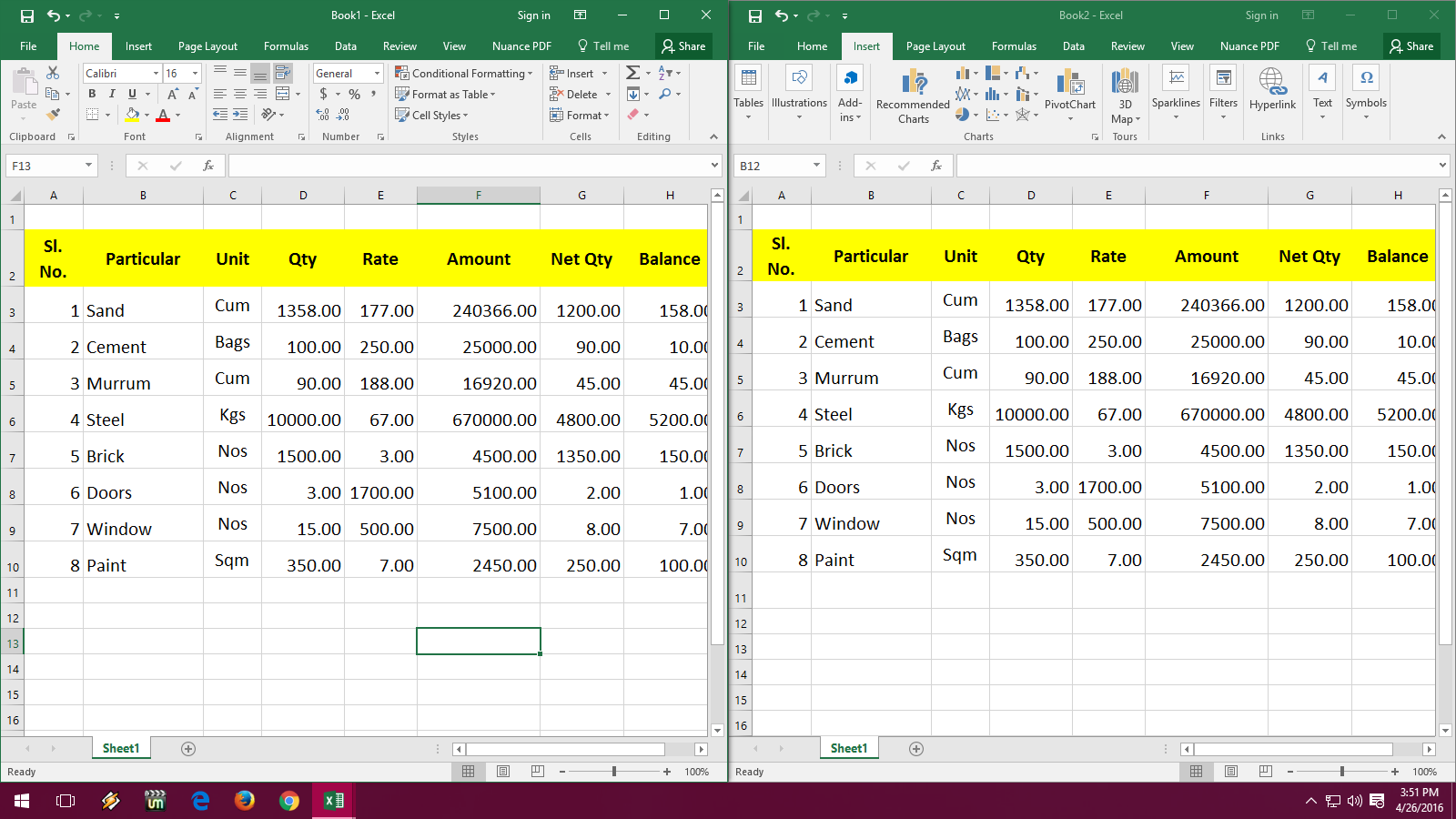
The simplest way to fit your Excel sheet onto one page is by adjusting the page layout:
- Go to the Page Layout tab on your Excel ribbon.
- Click on Margins and select Narrow or customize your margins to the smallest viable size.
- Under Page Setup, select Scaling and choose Fit to. Set it to fit the worksheet to one page wide by one page tall.
📝 Note: Reducing margins can sometimes make the content very crowded. Ensure readability by balancing space and content size.

2. Scaling Down Your Spreadsheet

Scaling the print area to fit on one page is another common approach:
- Go to File > Print.
- In the Settings section, choose Print Entire Workbook.
- Use the Zoom option to select Fit Sheet on One Page.
Excel will automatically scale down the font, cells, and other elements to fit your data within one page’s dimensions.
🔍 Note: This method can make the text very small if your data exceeds one page by a lot. Check the preview before printing.

3. Use Print Area Feature
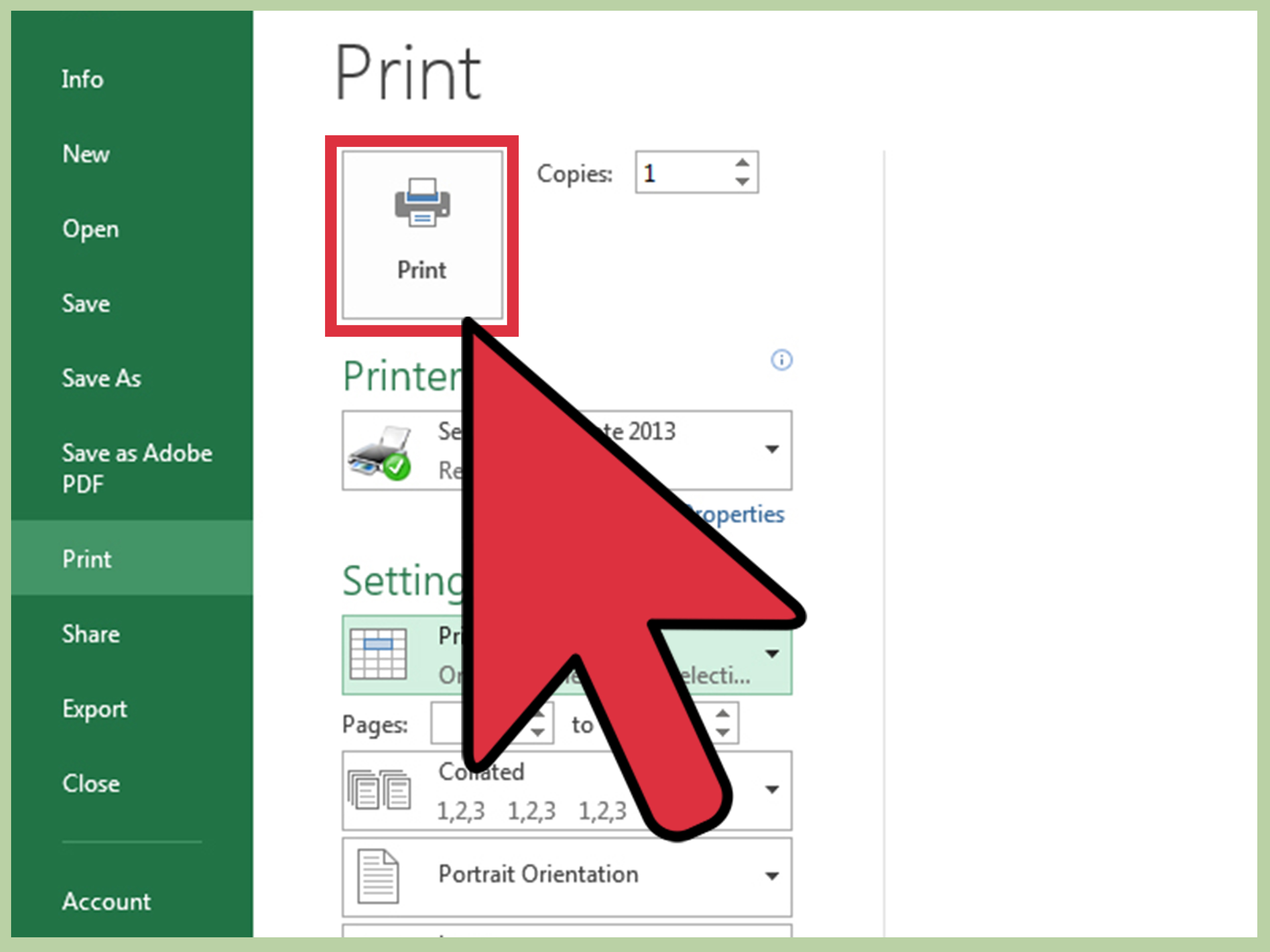
If your worksheet has sections that you don’t need to print, you can define a print area:
- Select the range of cells you want to print.
- Go to Page Layout tab, then click on Print Area > Set Print Area.
- Adjust your margins and scaling as described above to fit this area onto one page.
👉 Note: This method is useful for presentations or reports where only specific data needs to be shown on printouts.
4. Adjusting the Print Preview

Excel’s Print Preview is an excellent tool for fine-tuning your print settings:
- Access File > Print.
- In the Print Preview, you’ll see options for scaling, margins, and orientation. Adjust these settings until the sheet fits on one page.
- Check Page Break Preview under View tab to manually adjust how the page breaks line up with your data.
With this method, you have a live preview of how your data will appear when printed, allowing for more precise control.

5. Optimize Data Presentation

Sometimes, the issue isn’t just about scaling but also about how your data is organized:
- Remove or minimize blank rows and columns to condense your worksheet.
- Merge cells to combine related information where appropriate.
- Use formatting options like Wrap Text to reduce horizontal space without reducing the size of text.
- Consider using smaller fonts or adjusting column widths to accommodate more data horizontally.
The journey to print an entire Excel sheet on one page involves a combination of scaling, layout adjustments, and optimizing data presentation. Here are the key takeaways:
Each method has its own advantages:
- Adjusting Page Layout ensures your content fits within page dimensions without distorting the scale too much.
- Scaling allows for a uniform reduction across your data, though it can be too small at times.
- Using Print Area is ideal when only part of the data needs to be printed, saving both paper and clarity.
- Print Preview gives you real-time feedback, allowing for precise adjustments.
- Optimizing Data Presentation can make your data more coherent and easier to read even before you consider printing.
Whether you're compiling data for a report, preparing a presentation, or just keeping records, these methods offer a blend of efficiency and clarity, ensuring your Excel sheets are not only printable but also visually appealing. Remember, while these techniques can help you fit more data onto one page, the ultimate goal is to ensure that the printed material remains legible and useful for its intended purpose.
Can I fit multiple Excel tabs onto one page?

+
While it’s not straightforward to print multiple tabs on a single page, you can use the print area feature to print parts of different sheets. However, for each tab, you would need to fit them individually to one page.
How do I know if my Excel sheet will fit on one page?

+
The Page Break Preview under the View tab in Excel provides a visual guide of where page breaks will occur. Adjust your sheet or scale settings if your data extends beyond one page.
What should I do if my data is too complex to fit on one page?

+
Consider summarizing your data, using charts or tables for a more condensed view, or split the data into logical sections for separate pages.



