5 Ways to Extract Excel Data in MATLAB

Excel files are ubiquitous in various fields, ranging from finance to engineering, making data extraction from these spreadsheets a common and essential task for data analysis. MATLAB, known for its powerful numerical computing capabilities, offers several methods to efficiently read and manipulate Excel data. This article will explore five distinct methods to extract data from Excel files in MATLAB, helping you choose the most suitable technique for your project needs.
1. Using the Import Tool

MATLAB’s Import Tool provides an intuitive graphical interface to import data from Excel files. Here’s how to use it:
- Open MATLAB and click on the Import Data icon or go to Home > Variable > Import Data.
- Browse to your Excel file and select it.
- Select the worksheet and the data range you wish to import.
- Choose where to import the data (into a variable, table, or dataset array).
- Click Import to complete the process.
🌟 Note: This method is user-friendly for those not familiar with scripting, but it does generate import scripts that can be customized or reused for automation.
2. Using xlsread Function
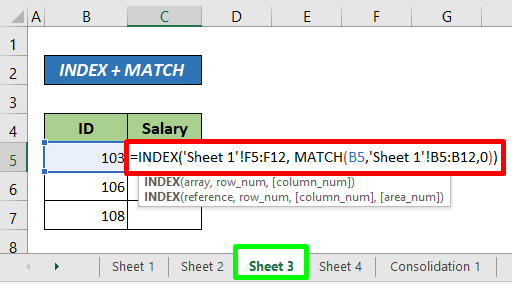
The xlsread function is a powerful tool in MATLAB for directly reading Excel files:
- Syntax:
data = xlsread(filename, sheet, range) filename: Path to your Excel file.sheet: The sheet number or name to read from. Omit for the first sheet.range: Range of cells to read. If omitted, it reads the entire sheet.
data = xlsread(‘SampleData.xlsx’, ‘Sheet1’, ‘A1:D20’);
This method is excellent for importing specific ranges or when automation through scripting is required.
3. Importing with readtable

For creating structured data, readtable provides a convenient way to import Excel data into a MATLAB table:
- Syntax:
T = readtable(filename) filename: Path to your Excel file.
T = readtable(‘SampleData.xlsx’);
Note that readtable can handle missing data and convert Excel headers into variable names, making it ideal for structured analysis.
4. Using COM Automation

For more complex interactions with Excel, you might use MATLAB’s COM (Component Object Model) automation to control Excel directly:
e = actxserver(‘Excel.Application’);
Workbook = e.Workbooks.Open(fullfile(pwd,‘SampleData.xlsx’));
e.Visible = true; % This opens Excel, but for automation purposes, set to false.
% Perform operations here
Workbook.Save;
Workbook.Close(false);
e.Quit;
delete(e);
This method provides full control over Excel, allowing you to automate intricate tasks like creating, modifying, and saving worksheets programmatically.
5. Database Toolstrip for Large Datasets

For larger datasets, MATLAB’s Database Toolstrip can be used to manage data import:
- Navigate to Home > Database > Import Data.
- Connect to a database source which could include Excel through ODBC or JDBC drivers.
- Import the data into MATLAB, manage tables, and execute SQL queries directly on the imported data.
🛠 Note: This method is particularly useful when dealing with very large Excel files, as it can handle large datasets more efficiently than direct Excel file interaction.
In summary, MATLAB offers various methods for extracting data from Excel files, each with its strengths:
- Import Tool for a visual and script generation approach.
xlsreadfor script-based, selective import.readtablefor structured data management.- COM Automation for full control over Excel functionality.
- Database Toolstrip for managing big datasets.
By understanding these methods, you can better tailor your data extraction processes to suit your workflow, optimizing for both efficiency and accuracy. Whether you’re performing quick analysis or handling complex automation, MATLAB’s toolkit ensures you have the right tool for the job.
What is the quickest method to import Excel data into MATLAB?

+
The xlsread function is typically the quickest method for script-based imports when you need to read specific ranges from an Excel file directly into MATLAB.
Can MATLAB handle Excel files with multiple sheets?

+
Yes, MATLAB’s xlsread and readtable functions allow you to specify which sheet you want to read data from. Additionally, with COM automation, you can navigate through multiple sheets.
Is it possible to update an Excel file from MATLAB?

+
Absolutely. With COM automation or the xlswrite function, you can write back to Excel files, allowing for both data extraction and modification directly within MATLAB.



