5 Ways to Copy an Excel Sheet to New File

In today's world where efficiency and data management are key, mastering Excel can significantly enhance your productivity. One common task many users need to know is how to copy an Excel sheet to a new file. Whether you're looking to archive data, share specific parts of a workbook, or simply organize your work, knowing several methods to achieve this can be very useful. Here are five different ways to copy an Excel sheet to a new file, ensuring you have the tools necessary for various scenarios.
1. Using the ‘Move or Copy’ Feature
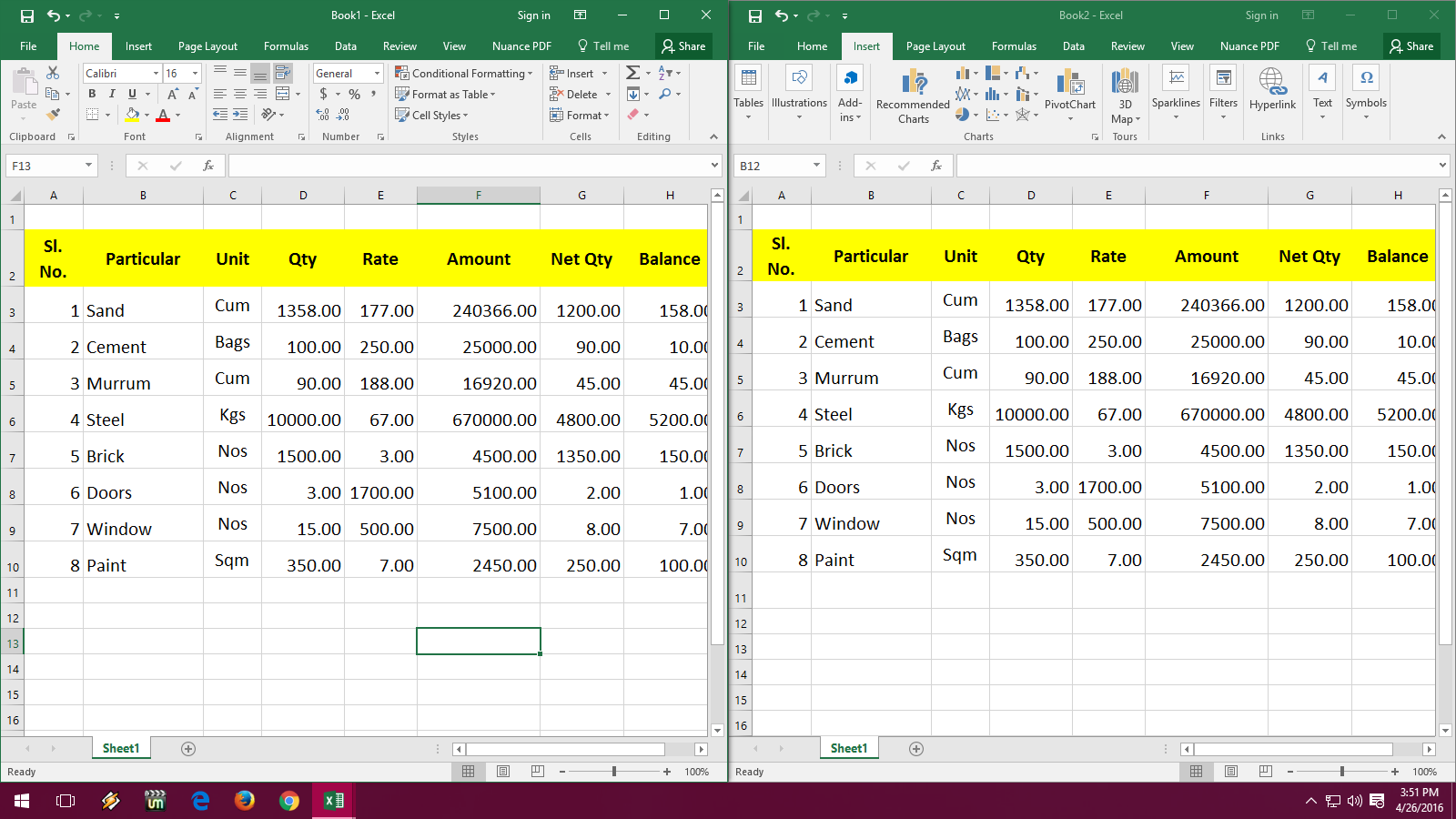
The ‘Move or Copy’ feature in Excel is perhaps the most straightforward way to duplicate a sheet to a new workbook:
- Right-click on the tab of the sheet you want to copy.
- Select Move or Copy… from the context menu.
- In the dialog box that appears, choose (new book) under the ‘To book’ dropdown.
- Check the box next to Create a copy if you wish to keep the original intact.
- Click OK to create the new workbook with the copied sheet.
2. Drag and Drop Method

This method leverages the visual and interactive aspect of Excel:
- Open a new Excel file or have one prepared.
- Click on the sheet tab you want to copy while holding down the Ctrl key (for PC) or Option key (for Mac).
- Drag the tab into the new file’s window.
🚀 Note: Make sure you have both windows side by side to easily perform this task.
3. Using Keyboard Shortcuts

For those who prefer keyboard shortcuts for speed, here’s how you can do it:
- Open the worksheet you want to copy.
- Press Alt + E, then W, then F for Windows or Cmd + Shift + F for Mac. This will bring up the ‘Move or Copy Sheet’ dialog.
- Follow the same steps as above to select ‘(new book)’ and check ‘Create a copy’.
4. VBA Script to Copy Sheet

If you’re comfortable with Excel’s VBA (Visual Basic for Applications), here’s a script you can use:
Sub CopySheetToNewBook()
ThisWorkbook.Sheets(“YourSheetName”).Copy
ActiveSheet.SaveAs “C:\Users\YourUsername\Desktop\YourNewFile.xlsx”
End Sub
- Open the VBA editor in Excel with Alt + F11 or through Developer Tab.
- Insert a new module and paste the code, changing “YourSheetName” and file path as needed.
- Run the script by pressing F5.
5. External Tools and Add-ins

Sometimes, for bulk operations or when dealing with large files, using external tools or Excel add-ins can be more efficient:
- Look for tools like Kutools for Excel or ASAP Utilities which provide advanced features for workbook management.
- These tools often have dedicated functions for copying sheets to new files, which can streamline the process, especially with multiple sheets or complex data structures.
As we've explored, there are several methods to copy an Excel sheet to a new file, each suited for different needs. Whether you're working alone or need to share parts of your workbook, these techniques can help you manage your data more effectively. Remember, the choice of method depends on factors like your comfort with Excel, the complexity of your data, and the frequency of such tasks. Always ensure you have backups before performing copy operations to prevent data loss.
Can I copy multiple sheets at once to a new file?

+
Yes, you can select multiple sheets by holding Ctrl or Shift while clicking on the sheet tabs, then use any of the methods mentioned above to copy them all at once.
Will copying a sheet keep all formulas and formats?

+
Yes, when you copy a sheet, all formulas, formatting, and data are duplicated in the new file. However, ensure any referenced cells or external links work as expected in the new context.
What if I need to regularly copy sheets to new files?

+
You might consider automating this process with VBA scripts or using Excel add-ins designed for repetitive tasks. This can save time and reduce the chance of errors.



