Prevent Excel Sheets from Being Unhidden: Expert Tips

Whether you're managing sensitive financial data, coordinating a large project, or simply organizing personal records, Excel sheets often contain information that isn't meant for everyone's eyes. Ensuring that your Excel sheets remain concealed from unauthorized access is not just about privacy but also about safeguarding important data. Here are some expert tips on how to keep your Excel sheets hidden.
Understanding Excel Sheet Visibility

Before we delve into the methods to prevent sheets from being unhidden, it’s crucial to understand the basic concepts of Excel sheet visibility:
- Visible Sheets: These are the standard sheets visible to anyone who opens the workbook.
- Hidden Sheets: These can be unhidden by simply right-clicking on any tab and selecting “Unhide”.
- Very Hidden Sheets: This is a lesser-known feature in Excel that makes sheets more difficult to unhide.

Using the Very Hidden Option

The “Very Hidden” status can be applied through Excel’s VBA (Visual Basic for Applications) editor:
- Open VBA Editor: Use Alt + F11 to open the VBA editor or navigate through the “Developer” tab.
- View Project Explorer: Press Ctrl + R if it’s not already visible.
- Select the Sheet: In the Project Explorer, find the sheet you want to hide.
- Change Visibility: In the Properties Window, find the ‘(name)’ property and set it to ‘xlSheetVeryHidden’.
🔐 Note: The “Developer” tab is not visible by default; you need to enable it in Excel Options.
Password Protection

Password protecting your Excel workbook adds another layer of security:
- Workbook Protection: Use ‘Review’ > ‘Protect Workbook’ to protect structure changes.
- Sheet Protection: Protect each sheet individually from the ‘Home’ tab under ‘Format’ > ‘Protect Sheet’.
Ensure you remember or securely store the password as there’s no recovery option for lost passwords in Excel.
Alternative Methods
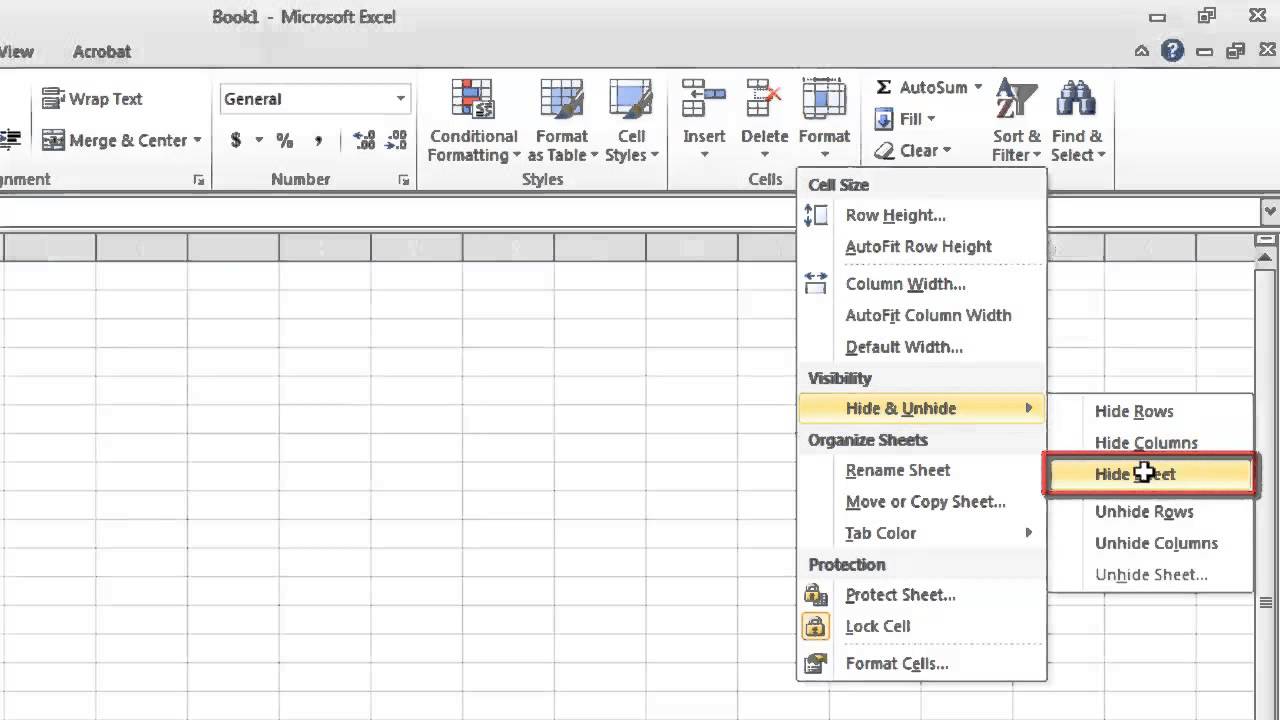
Here are some other strategies to keep sheets hidden:
- Hiding Workbooks: Instead of sheets, hide entire workbooks. This requires users to open them manually.
- Create a Custom Add-In: Convert your workbook into an Excel Add-In, which can hide sheets and protect code.
- Manipulate Ribbon: Use VBA to customize the Ribbon, removing options to unhide sheets.
Using Macros to Automate Hiding Sheets

You can automate the hiding and unhiding of sheets using macros:
Sub HideSheet() Sheet1.Visible = xlSheetVeryHidden End Sub
Sub UnhideSheet() Sheet1.Visible = xlSheetVisible End Sub
Assign these macros to buttons or shortcuts to control visibility efficiently.
Physical Security Measures
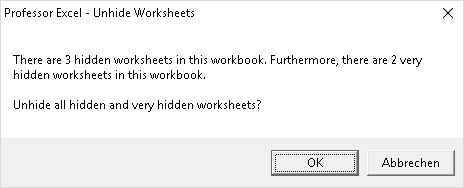
Beyond Excel’s digital protections, consider:
- Restricted Access: Use file server permissions or cloud storage access controls.
- User Training: Educate users on the importance of data confidentiality.
In summary, preventing Excel sheets from being unhidden involves a combination of Excel's built-in features and user vigilance. From using the 'Very Hidden' option, protecting your workbook with passwords, to implementing physical security measures, these strategies ensure that your sensitive data remains just that—sensitive and secure.
Can I recover a password-protected Excel sheet if I forget the password?

+
Unfortunately, there’s no built-in way in Excel to recover passwords. However, third-party tools might help crack or bypass passwords, but they’re not always reliable or secure.
Is the Very Hidden option foolproof?

+
While it makes sheets harder to unhide, it’s not foolproof. Users with VBA access can still change the visibility settings.
What are the risks of converting a workbook into an Add-In?

+
Converting to an Add-In can protect sensitive data but may complicate file management, as Add-Ins are less straightforward to open or edit than regular workbooks.



