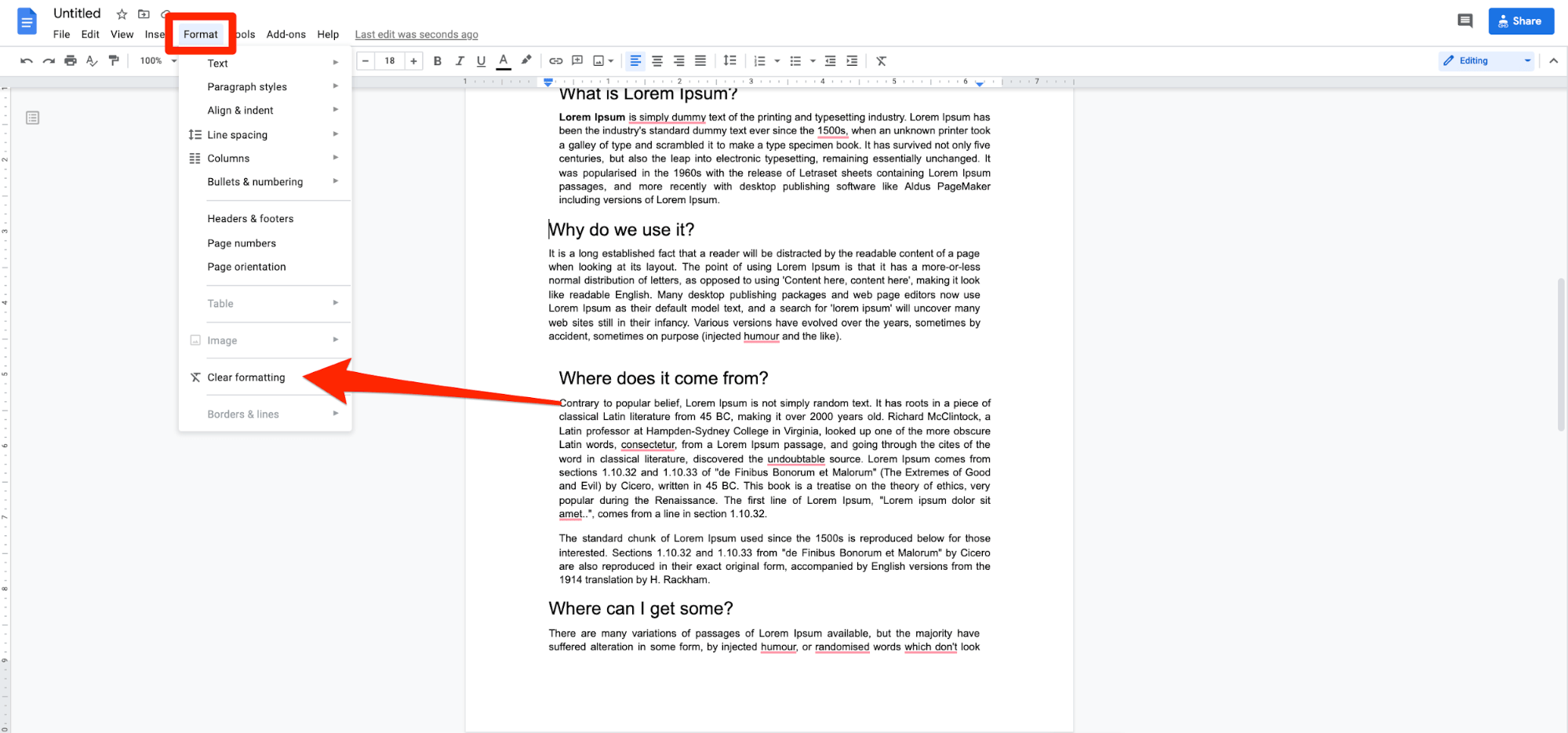5 Pinterest Hacks to Organize Paperwork Easily

Managing paperwork can often be a daunting task. With bills, documents, and endless scraps of paper accumulating daily, finding an efficient system to keep everything in order seems nearly impossible. But what if you could harness the power of Pinterest not just for your home decor ideas or recipes, but also for organizing your life? Here are five Pinterest-inspired hacks that will revolutionize the way you handle paperwork:
1. Utilize Vertical Space with Wall File Organizers


Pinterest is filled with DIY projects, and one of the simplest yet most effective is using hanging wall organizers or file holders. Here’s how you can apply this hack:
- Choose or Create: You can either purchase a file organizer or make one from a simple wooden frame, boxes, or even a tension rod with baskets.
- Label: Each compartment should be clearly labeled for different categories like “Bills,” “Receipts,” “To Do,” and “School Papers.”
- Position: Place these organizers near your workspace or where paperwork tends to accumulate. This keeps your documents off your desk and visually organized.
💡 Note: Keep high-priority or action items at eye level to ensure they are dealt with promptly.
2. The Binder System for Categorization


Binders are a Pinterest favorite for organizing various aspects of life, from recipes to personal finances. Here’s how to set up a binder system for your paperwork:
- Choose Binders: Opt for sturdy, three-ring binders. Different colors can represent different categories for quick identification.
- Section Dividers: Use tabbed dividers or pocket folders within the binders to separate documents. Examples include “Car,” “Home,” “Insurance,” etc.
- Color Coding: Implement a color-coding system for each binder or category. This makes retrieval and organization visually intuitive.
📁 Note: Digital versions of these binders can also be created in apps like Google Drive or Evernote, pairing digital with physical organization.
3. DIY Bulletin Board and Document Archive


Pinterest can inspire you to transform a simple corkboard or magnetic board into a stylish and functional document management center:
- Create the Board: Use cork, magnetic, or pegboard material. Decorate with fabric, paint, or wallpapers to match your aesthetic.
- Attach Documents: Use push pins, magnets, or clips to pin or clip documents that require immediate attention or frequent access.
- Archive: Attach a hanging file folder at the bottom or a nearby shelf to store archived documents or less urgent papers.
📍 Note: This system can also double as a vision board, allowing for personal growth alongside paperwork management.
4. File Trays and Inbox Hacks


The “Inbox Zero” method has found its way to Pinterest with various adaptations:
- Use Trays: Stackable trays or letter sorters can represent different stages of paper handling: To-Do, Pending, Filed.
- Implement: Use these trays to sort documents as they come in. This system helps in prioritizing and ensures documents are not forgotten.
- Label: Clearly label each tray to prevent confusion and maintain organization.
5. Digitize with Scanners and Apps


Pinterest not only caters to physical organization but also provides tips for transitioning to a paperless office:
- Invest in a Scanner: Buy a portable or flatbed scanner to digitize documents. Or use your smartphone with scanning apps like CamScanner or Adobe Scan.
- Set up a Digital Filing System: Use cloud storage services like Dropbox, Google Drive, or OneDrive to organize scanned documents into folders similar to your physical filing.
- Apps for Efficiency: Apps like Evernote or Microsoft OneNote can act as digital notebooks, where you can import scanned documents, take notes, and organize information.
In conclusion, Pinterest is not just a platform for inspiration but a resource for practical organization tips. By applying these five hacks, you can transform your approach to paperwork from a scattered, chaotic process to an organized, systematic one. Remember, organization is not just about arranging things; it's about making your life easier, reducing stress, and finding what you need when you need it. With these Pinterest-inspired strategies, paperwork management can become one less thing to worry about in your daily life.
Can I use these Pinterest hacks if I have very little space?

+
Absolutely! Many of these hacks, like vertical file organizers, utilize wall space, and the binder system can be scaled down to fit into small drawers or underutilized spaces.
How often should I sort through my paperwork?

+
Weekly sorting can be ideal for staying on top of things. However, doing a monthly deep sort might be more practical for some, depending on the volume of paper you manage.
Are there any free apps for document scanning?

+
Yes! Apps like Adobe Scan, CamScanner (has a free version with ads), and Microsoft Office Lens are free and offer robust features for digitizing your documents.