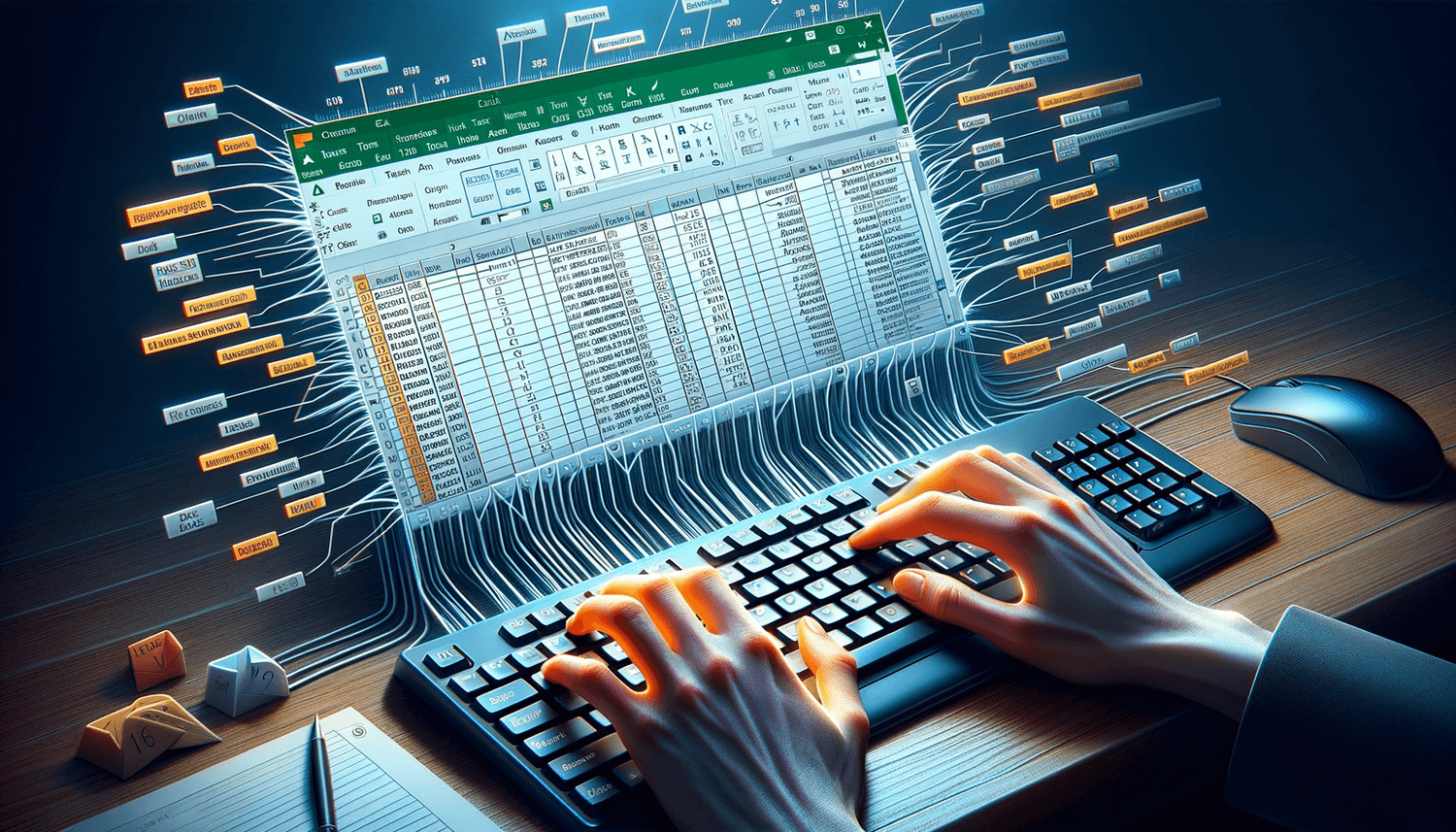Open Excel Sheets in Dual Windows Easily

Understanding Dual Window Functionality

Opening Excel Sheets in Dual Windows is an essential skill for users working with large datasets, complex spreadsheets, or those who need to compare data between sheets or workbooks. This feature, often known as "New Window" or "Arrange All" functionality, allows you to open the same workbook or different workbooks in multiple windows. This approach can significantly improve productivity, allowing you to:
- View and edit multiple sections of the same workbook at once.
- Compare data from different spreadsheets side by side.
- Work on different tasks simultaneously.
Understanding this functionality can streamline your workflow, increase efficiency, and make your Excel experience much more versatile. Let's explore how to enable this feature in Microsoft Excel.
Enabling Dual Window Feature in Excel

To enable the Dual Window feature, follow these steps:
- Open the Workbook: First, open your workbook in Microsoft Excel.
- Create a New Window: Navigate to the View tab on the Ribbon, find the Window group, and click on New Window. This will open another instance of your workbook in a new window.
- Arrange Windows: With multiple windows open, click Arrange All in the same Window group. You'll see options like Tiled, Horizontal, Vertical, or Cascade. Choose how you want the windows to be displayed.
💡 Note: Remember, you can also open different workbooks simultaneously for comparison or data merging.
Comparing Data Across Dual Windows

Once you've arranged your windows, here’s how you can effectively compare data:
- Synchronize Scrolling: In both windows, navigate to the View tab and check the Synchronous Scrolling option to scroll both windows simultaneously.
- Use the Navigation Pane: Each window has its navigation pane, allowing you to move to different worksheets or navigate within the workbook.
- Format or Highlight Differences: If comparing data, use conditional formatting or manually highlight differences for visual comparison.
| Action | Benefit |
|---|---|
| Synchronous Scrolling | Scroll both windows at once to compare the same data points. |
| Navigation Pane | Quickly switch between sheets or workbooks. |
| Conditional Formatting | Automatically highlight differences for easy comparison. |

By leveraging these tools, you can not only compare data but also manage large datasets more effectively.
⚠️ Note: Synchronous scrolling might not work if the sheets have significantly different structures.
Maximizing Productivity with Dual Windows

Now that you know how to open Excel Sheets in Dual Windows, let's look at how to maximize productivity:
- Multi-Tasking: Perform multiple tasks at once without constant switching between windows.
- Data Entry and Analysis: Enter data in one window while analyzing it in another.
- Collaboration: Share screens with colleagues, allowing them to view different parts of the workbook simultaneously.
Remember, the key to productivity is setting up your workspace in a way that minimizes distractions and maximizes your ability to focus. Here are some additional tips:
- Use Window Arrangements: Configure window sizes and arrangements to match your work style. Consider the Vertical or Tiled arrangements for a comprehensive view.
- Keyboard Shortcuts: Learn and use Excel's keyboard shortcuts to save time navigating between windows.
Troubleshooting Common Dual Window Issues

Working with Dual Windows can sometimes lead to minor issues. Here’s how to tackle them:
- Window Mismanagement: If your windows are not responding as expected, check the View tab for options like Freeze Panes that might be affecting window behavior.
- Performance Issues: Having too many windows open or working with large files can slow down Excel. Close unnecessary windows or use Save As to save smaller portions of your workbook.
- Display Problems: If your windows are not displaying correctly, try resetting Excel's default settings or updating to the latest version of the software.
To maintain an efficient workflow, keep these tips in mind:
- Save Frequently: With multiple windows open, it's crucial to save your work regularly to avoid data loss.
- Close Unused Windows: Close any windows you're not actively working on to conserve resources.
The ability to open Excel Sheets in Dual Windows is a powerful feature that can revolutionize how you work with spreadsheets. By mastering this skill, you can:
- Enhance Data Analysis: View and compare data sets side by side, uncovering insights faster.
- Increase Productivity: Work on different tasks simultaneously, reducing the time spent on switching between workbooks or sheets.
- Collaborate Effectively: Allow others to see different parts of your workbook, fostering collaboration and decision-making.
In your journey to excel in Excel, leveraging Dual Windows is a step towards becoming a more proficient and efficient user. Embrace this feature to streamline your work processes, make data management a breeze, and enhance your overall Excel experience.
What is the purpose of opening Excel Sheets in Dual Windows?

+
The purpose is to allow users to view multiple sections of the same workbook or different workbooks simultaneously. This can be useful for data comparison, multi-tasking, or when working on a complex spreadsheet where you need to see different parts at once.
Can I open multiple instances of Excel instead of using Dual Windows?

+
Yes, you can open multiple instances of Excel by simply opening another Excel application, but this doesn’t give you the same level of synchronized functionality that Dual Windows provide. With Dual Windows, you can easily navigate and sync scrolling, which isn’t possible with separate Excel instances.
How do I switch between the dual windows in Excel?

+
You can switch between windows using the Window tab on the Ribbon and clicking on the workbook names listed under Switch Windows, or by pressing Ctrl+Tab to cycle through open windows.