Open Excel Sheets with Macros Easily

Macros are powerful tools in Microsoft Excel that allow users to automate repetitive tasks, streamline workflows, and enhance productivity. Whether you're a beginner or an advanced Excel user, understanding how to open and use Excel sheets with macros can significantly boost your efficiency. In this detailed guide, we'll walk through various methods to open Excel files with macros, set up macro-enabled workbooks, and address common issues that might arise.
Understanding Excel Macros
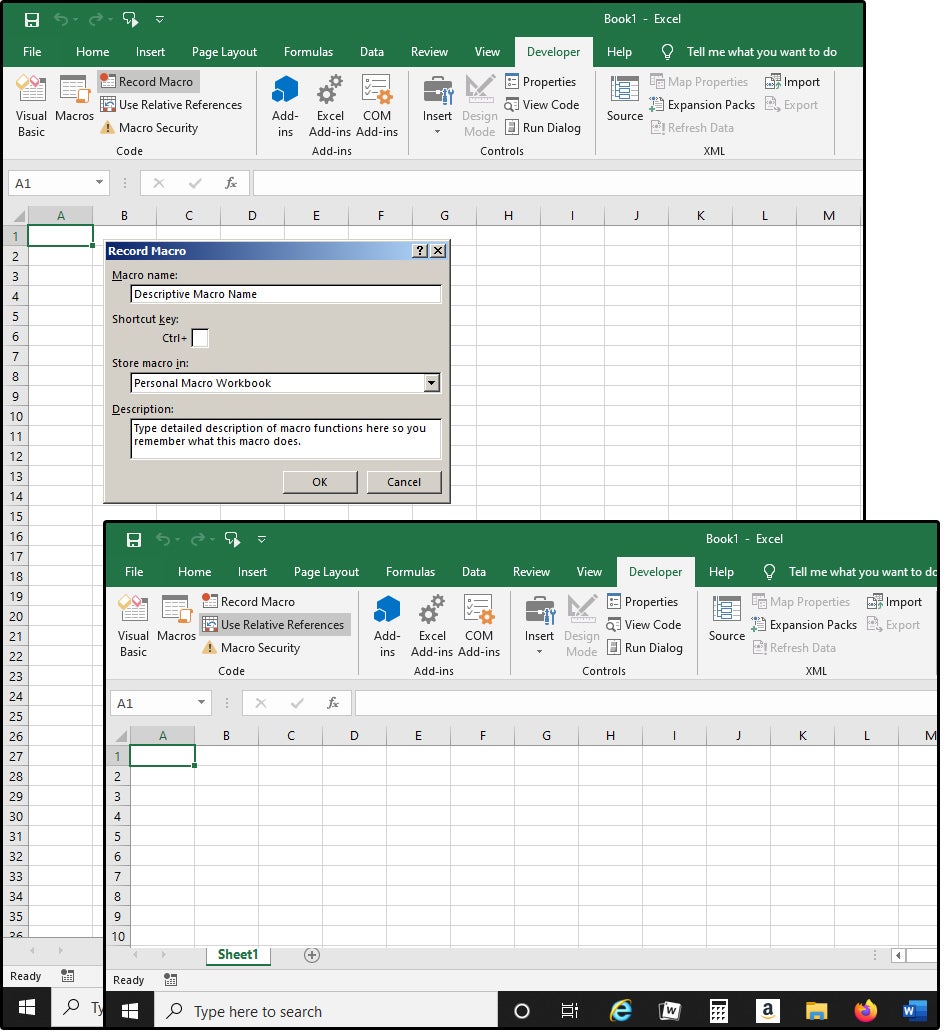

Before diving into how to open macro-enabled workbooks, let's quickly understand what macros are:
- Definition: A macro in Excel is a series of instructions that automates tasks. These instructions are written in Microsoft's macro language, Visual Basic for Applications (VBA).
- Purpose: To reduce manual input, save time, and reduce errors in repetitive tasks.
- Types of Macros: They can range from simple recorded actions to complex scripts that manipulate data, perform calculations, and control the Excel environment.
How to Open Macro-Enabled Excel Files

Excel files with macros have specific extensions and security measures in place to protect your system:
- Opening .xlsm Files:
- Find the Excel macro-enabled workbook file (.xlsm).
- Double-click to open it.
- If you're greeted with a security warning about enabling macros, click "Enable Content" or choose "Enable Macros" from the options provided by your security settings.
🔒 Note: Always ensure macros are from a trusted source to avoid security risks.
- Using File Explorer:
- Right-click the .xlsm file.
- Select "Open with" > "Microsoft Excel".
- Excel will launch and might prompt you to enable macros.
- Via Excel Itself:
- Open Excel.
- Go to File > Open.
- Navigate to your macro-enabled workbook and select it.
💡 Note: If macros are disabled, you can enable them via Excel Options under Trust Center.
Creating and Saving Excel Files with Macros

To utilize macros, you’ll often need to save your Excel workbooks in a macro-enabled format:
- Click "File" > "Save As".
- Choose where to save the file.
- From the "Save as type" dropdown, select "Excel Macro-Enabled Workbook (*.xlsm)".
- Name your workbook and save.
Running Macros in Excel

After opening or creating a macro-enabled workbook, here’s how to run a macro:
- Via Developer Tab:
- Make sure the Developer tab is visible (File > Options > Customize Ribbon > check Developer).
- Go to Developer > Macros.
- Choose the macro from the list and click "Run".
- Using Keyboard Shortcuts:
- Press Alt + F8 to open the Macro dialog.
- Select your macro and run it.
- Button or Command Button:
- You can assign macros to buttons or form controls within Excel for easy execution.
Addressing Common Macro Issues

Encountering issues with macros is common. Here are some solutions to typical problems:
- Security Warnings:
- Adjust macro settings in Trust Center to allow macros from specific locations or all.
- Sign your macros with a digital certificate for higher security.
- Compatibility Issues:
- Save your file in the appropriate macro-enabled format (.xlsm) to avoid compatibility problems.
- Macros Not Working:
- Check if macros are enabled.
- Ensure you're running the macro from the correct workbook.
Backup and Sharing Macros

When sharing macros, consider:
- Distributing the entire workbook or exporting the VBA code.
- Using version control or backup systems for macro-enabled workbooks to avoid data loss.
- Ensuring compatibility with the recipient's Excel version.
Advanced Macro Management

For more complex macro usage:
- Using Add-Ins: Store and distribute macros as Excel Add-Ins (.xlam) for easy access across workbooks.
- VBA Editor: Utilize VBA editor for debugging, error handling, and more complex macro creation.
- Security Best Practices: Always enable macro security, back up files, and use trusted sources.
Final Thoughts

Opening and using Excel sheets with macros is an essential skill for anyone looking to enhance their productivity in Microsoft Excel. From understanding what macros are and how to enable them, to addressing common issues and backing up your work, this guide covers the fundamentals and more. By integrating macros into your Excel workflow, you can automate tedious tasks, perform complex data operations, and make your work not only easier but also more accurate and efficient. Whether you’re creating your own macros or running existing ones, Excel’s macro capabilities offer a wealth of possibilities for power users and those looking to streamline their work processes.
Why might my macros be disabled by default?

+
Macros are often disabled by default due to security concerns. Malicious macros can pose risks like data theft or executing harmful code. Microsoft Excel implements these security measures to protect users, encouraging them to enable macros only from trusted sources.
How do I know if an Excel file contains macros?

+
Excel macro-enabled files typically have the .xlsm extension. If the file is already open, you can check for the presence of a Developer tab or by attempting to run a macro (press Alt + F8). If you see macro options, it likely contains macros.
Can I run macros in Excel Online or on mobile devices?

+
Macros are not supported in Excel Online or on mobile devices. You need the desktop version of Microsoft Excel to run macros.



