5 Quick Steps to Duplicate Excel Sheet Format

Understanding Excel Sheet Duplication

Duplicating an Excel sheet's format can be incredibly useful for various tasks, from maintaining uniform templates for reports to replicating complex configurations for data analysis. By understanding how to duplicate Excel sheet formats, you can save time and maintain consistency across your spreadsheets.
Why Duplicate Excel Sheets?
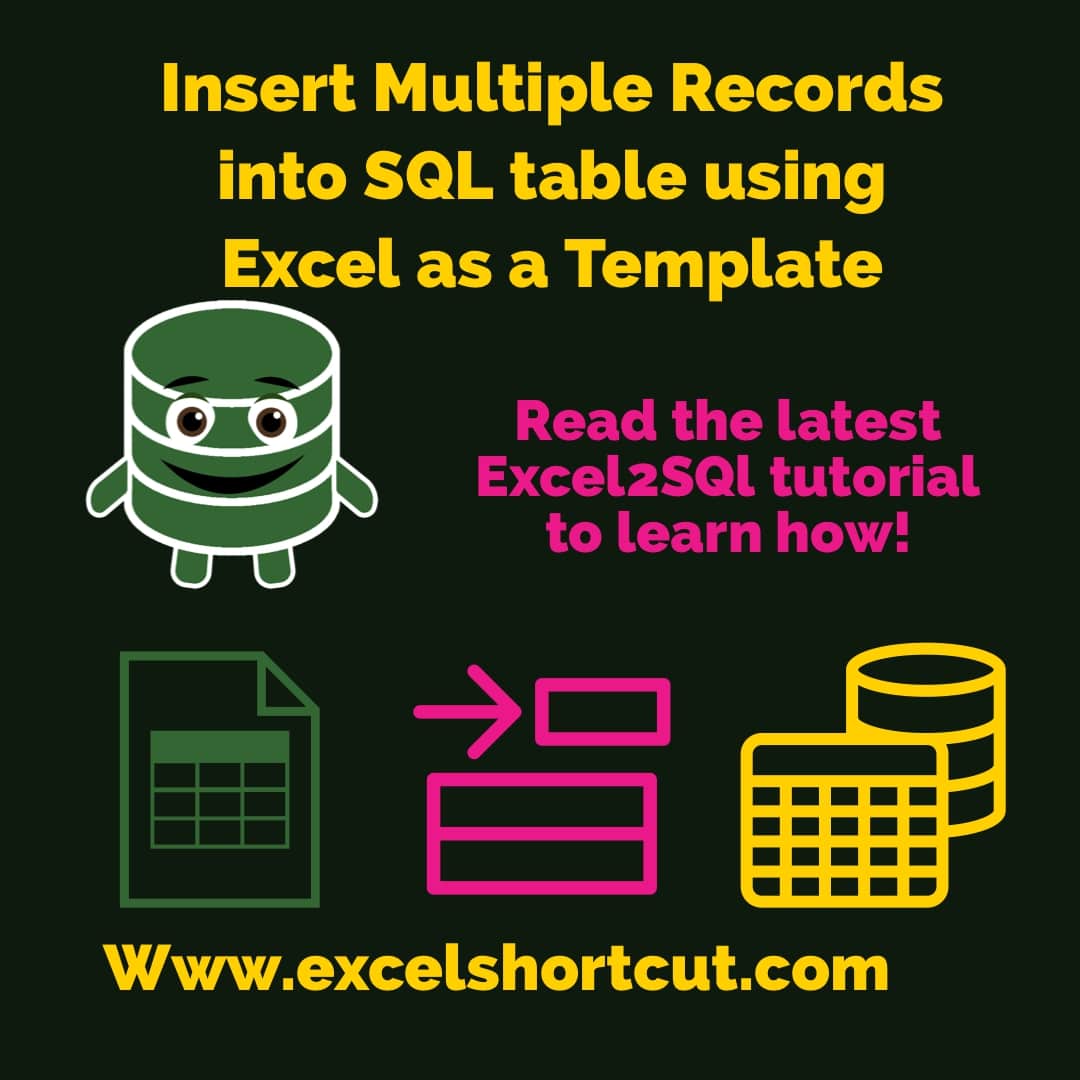
Before diving into the steps, let's explore why you might want to duplicate an Excel sheet:
- Standardization: Ensure all documents follow the same formatting, making them easier to review and analyze.
- Efficiency: Replicating the format of a well-designed sheet saves time compared to starting from scratch.
- Data Management: Maintain identical structures across various datasets for consistency in analysis and reporting.
- Backup: Duplicate sheets to keep backup versions without altering the original data or format.
Steps to Duplicate Excel Sheet Format

Step 1: Copy the Entire Sheet

- Right-click on the sheet tab you wish to duplicate.
- Select “Move or Copy…” from the context menu.
- In the dialog box, under “To book:”, ensure “Workbook” is selected if you want to keep it in the same file.
- Choose where to place the new sheet by selecting a tab in the “Before sheet:” list.
- Check the box labeled “Create a copy.”
- Click “OK.”
Step 2: Remove Data (If Necessary)

- Select the entire sheet by clicking the top-left corner where the row and column headers meet.
- Right-click and choose “Delete” to clear all data from the duplicated sheet.
Step 3: Keep Formatting Intact

Your duplicated sheet now has the same format as the original. Keep in mind:
- Formulas may refer to cells in the original sheet. You’ll need to update these references if necessary.
- Conditional formatting rules, data validation, and other cell properties are copied over.
Step 4: Save as Template
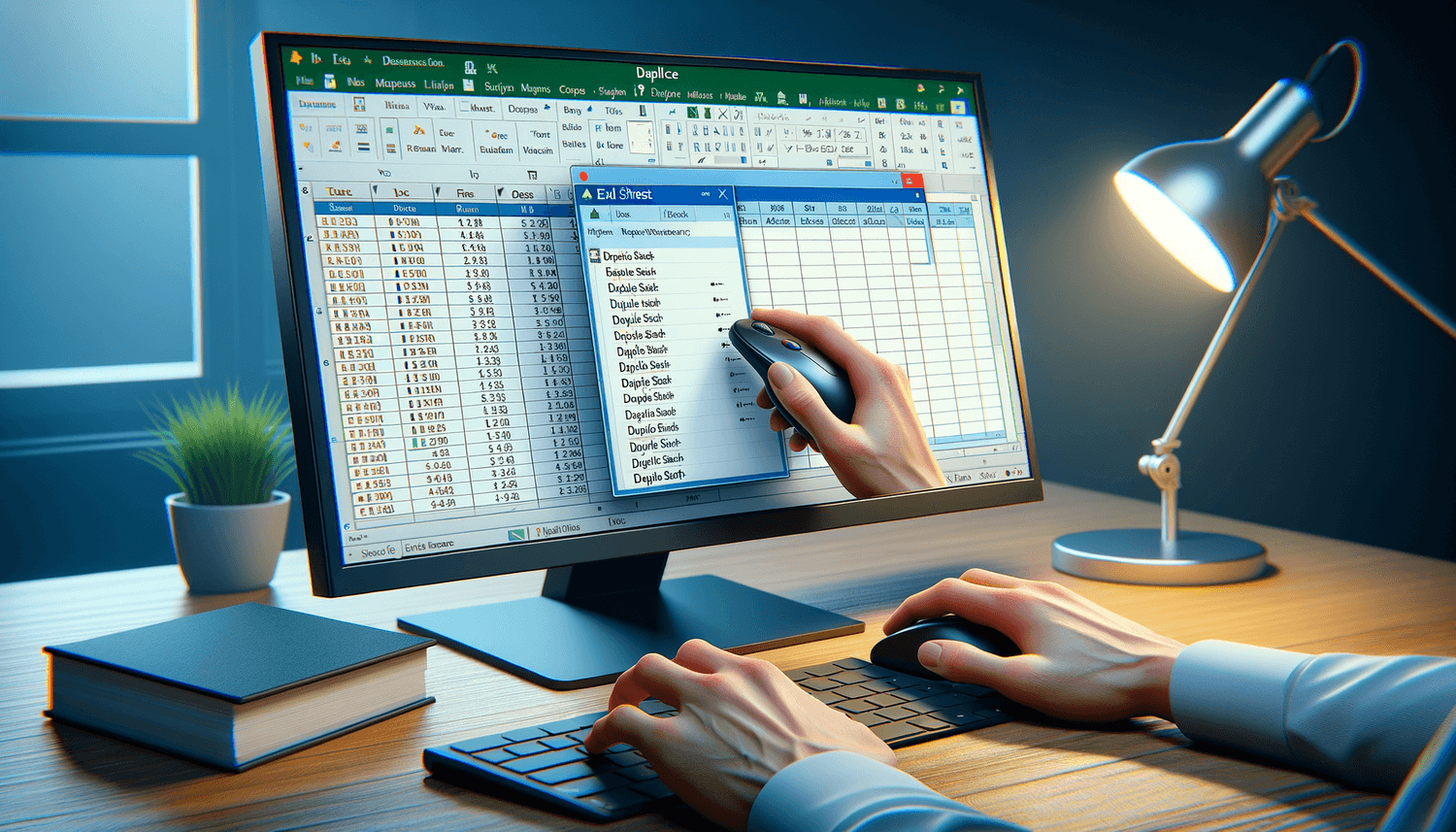
If you often use this format:
- Select “Save As” from the “File” menu.
- Choose “Excel Template (*.xltx)” as the file type.
- Name your template and save it in a location where you can easily access it, like the “Custom Office Templates” folder.
Step 5: Reuse Your Template

Now, when creating new Excel files:
- Select “New” from the “File” tab.
- Look for your custom template in the “Personal” section or browse for it if not listed.
- Click on your template to start a new document with the duplicated format.
💡 Note: When saving as a template, only format and structural elements are retained, not the data itself. This template will be empty for new use, allowing you to fill in fresh data.
Maximizing Your Spreadsheet Workflow

By duplicating Excel sheet formats, you can streamline your work processes:
- Consistency: Uniformity across documents ensures that viewers can easily understand and analyze the information presented.
- Productivity: Save time on formatting and focus more on data analysis or reporting.
- Error Reduction: Replicating formats reduces the chance of mistakes that can occur during manual data entry or formatting.
- Backup: You have an instant backup of your sheet structure, which can be invaluable for tracking changes or recovering lost data.
As you continue to manage and analyze data in Excel, duplicating sheet formats will become second nature, enhancing your productivity and data integrity.
What happens to formulas when duplicating a sheet?

+
Formulas in the duplicated sheet will initially reference cells in the original sheet. You might need to update these references to match your new data or make the formulas work independently.
Can I duplicate sheets across different workbooks?
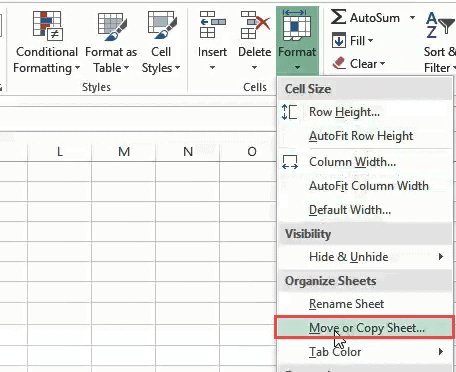
+
Yes, when you use the “Move or Copy…” option, you can choose to copy the sheet to a different workbook that is already open.
Is there a limit to how many sheets I can duplicate?

+
Excel has a limit on the total number of sheets you can have in a workbook, which is typically around 255 sheets. However, system memory and performance can also be limiting factors when dealing with large numbers of sheets.



