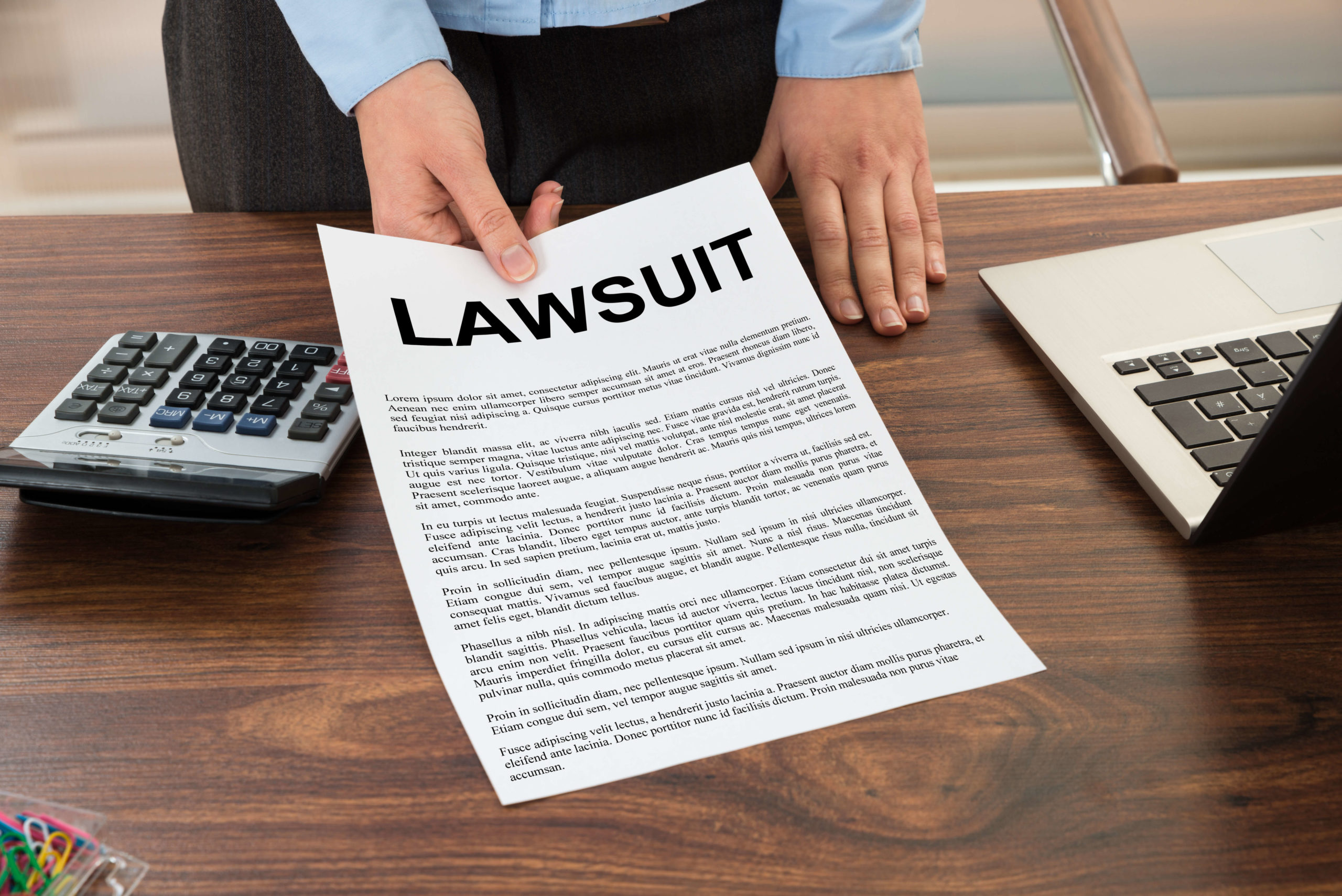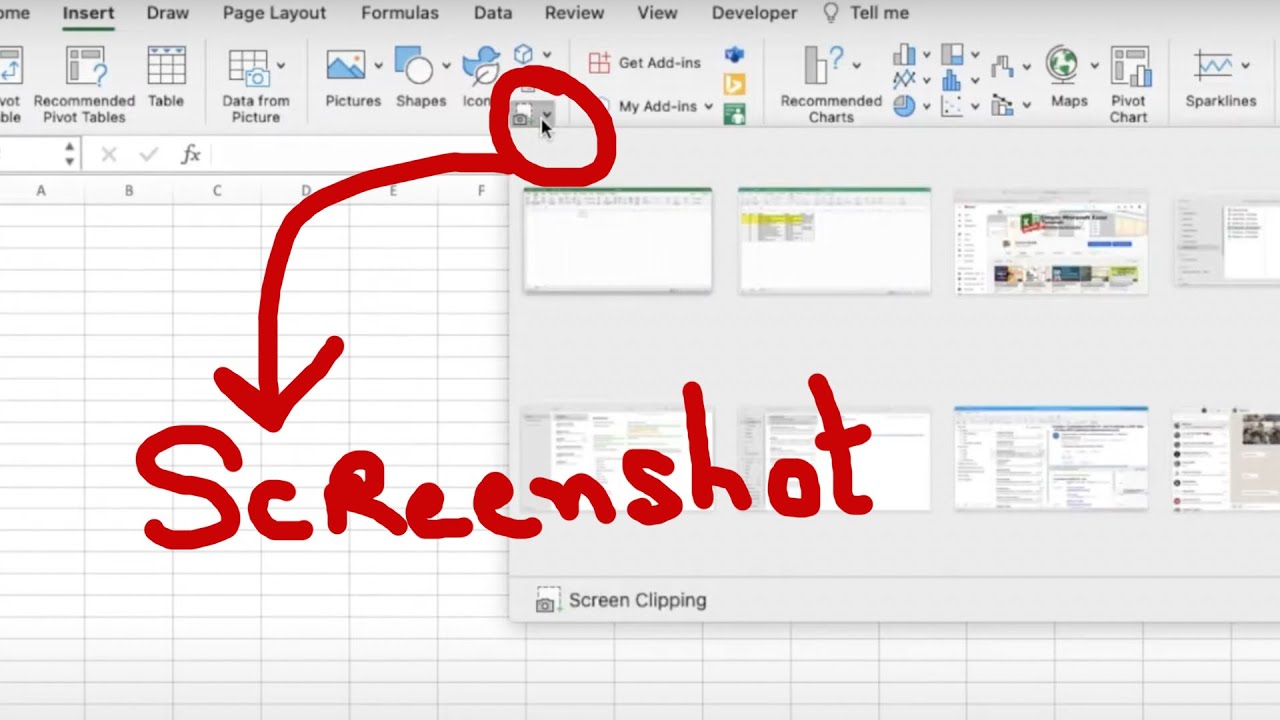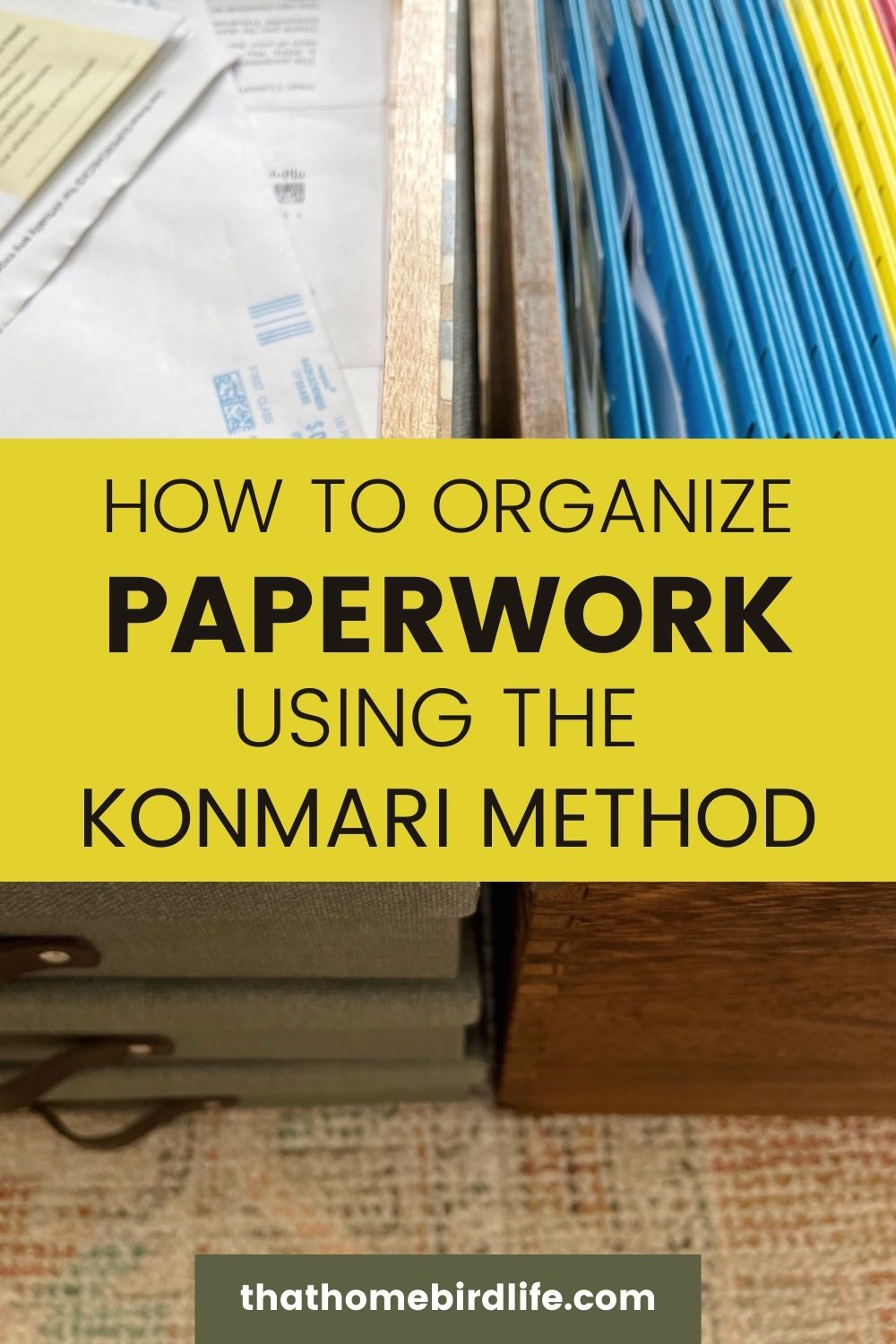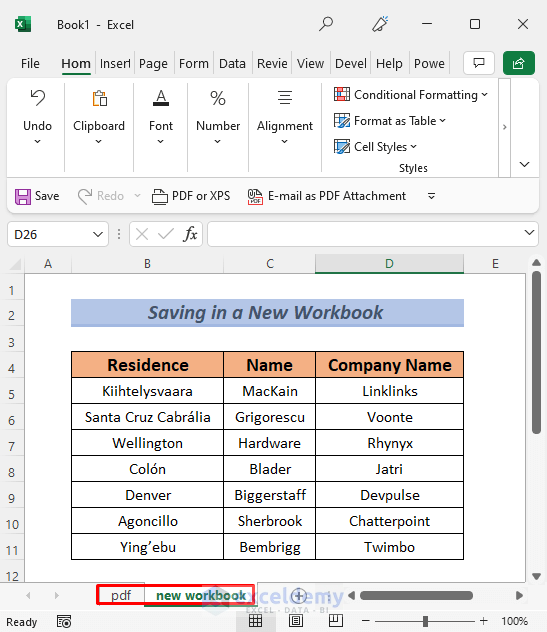Effortlessly Merge Excel Sheets from Different Files
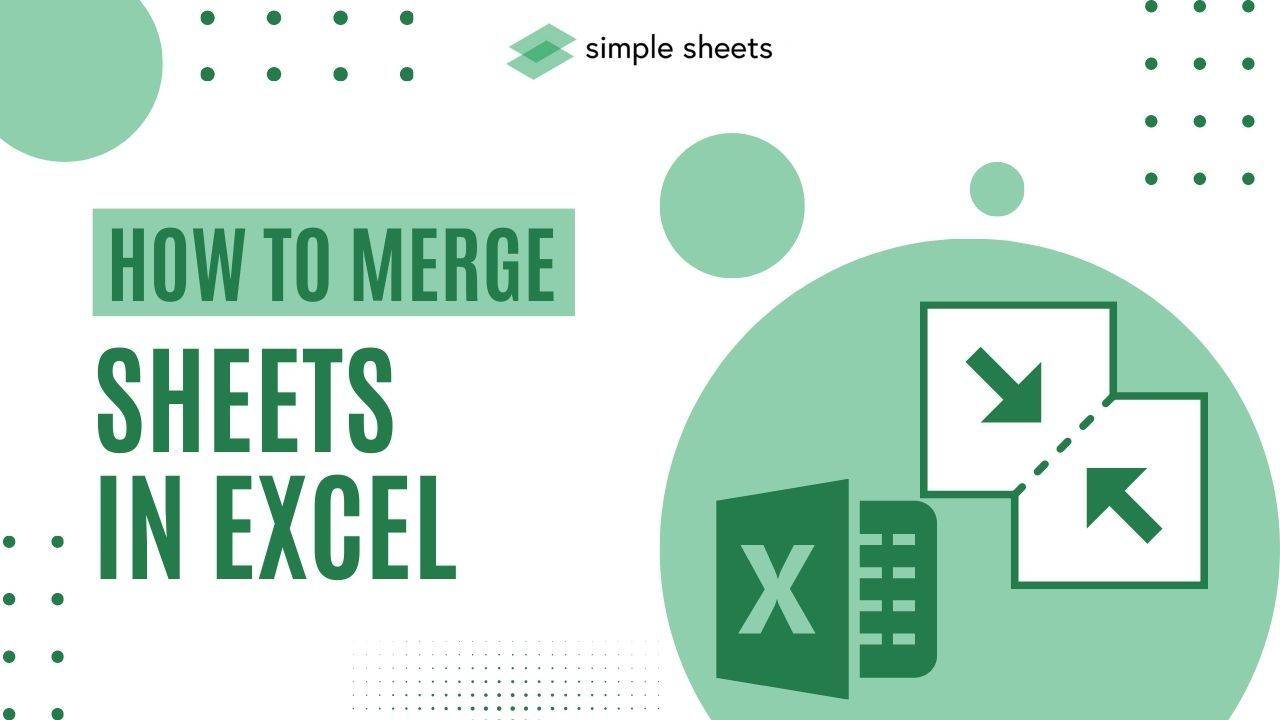
Managing large datasets across multiple Excel files can often be a daunting task, especially when you need to combine data from different sources into a single, coherent spreadsheet. Whether you're compiling monthly sales reports, consolidating data for analysis, or preparing reports from various team inputs, merging Excel sheets becomes a necessity. In this post, we'll explore how to merge Excel sheets from different files effortlessly using a variety of methods, each suited to different levels of Excel proficiency and data complexity.
Why Merge Excel Sheets?
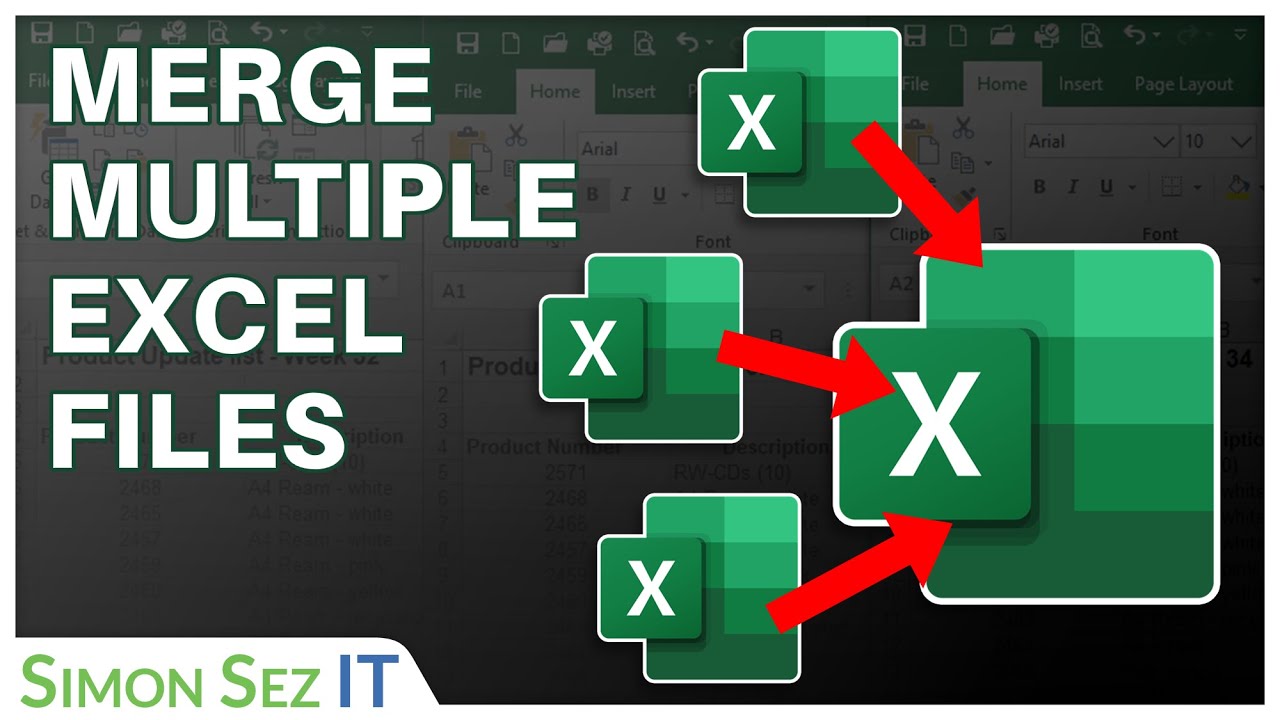
- Time Efficiency: Manual data entry can be incredibly time-consuming. Automating this process saves hours.
- Accuracy: Merging data programmatically reduces the risk of human error.
- Data Integrity: Ensures consistency across datasets, which is crucial for accurate analysis.
- Ease of Access: A single file can be accessed by multiple team members without the need to open multiple files.
Preparation Before Merging
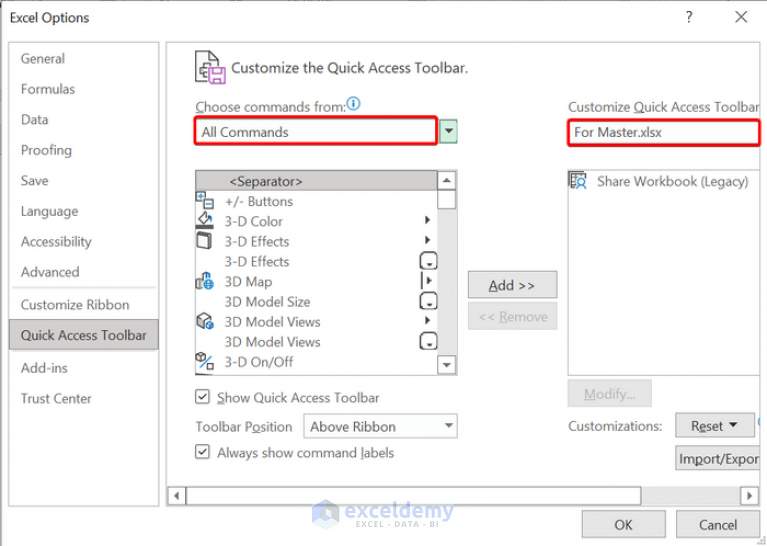
Before you start merging sheets, there are several steps you should take to ensure a smooth process:
- Identify Common Data Fields: Determine what fields or columns will be your key identifiers for merging.
- Ensure Data Consistency: Check that the data in all files is formatted similarly, particularly dates, numbers, and text entries.
- Create Backups: Always backup your data before attempting any merge to prevent data loss.
Method 1: Manual Cut and Paste
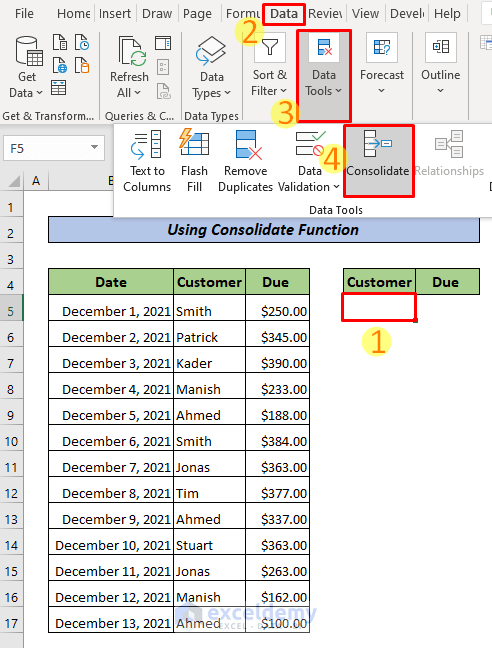
If you have only a few sheets to merge, or if you’re just starting out with Excel, the manual method can be straightforward:
- Open each Excel file containing the sheets you want to merge.
- Copy the data from each sheet using Ctrl+C.
- Create a new spreadsheet or select an existing one where you want to paste this data.
- Paste the data into this new sheet using Ctrl+V.
💡 Note: This method is viable for a small number of sheets but becomes cumbersome and prone to errors with larger datasets or numerous files.
Method 2: Using Excel’s Power Query

Power Query is a powerful tool within Excel that can handle complex data manipulation tasks, including merging sheets from different files:
- Go to the Data tab and click on Get Data > From File > From Folder.
- Select the folder containing your Excel files and click OK.
- Power Query will display all Excel files in that folder. Click Combine > Combine and Transform Data.
- In the Power Query Editor, use the Merge Queries option to combine sheets based on common columns.
- After merging, click Close & Load to bring the combined data back into Excel.
| Step | Action |
|---|---|
| 1 | Open Excel and go to the Data tab. |
| 2 | Select 'From Folder' and navigate to your files. |
| 3 | Select 'Combine & Transform Data' to start Power Query. |
| 4 | Use 'Merge Queries' to combine data. |
| 5 | Close and load the merged data into Excel. |
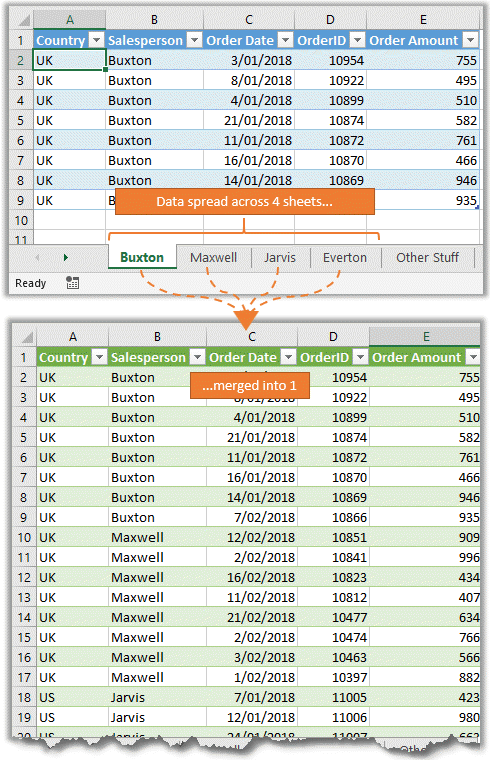
🖥️ Note: Power Query can manage large datasets, transform and clean data before merging, offering greater control over the process.
Method 3: VBA Macro
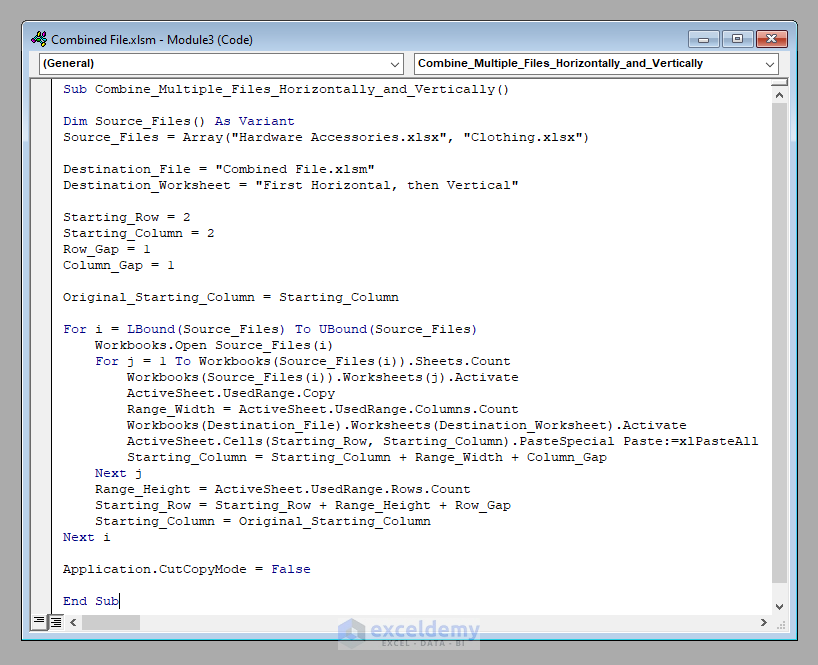
For those comfortable with coding, a VBA (Visual Basic for Applications) macro can automate the process of merging sheets from different files:
Sub MergeExcelSheets()
Dim FolderPath As String, FileSpec As String
Dim FileName As String
Dim TargetWorkbook As Workbook, SourceWorkbook As Workbook
Dim TargetWorksheet As Worksheet
Dim NextRow As Long
FolderPath = "C:\YourFolderPath\" ' Change this to your folder path
FileSpec = FolderPath & "*.xlsx"
FileName = Dir(FileSpec)
Application.ScreenUpdating = False
Set TargetWorkbook = ThisWorkbook
Set TargetWorksheet = TargetWorkbook.Sheets(1)
Do While FileName <> ""
Set SourceWorkbook = Workbooks.Open(FolderPath & FileName)
With SourceWorkbook.Sheets(1)
NextRow = TargetWorksheet.UsedRange.Rows.Count + 1
.UsedRange.Copy TargetWorksheet.Cells(NextRow, 1)
End With
SourceWorkbook.Close False
FileName = Dir()
Loop
Application.ScreenUpdating = True
End Sub
📝 Note: This macro requires you to have some understanding of VBA and Excel's object model. Ensure your macro security settings allow running VBA code.
Method 4: Third-Party Tools
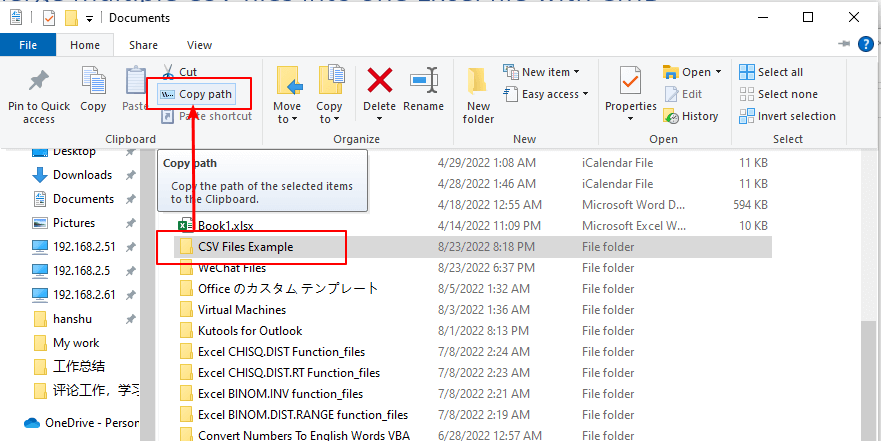
There are several tools and add-ins designed specifically for merging Excel sheets:
- XLTools: Provides a straightforward UI to merge multiple workbooks and sheets with extensive formatting options.
- Merge Excel Workbooks: A free tool that allows you to combine Excel files by specifying source and target workbooks.
- Advanced Query Tool (AQT): Though not exclusively for Excel, AQT can manage large datasets, including Excel files, and merge them efficiently.
To summarize, merging Excel sheets from different files can be done in several ways, each suited to different needs:
- Manual cut and paste works for a small number of sheets.
- Power Query within Excel is excellent for merging and cleaning data simultaneously.
- VBA Macros offer automation for those with programming knowledge.
- Third-party tools provide user-friendly options when dealing with complex merges or large volumes of data.
By choosing the right method based on your dataset size, Excel skills, and automation needs, you can ensure that merging Excel sheets is an efficient, error-free process, enhancing your productivity and data accuracy.
What is the easiest way to merge Excel sheets if I am not familiar with coding or complex Excel tools?

+
The easiest way for beginners or those not familiar with coding would be to use the manual cut and paste method. Simply open all files, copy the content from each sheet, and paste it into a new sheet or workbook. If this becomes too cumbersome, exploring third-party tools with intuitive UI could be the next step.
Can Power Query handle merging sheets with different structures?
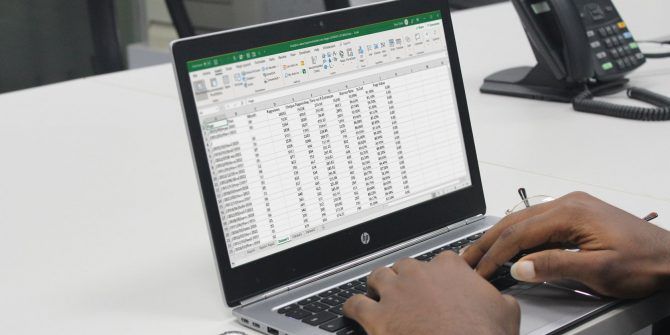
+
Yes, Power Query can merge sheets with different structures. It allows you to transform and reshape data before merging. This includes renaming columns, handling missing data, and adjusting data types to ensure compatibility during the merge.
How secure is it to use VBA Macros for merging sheets?
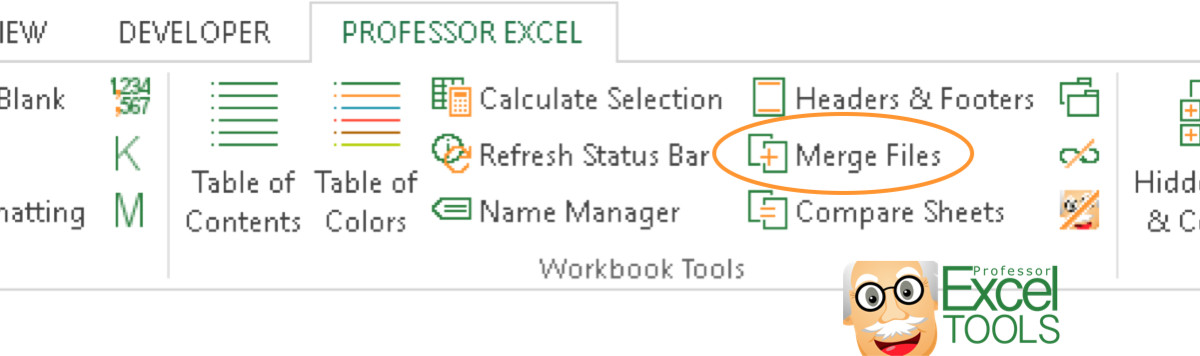
+
VBA Macros can be very secure if you source them from trusted places or write them yourself. However, it’s important to keep macro settings to ‘Disable all macros with notification’ or ‘Disable all macros except digitally signed macros’ to prevent running potentially harmful code. Always backup your data before running a macro.