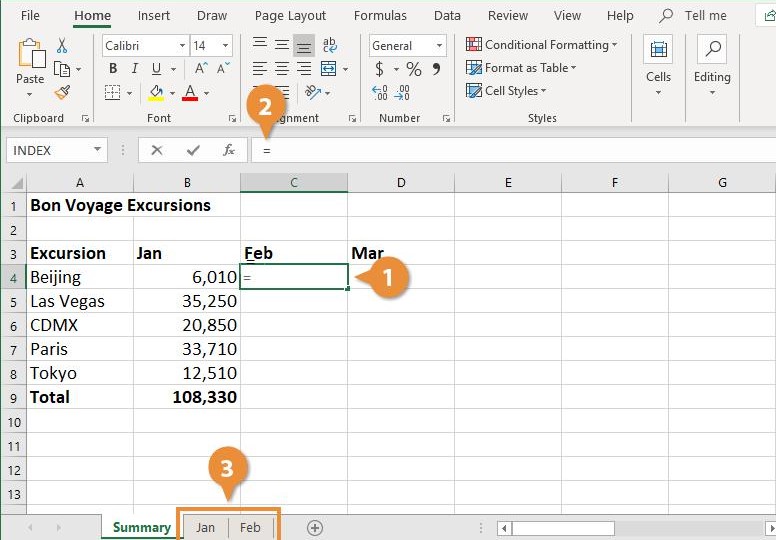Merge Two Excel Sheets Easily: A Step-by-Step Guide

Streamlining Data Management: How to Combine Excel Sheets
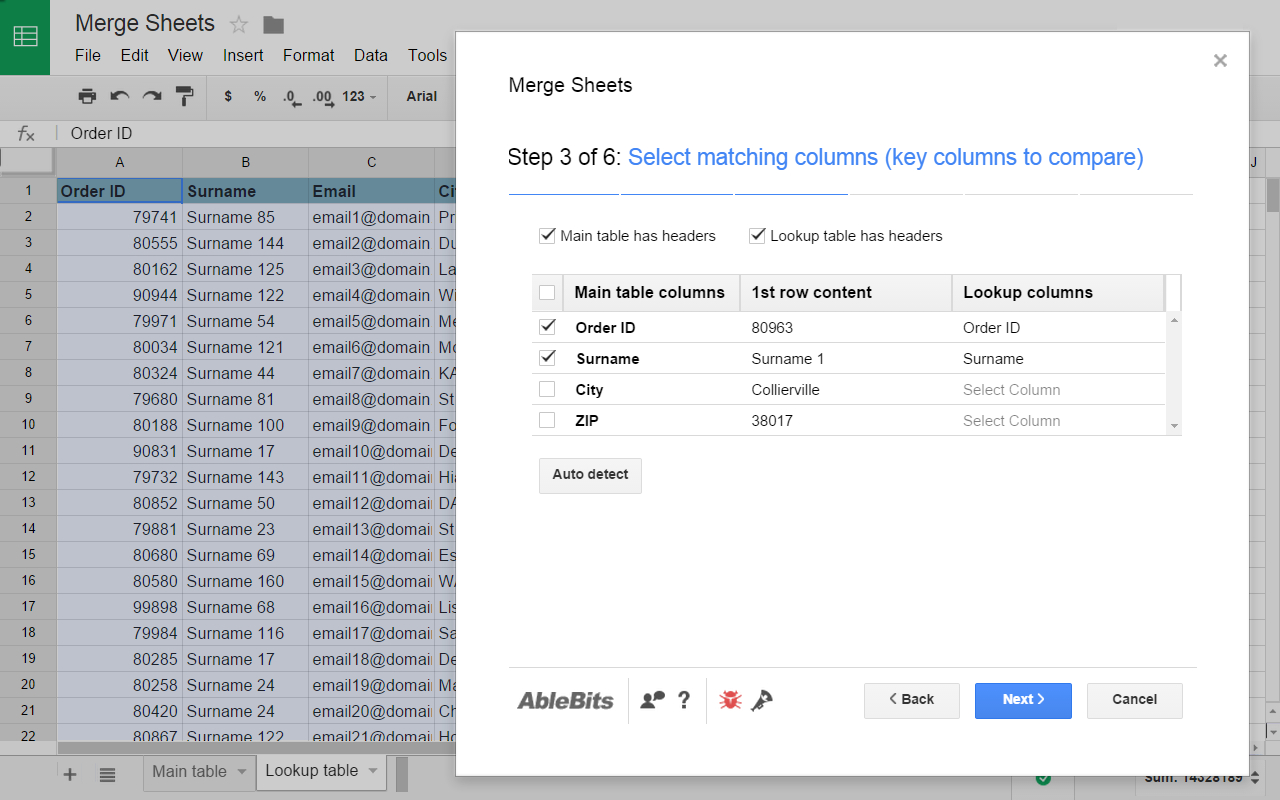
Are you often faced with the challenge of consolidating data from multiple Excel spreadsheets into one? In the world of data analytics and management, this task is frequently encountered by professionals in finance, marketing, operations, and beyond. The ability to merge Excel sheets seamlessly can save countless hours of manual work and reduce the risk of errors. Today, we will guide you through merging two Excel sheets using simple, yet powerful techniques. Whether you’re using Microsoft Excel or Google Sheets, this tutorial will equip you with the skills necessary to enhance your productivity and data handling proficiency.
Preparation Before You Begin

Before diving into the merge process, here are some preparatory steps:
- Backup Data: Always start by creating a backup of your original sheets to avoid any unintended data loss.
- Check Compatibility: Ensure that all the sheets you wish to merge are in a format that can be read by your chosen tool (Excel, Sheets, etc.).
- Data Integrity: Verify that the structure of both sheets is consistent, i.e., column names and data types match.
Method 1: Using Microsoft Excel

Here is a step-by-step guide on merging two Excel sheets using Microsoft Excel:
- Open Source Sheets: Open both Excel files you want to merge.
- Select the First Sheet: Choose the worksheet that will receive the data (Destination Sheet).
- Select and Copy Data: Highlight and copy the range of cells from the Source Sheet.
- Choose Paste Method: Go to the Destination Sheet, right-click the first cell where you want the data to be pasted, and select Paste Options.
- Remove Duplicates: If there are duplicate entries, you might want to remove them by going to Data > Remove Duplicates in the Ribbon.
📝 Note: Ensure that the destination sheet has enough space to accommodate all the data from the source sheets.
Method 2: Using Google Sheets

If you’re using Google Sheets, the process is a bit different:
- Open Both Sheets: Have both Google Sheets open in separate browser tabs or windows.
- Select Data from Source Sheet: Click on the top left cell of your data range to select everything.
- Copy Data: Use Ctrl + C (or Cmd + C on a Mac) to copy the selected data.
- Select Destination Cell: In the Destination Sheet, click where you want to start pasting the data.
- Paste Data: Right-click and select Paste or use Ctrl + V (or Cmd + V).
- De-duplicate: If necessary, de-duplicate using Data > Remove duplicates.
📘 Note: Google Sheets has a limit of 5 million cells for each spreadsheet.
Advanced Techniques for Data Merging

When your sheets contain complex data or require more sophisticated merging, consider these advanced techniques:
- VLOOKUP and Index/Match: These Excel functions can help you pull data from one sheet into another based on a matching key.
- Power Query: For larger datasets, use Excel’s Power Query to automate data import, transformation, and loading into your destination sheet.
- Using Macros/VBA: Writing a simple VBA script can automate the merge process if you’re doing it frequently.
Troubleshooting Common Issues

Here are some common problems you might face during the merge process:
- Data Mismatches: If columns are not aligned, align them manually or use functions to sort and match data.
- Formatting Conflicts: Ensure that the formatting in both sheets is compatible or merge without formats and then apply formatting as needed.
- Formula Errors: If cells with formulas are being merged, Excel might update references incorrectly. Use relative or absolute references as appropriate.
- Data Loss: Always merge into a new workbook or copy the sheet first before merging to avoid accidental data loss.
Finishing Up

After merging your data:
- Final Check: Thoroughly review the merged data to ensure no errors or misalignments occurred.
- Save and Share: Save your work and share the merged sheet with relevant stakeholders if necessary.
💾 Note: Always double-check the integrity of your data post-merge to catch any subtle errors or inconsistencies.
In conclusion, merging two Excel sheets doesn't have to be an ordeal. With these detailed steps, you're now better equipped to handle this task efficiently using both Microsoft Excel and Google Sheets. Remember, the key to success lies in understanding your data and choosing the right method for your specific needs. By following these guidelines, you'll not only streamline your data management but also open up possibilities for more sophisticated data analysis and reporting. Keep practicing these techniques, and soon merging sheets will become a breeze, allowing you to focus on what truly matters - analyzing and leveraging your data for insights.
What are the benefits of merging Excel sheets?

+
Merging Excel sheets can lead to a more cohesive dataset, enabling better analysis, reporting, and decision-making by consolidating data from different sources into a single, manageable file.
How do I handle duplicate data when merging sheets?
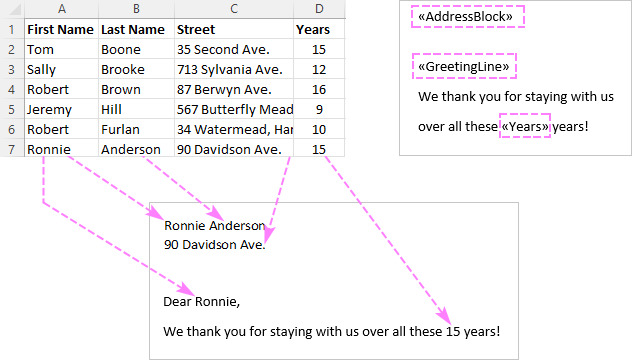
+
Use the ‘Remove Duplicates’ feature in Excel or Google Sheets to eliminate redundant entries after merging. Alternatively, use Excel’s Conditional Formatting to highlight duplicates before deciding what to do with them.
Can I merge more than two sheets?
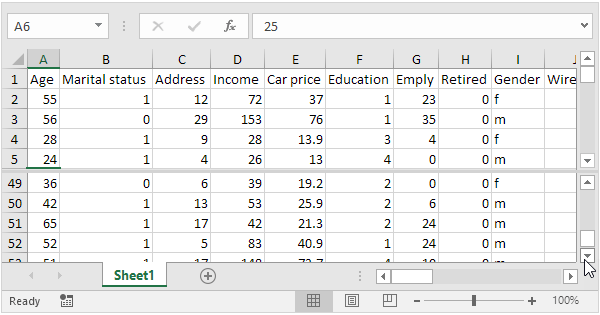
+
Yes, you can merge multiple sheets by repeating the merge process or using advanced Excel features like Power Query, which can handle complex multi-sheet merges with ease.
Are there any risks associated with merging Excel sheets?

+
The primary risks include data loss or corruption if not handled carefully. Always back up your data and merge into a new workbook to mitigate these risks.