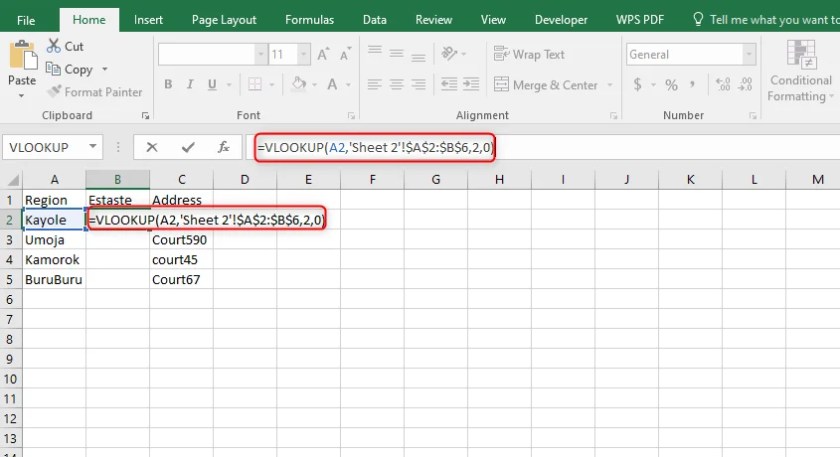5 Ways to Create Cards from Excel Sheets Easily

The world of data is vast and intricate, often requiring us to extract specific information and present it in a comprehensible manner. One popular way to do this is by turning spreadsheets into cards. Here are five effective methods to create cards from your Excel sheets with ease:
Method 1: Utilize Card Generators
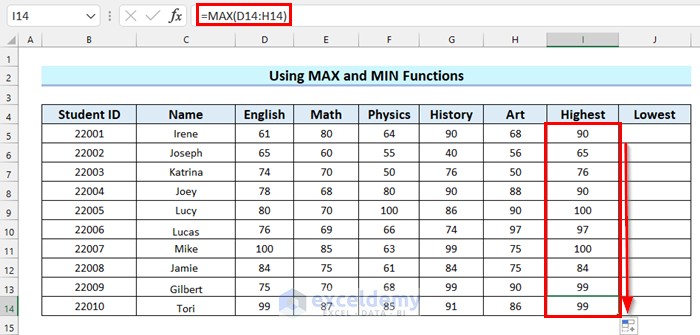
One of the simplest ways to create cards from Excel data is by using online tools designed specifically for this purpose. Websites like Canva or Trello offer templates that you can populate with your Excel data.
- Preparation: Export your Excel data into a CSV format which can be imported into these platforms.
- Card Design: Use pre-designed templates or start from scratch to match the desired look for your cards.
- Customization: Add fields for different data points from your Excel sheet.
Method 2: Mail Merge in Microsoft Word

Mail merge isn’t just for letters; it’s also a great tool for creating cards.
- Setup in Excel: Ensure your data is organized in columns that correspond to the fields you want on your cards.
- Create Document in Word: Design your card in Word, including placeholders for data points from Excel.
- Merge: Use Word's Mail Merge feature to pull data from Excel into the card layout you've created.
Method 3: Using Power Query in Excel
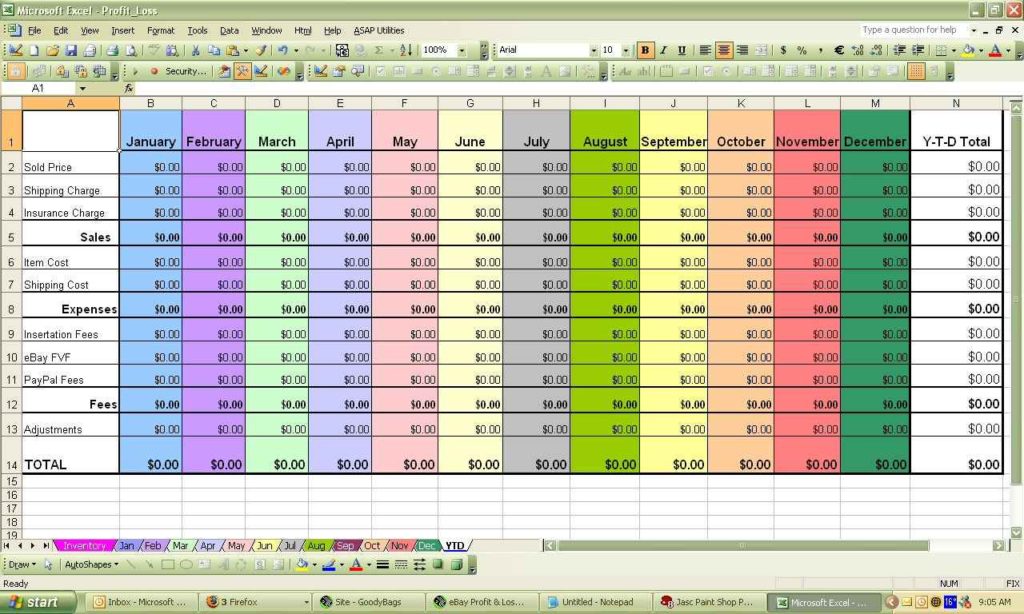
Power Query can transform data within Excel into various formats, including table structures that mimic cards.
- Data Preparation: Ensure your Excel data is clean and formatted correctly.
- Create Queries: Use Power Query Editor to transform your data into a card-like format.
- Generate Cards: Use Power Query to output data in a tabular format where each row could represent a card.
📝 Note: Power Query might have a learning curve, but it's powerful for data transformation within Excel.
Method 4: VBA Automation

For those comfortable with coding, VBA can automate card creation directly within Excel.
- Scripting: Write a VBA script to read your Excel data and output it in a card layout.
- Design: Decide on a template layout within your VBA script.
- Execution: Run the VBA script to generate cards.
Method 5: Excel to Web App

Use platforms like Google Sheets or Microsoft Power Apps to connect your Excel data to a custom web app or form.
- Data Import: Import your Excel sheet into Google Sheets or Power Apps.
- App Design: Design an app that visualizes each row of your data as a card.
- View Cards: View or print the cards directly from the web app interface.
These methods offer a variety of ways to leverage the power of your data in Excel to create practical, visually appealing cards. Whether you're a design novice or a coding enthusiast, there's a solution tailored to your level of expertise. Remember to adapt these methods to fit your specific needs, making the most of your data to communicate effectively.
Can I create cards from Excel sheets without any coding?

+
Absolutely! Methods like using online card generators or the Mail Merge feature in Microsoft Word do not require any coding knowledge. They provide user-friendly interfaces to design and populate cards with your Excel data.
What’s the easiest method for someone who is new to this process?

+
The simplest method for beginners would be using online tools like Canva or Trello. These platforms offer drag-and-drop functionality, making it easy to design cards without extensive technical skills.
How can I make the cards more visually appealing?

+
To enhance the visual appeal of your cards, consider using professional design templates, adding images or icons, adjusting color schemes to match your brand or purpose, and ensuring readability with appropriate fonts and sizes. Platforms like Canva or even Google Docs offer features for easy customization.