Excel 2010: Pulling Data Between Sheets Easily
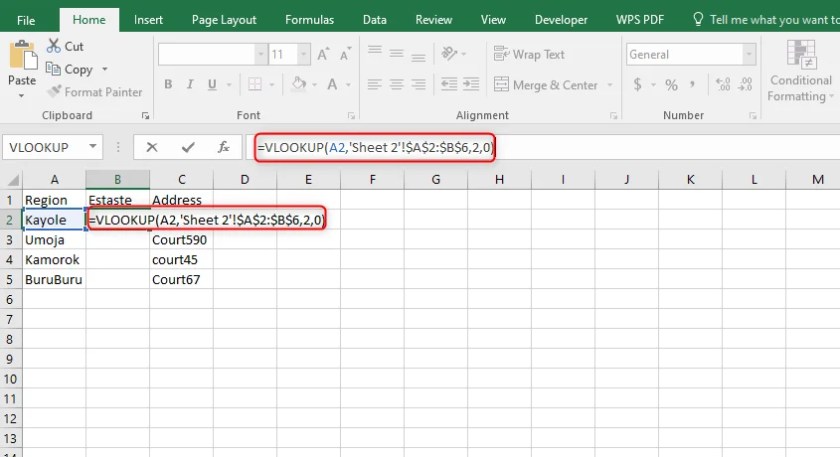
When working with Microsoft Excel 2010, you often need to combine data from multiple sheets to create comprehensive reports, analyze trends, or simply to get a clearer picture of your data. Excel provides a variety of methods to pull data between sheets, making your workflow much more efficient. In this post, we'll delve into how you can effectively link and retrieve data across different sheets in Excel 2010, ensuring your reports are both accurate and manageable.
Pulling Data Using Cell References

One of the simplest ways to pull data from one sheet to another is by using cell references. This method allows you to directly reference cells from another sheet:
- Single Cell Reference: If you want to pull the value from cell A1 in Sheet2 to Sheet1, you would type in Sheet1's cell where you want the data:
- Range Reference: For pulling multiple cells, say A1 to C10, you'd use:
=Sheet2!A1
=Sheet2!A1:C10
💡 Note: When referencing cells from another sheet, be cautious with spelling and the use of spaces in sheet names, as Excel will interpret these literally.
Using the VLOOKUP Function

VLOOKUP (Vertical Lookup) is a powerful Excel function that helps in pulling data based on a matching key from a different sheet. Here's how to do it:
- Set up: Ensure that your source sheet has the data in a table format with a key (or lookup) column to the left of the data you want to retrieve.
- Function Structure: The VLOOKUP function syntax is:
=VLOOKUP(lookup_value, table_array, col_index_num, [range_lookup]) - lookup_value: The value you want to find in the key column of your source sheet.
- table_array: The range where your lookup table is located (e.g.,
Sheet2!A1:D100). - col_index_num: The column number in the range from which to retrieve the value.
- range_lookup: TRUE for an approximate match or FALSE for an exact match.
| Component | Description |
|---|---|
| =VLOOKUP(lookup_value, | The value to search for in the first column of a table. |
| table_array, | Where to look for the lookup_value. Usually, this is a range in another sheet. |
| col_index_num, | The column number in the table_array from which to return the value. |
| [range_lookup]) | TRUE (or omitted) means find the closest match, while FALSE means find an exact match. |

🔍 Note: The lookup_value in VLOOKUP must be in the first column of the table_array. If it isn't, consider using INDEX and MATCH instead.
Using the HYPERLINK Function

For an interactive approach to data pulling, the HYPERLINK function can be used to create clickable links to data cells in other sheets:
- Basic Usage:
=HYPERLINK("#'SheetName'!A1", "Link to Data")This creates a link that, when clicked, navigates to cell A1 on SheetName. - Advanced Usage: Link to specific sheets or cells dynamically with formulas or predefined variables.
✏️ Note: HYPERLINK function will not update if you rename the sheet or change the cell reference manually.
Advanced Techniques
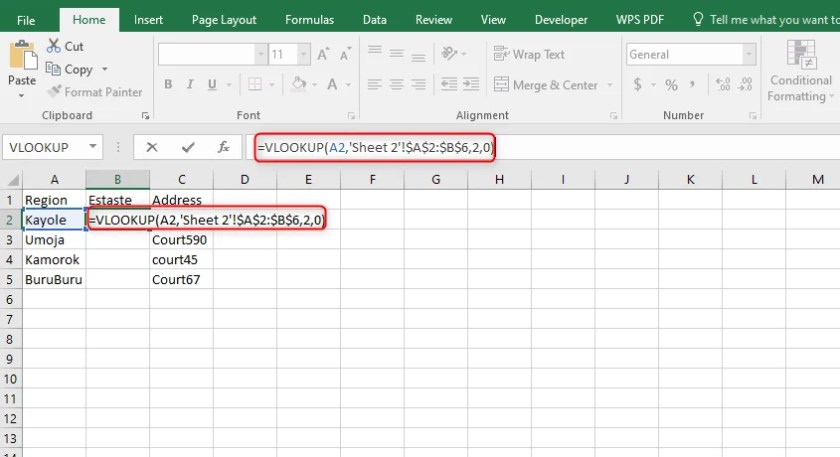
3D References

3D references allow you to pull data from the same cell across multiple sheets. This is particularly useful for consolidating data:
- Formula: If you have similar data in cell B5 across sheets January, February, and March, you can sum these with:
=SUM(January:March!B5) - Implementation: Ensure that all referenced sheets are named sequentially (or named as per your requirement) and contain the data in the same cell location for accuracy.
Power Query

Power Query, also known as Get & Transform in Excel 2010, offers an advanced way to pull and manipulate data from various sources, including multiple Excel sheets:
- Importing Data: You can combine data from multiple sheets into one table using the Query Editor, merging or appending data as needed.
- Example: Go to the Data tab, click ‘From Other Sources’, then ‘From Microsoft Query’, and select your workbook or external source to start importing and transforming data.
📊 Note: Power Query's interface might differ slightly from Excel 2010 to newer versions, but the functionality remains core.
In this exploration of Excel 2010’s features for pulling data between sheets, we’ve covered several methods:
- Cell References for straightforward linking.
- VLOOKUP for retrieving data based on a key.
- HYPERLINK for creating interactive links.
- 3D References and Power Query for advanced data manipulation and consolidation.
These techniques not only enhance productivity but also open up possibilities for more complex data analysis and reporting. By mastering these tools, you’ll be well on your way to making your Excel spreadsheets more dynamic and informative, allowing you to make better decisions based on the data at your fingertips.
What happens if the sheet name changes in Excel?

+
If you change the name of a sheet in Excel, any references to that sheet will break. You will need to manually update all references to reflect the new sheet name.
Can you pull data between sheets automatically?

+
Yes, using dynamic references or tools like Power Query can automate data pulling to some extent, updating as your source data changes.
How do I deal with errors from VLOOKUP?

+
Common errors in VLOOKUP can be due to incorrect ranges, missing data, or mismatched keys. Ensure your lookup value exists in the first column of your table array, and consider using the IFERROR function to handle potential errors gracefully.
Is there a limit to how many sheets can be linked with 3D references?

+
Technically, there’s no limit to the number of sheets you can reference in a 3D formula, but practical limits are imposed by Excel’s memory and processing capabilities. Extremely large workbooks might slow down or crash Excel.



