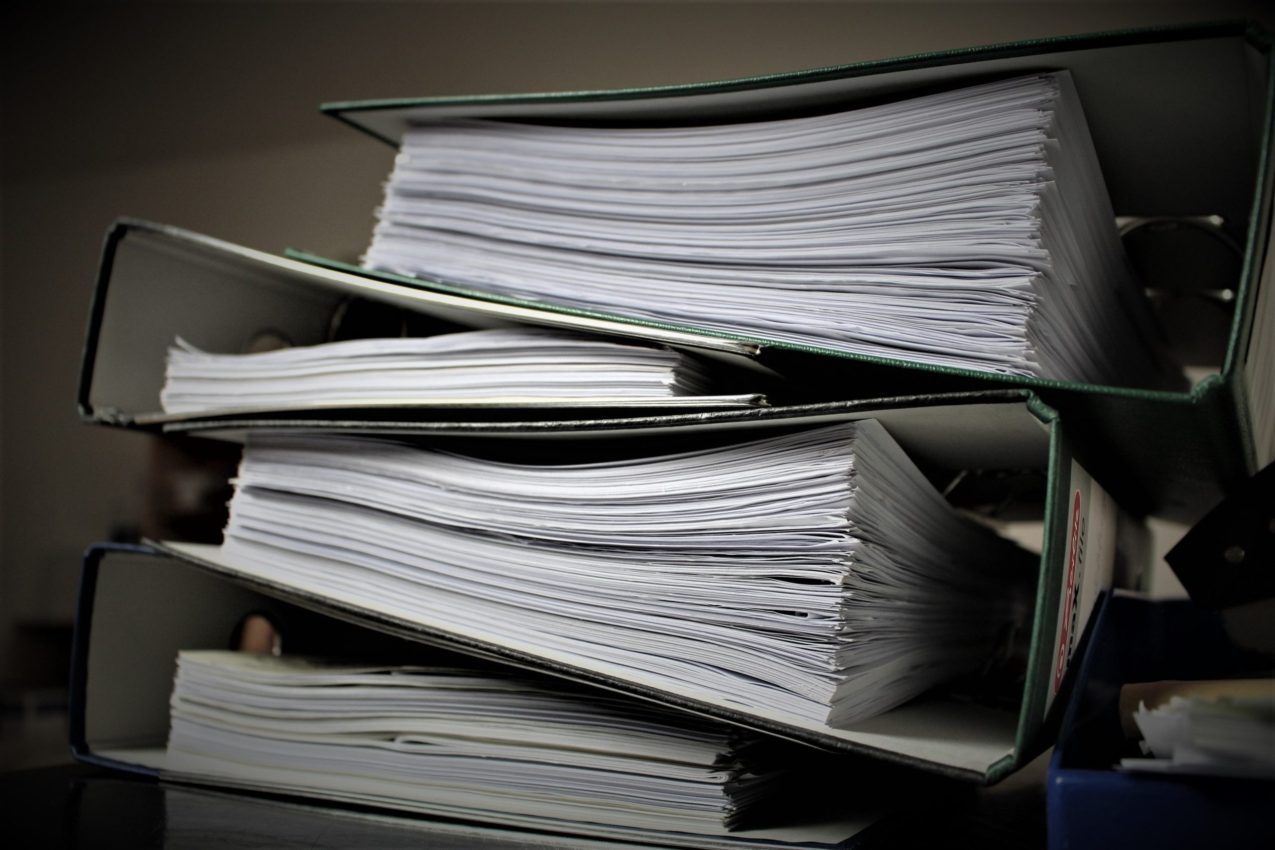5 Steps to Create a Breakdown Sheet in Excel

The breakdown sheet is an indispensable tool for anyone looking to streamline and manage their project tasks efficiently. Whether you're organizing a small event, a massive production, or coordinating a team project, Excel can significantly ease the process by providing a structured way to visualize workflows, timelines, and resource allocation. Here are 5 steps to create a compelling breakdown sheet in Excel:
1. Setting Up Your Excel Workbook

Begin by opening a new workbook in Excel. Name your workbook something intuitive like “Event Breakdown” or “Project Sheet” to help locate it later. Before you start entering data, save your file in a secure location, and consider creating backups.
Start with the following settings:
- Set row 1 as your header row for easy navigation.
- Adjust the column width to ensure readability without cluttering.
- Apply a grid to improve readability.
2. Defining Your Breakdown Structure

A well-defined structure is key to a functional breakdown sheet. Here's how to get started:
- List all major categories or tasks in the leftmost column.
- Subdivide these tasks into sub-tasks, and place them in the subsequent columns.
- Use color coding or formatting to distinguish between different task levels.
Example:
| Task | Sub-Task 1 | Sub-Task 2 | Sub-Task 3 |
|---|---|---|---|
| Venue | Choose Location | Book Venue | Confirm Booking |
| Entertainment | Select Band | Confirm Performance | Setup Sound System |

🔔 Note: Keep your structure clear and concise to avoid confusion while managing tasks.
3. Adding Details to Each Task

Next, it’s time to flesh out each task with details:
- Timeline: Add start and end dates for each task.
- Responsible Persons: Assign team members or stakeholders responsible for each task.
- Resources: Estimate and list out required resources like money, time, or materials.
4. Implementing Tracking and Progress Indicators

To make your breakdown sheet more dynamic, use the following features:
- Apply conditional formatting to highlight due dates and task status.
- Use checkboxes or a progress bar to show task completion level.
- Create a summary sheet that aggregates all task data, making project status visible at a glance.
5. Review, Update, and Share

A breakdown sheet is not a static document. Here are the steps for keeping it current:
- Regularly review and update task progress.
- Make changes or updates to tasks, timelines, and resource allocation as necessary.
- Share the sheet with team members or stakeholders, either through email, cloud storage like OneDrive, or integration with project management tools.
As you work through these steps, your breakdown sheet will become a living document, evolving with your project. Here are some key points to remember:
By creating a breakdown sheet in Excel, you unlock the ability to manage projects with greater clarity and control. This tool allows you to break down complex tasks into manageable units, assign responsibilities, track progress, and ultimately achieve project success with less chaos. With practice, you'll refine your skills, and Excel's power will help transform your project management to new heights of efficiency.
How do I ensure my breakdown sheet remains organized?

+
Regularly update and review your breakdown sheet. Use clear naming conventions for tasks and subtasks, and consider color-coding for easy visual reference.
Can I share my breakdown sheet with remote team members?

+
Yes, you can share your breakdown sheet through cloud storage services like OneDrive or Google Drive. Additionally, Excel files can be shared via email or integrated with project management tools.
What if my project changes scope or requirements?

+
Your breakdown sheet should be flexible. Add new columns or rows to account for changes. Regularly update the sheet to reflect the current project status, timelines, and resource needs.