One-Page PDF Excel Sheets: Quick Guide

One-page PDFs for Excel sheets have revolutionized how professionals manage and present data efficiently. They offer a concise format for quick data reference without the need for software. This guide will explain how to create, edit, and use one-page PDFs for Excel data, enhancing both productivity and communication.
Why Use One-Page PDFs?

- Simplicity: Easy to share and view without specialized software.
- Convenience: Quickly accessible summaries or snapshots of data.
- Data Integrity: Ensures data remains unchanged, maintaining its integrity.

Creating One-Page PDFs from Excel

To create a one-page PDF from your Excel sheet:
- Ensure Data Fits: Adjust margins, reduce font size, or choose a fitting layout.
- Print Layout: Click on ‘File’ > ‘Print’ to view the print layout. Opt for ‘Fit to 1 page wide by 1 tall’ under ‘Scaling’.
- Save as PDF: In the Print menu, click ‘Save as PDF’ and finalize your settings.
📝 Note: For very large datasets, consider filtering or summarizing to ensure the content fits on one page.
Editing and Formatting

Before converting to PDF, editing your Excel document to fit one-page specifications is vital:
- Font Size & Style: Use legible fonts and reduce sizes if needed.
- Column Width: Adjust column widths to avoid stretching or squeezing data.
- Headers/Footers: Reduce or eliminate headers and footers to save space.
- Margins: Set narrow margins to use more of the page space.

Table: Best Practices for Formatting Excel for PDF Conversion
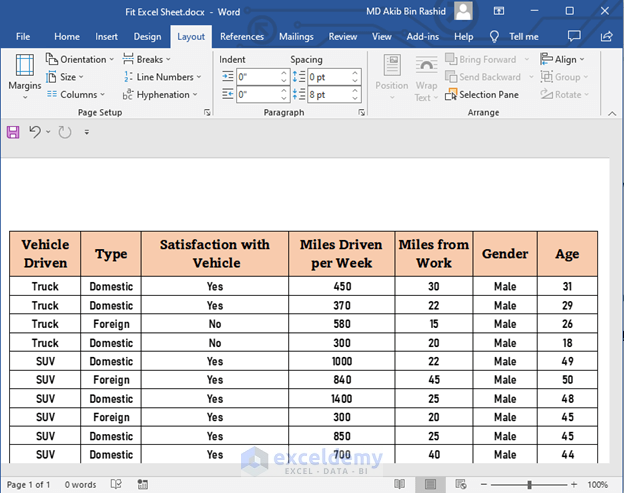
| Aspect | Best Practice |
|---|---|
| Page Orientation | Choose landscape for wider data or portrait for longer data. |
| Freeze Panes | To keep headers visible, freeze the top rows. |
| Conditional Formatting | Use sparingly; ensure colors print well in black and white. |

Using One-Page PDFs Effectively

Maximize the utility of your one-page PDF:
- Sharing: Email or embed in documents for easy dissemination.
- Meetings: Use for quick presentations or as discussion materials.
- Quick Reference: A simple way to keep key data at hand without delving into spreadsheets.
✨ Note: Digital signatures can add authenticity and enhance the professional appearance of your PDFs.
In Final Thoughts

In summary, one-page PDFs from Excel sheets serve multiple purposes, making them indispensable for various professional scenarios. By mastering the conversion process, you ensure data is presented in a clear, concise manner, enhancing both efficiency and communication. Using the tips provided, you can create effective, visually appealing documents tailored for quick reference, meetings, or presentations. Remember that while they offer great advantages, the key to their effectiveness lies in the preparation of the Excel sheet before conversion.
Can I create a PDF with more than one Excel sheet?

+
Yes, you can either combine multiple sheets into one PDF or create separate PDFs for each sheet.
What if my data won’t fit on one page?

+
Consider summarizing or filtering the data. Use visual elements or remove non-essential information to make the data fit.
How do I ensure my PDF remains editable for future updates?

+
Save the Excel file after formatting. You can always create a new PDF if you update the original data.



