Create an Easy Number Sheet in Excel Now!

Are you looking to create an easy number sheet in Excel to manage your financial records, track inventory, or organize any numerical data? Whether you're a beginner or have some experience with Excel, this comprehensive guide will walk you through the process of setting up a simple yet effective number sheet. Let's dive in!
Why Use Excel for Number Sheets?

Excel is a powerful tool for number management due to its:
- Versatility: Suitable for a wide range of data types from financials to scientific data.
- Automation: Built-in functions and formulas save time and reduce errors.
- Customization: Extensive formatting options to tailor the sheet to your specific needs.
Steps to Create an Easy Number Sheet

Step 1: Open Excel and Start a New Workbook

- Open Microsoft Excel on your computer.
- Create a new blank workbook by selecting ‘Blank Workbook’ from the start screen or clicking ‘File > New > Blank Workbook’.

Step 2: Setting Up the Structure

- In cell A1, type in your sheet’s title, like “Inventory List” or “Budget Tracker”.
- Move to cells A3 through E3 or further as needed, and enter column headers. Here’s a basic example:
Item Quantity Unit Price Total Cost Date Product 1 15 10</td><td>150 15/03/2023 Product 2 20 8</td><td>160 15/03/2023 
Step 3: Formatting Your Data
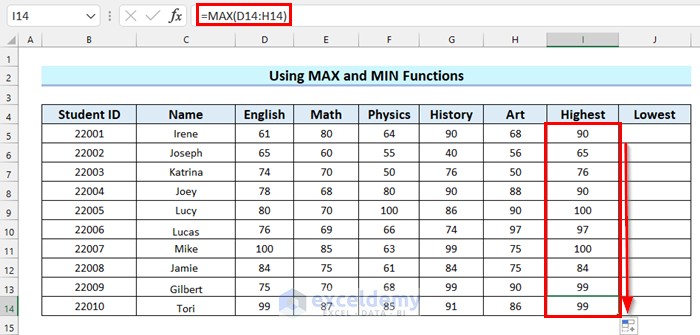
- Select cells A2 through E3 to highlight your column headers.
- Use the ‘Merge & Center’ tool to center your title or headers if required.
- Apply borders, text formatting, and cell color using the ‘Format Cells’ dialogue box (right-click and select ‘Format Cells’).
- Format numbers with appropriate number formats from ‘Home > Number > Format Cells’ or the dropdown list:
- Currency for monetary values
- Date for date entries
- General or Number for other numeric data
Step 4: Entering and Managing Data

- Start entering your data below the headers. For numerical values, ensure you use the appropriate format for consistency.
- To manage data:
- Use ‘Filter’ to sort or filter entries.
- ‘AutoFill’ can be used to quickly populate cells with sequential data.
Step 5: Using Formulas for Calculations

- For the ‘Total Cost’ column:
- Enter this formula in cell D3:
=B3*C3 - Drag the formula down to fill the column.
- Enter this formula in cell D3:
- If you want to calculate totals or averages, use SUM, AVERAGE, or similar functions.
✅ Note: Always check your formulas after inserting or modifying data to ensure they reference the correct cells.
Step 6: Data Validation

- Click on the ‘Data’ tab, then choose ‘Data Validation’.
- Set rules like:
- Allow only whole numbers for the ‘Quantity’ column.
- Set ranges for ‘Unit Price’ to avoid unrealistic values.
⚠️ Note: Data validation enhances data integrity but might limit input flexibility. Use it judiciously.
Step 7: Saving and Backup

- Save your workbook regularly using ‘Ctrl+S’ or ‘File > Save’. Choose your preferred file type (.xlsx, .xls, etc.).
- Consider creating backups or using OneDrive/SharePoint for cloud storage and collaboration.
💾 Note: Regular backups are crucial for avoiding data loss. Use auto-recovery features if available.
Creating an easy number sheet in Excel provides numerous benefits, from structured data management to automated calculations. With these steps, you can set up a functional number sheet that's easy to maintain, modify, and grow with your needs. Remember, Excel's capabilities extend far beyond basic sheets, offering tools for analysis, visualization, and more to help you make the most out of your data.
How can I protect my data in Excel?

+
Excel offers several ways to protect your data including password protection, restricting editing permissions, and using data validation to ensure data integrity.
What are some basic formulas I can use for financial tracking?

+
For financial tracking, consider using SUM, AVERAGE, MIN, MAX, PMT for loan calculations, and IF for conditional calculations.
Can Excel automatically update calculations when data changes?

+
Yes, Excel will automatically recalculate formulas whenever you change the referenced data, ensuring your sheet remains up to date.



