5 Simple Steps to Convert Excel to Google Sheets

Are you tired of manually re-entering data from Microsoft Excel into Google Sheets? Fortunately, with the rise of cloud-based services, converting your spreadsheets has become a straightforward process. Whether you're collaborating with a team or just need the convenience of working online, Google Sheets offers a compelling alternative to Excel. This guide will walk you through five simple steps to convert Excel files to Google Sheets, ensuring you can work seamlessly in the cloud.
Step 1: Upload Your Excel File to Google Drive

The first step in converting an Excel file to Google Sheets is getting it onto Google Drive. Here’s how:
- Sign into Google Drive: Open your browser and log into your Google account.
- Upload Excel File: Click the ‘New’ button on the top left, then select ‘File Upload’. Navigate to your Excel file on your computer, select it, and upload it. The file will appear in your Google Drive after the upload completes.
⚠️ Note: Make sure your Excel file is not too large or complex, as extremely heavy files might slow down Google Sheets.
Step 2: Open the Excel File with Google Sheets

Once your file is uploaded:
- Right-click the file: Find your Excel file in Google Drive, right-click, and select “Open with” > “Google Sheets”.
- Allow Conversion: Google Sheets might prompt you with a notification about the conversion. Accept to proceed with the file opening in Google Sheets.
This action will create a new Google Sheets file that mimics your Excel file’s content and layout.
Step 3: Review and Edit

After conversion:
- Check for Errors: Review your data to ensure it has been copied accurately. Check for any formula errors or formatting issues.
- Make Adjustments: Adjust cell formats, formulas, or charts if necessary. Google Sheets and Excel have similar but not identical functions.
| Feature | Excel | Google Sheets |
|---|---|---|
| Charts | Extensive customization options | Simpler but collaborative |
| Functions | More functions | Limited but growing library |
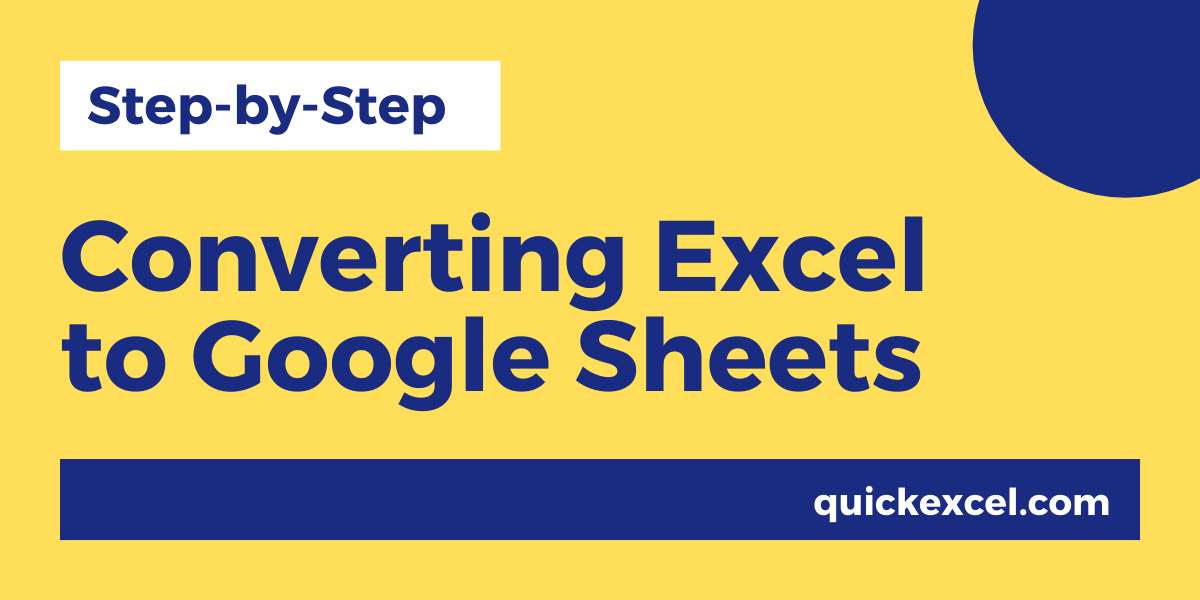
Step 4: Share and Collaborate

Now that your file is in Google Sheets:
- Share: Use the ‘Share’ button at the top-right to invite team members or collaborators to edit or view the sheet.
- Permissions: Choose whether they can edit, comment, or only view the spreadsheet.
Google Sheets is built for collaboration, making it easy to work together in real-time.
Step 5: Save Back to Excel (If Needed)

If you need to revert or share the file in Excel format:
- Download as Excel: From the ‘File’ menu, select ‘Download’ > ‘Microsoft Excel (.xlsx)’ to save the current version of the Google Sheet as an Excel file.
- Save as a New File: This download does not alter the Google Sheets version; it creates a separate file on your local machine.
By following these five simple steps, you can transition from Excel to Google Sheets effortlessly. This not only streamlines your workflow but also opens up opportunities for real-time collaboration, cloud storage, and the ability to access your spreadsheets from any device. Whether for work, personal finance, or project management, Google Sheets' versatility makes it an excellent choice for managing data in the cloud.
Can I automatically convert all future Excel files to Google Sheets?

+
Google Drive does not offer an automatic conversion feature for all uploaded Excel files. Each file must be individually opened with Google Sheets.
Do my formulas convert correctly from Excel to Google Sheets?

+
Most Excel formulas work in Google Sheets, but there might be some differences or missing functions. Always review your formulas after conversion.
What happens if my Excel file has macros?
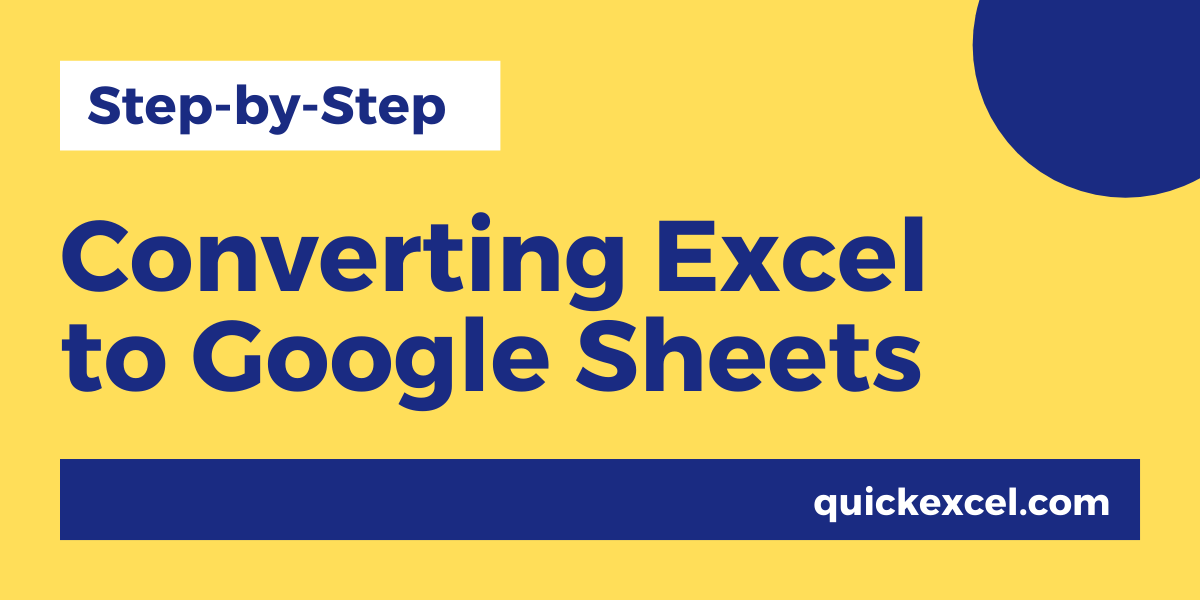
+
Google Sheets does not support macros directly. You might need to recreate functionality using Google Apps Script or find alternatives within Sheets’ native features.
Can I share my Google Sheets with someone who only has Excel?

+
Yes, you can download the Google Sheet as an Excel file and send it to others or they can view it online if you share the link.
Are there any limitations when converting from Excel to Google Sheets?

+
Excel might have features or more complex data structures not fully supported in Google Sheets, like some advanced PivotTable options or more sophisticated formatting.



