Uncover Hidden Excel Sheets with These Simple Tricks

Uncovering Hidden Excel Sheets

Microsoft Excel is a powerful tool for organizing, analyzing, and presenting data. Despite its user-friendly interface, some features can be elusive, such as the ability to hide sheets. Hidden sheets are not immediately visible upon opening a workbook, providing a useful way to conceal sensitive data, streamline workbook navigation, or focus on specific sections. In this post, we'll delve into how to uncover these hidden Excel sheets using straightforward techniques. Whether you're dealing with workbooks shared by colleagues or sheets you've hidden yourself, learning these methods will enhance your Excel proficiency.
Why Sheets Are Hidden

Before diving into the methods for uncovering hidden sheets, it's beneficial to understand why they are hidden in the first place:
- Security: Sheets can be hidden to protect proprietary information or data that might not be relevant for all viewers.
- Organization: Hiding unused or less relevant sheets helps keep the workbook interface clean and organized.
- Performance: Reducing visible sheets can improve the performance of Excel, especially in large workbooks.
Method 1: Unhide Sheets Using the GUI

The most intuitive method to unhide sheets involves Excel's graphical user interface (GUI):
- Click on any visible sheet tab to ensure the workbook window is active.
- Right-click on any sheet tab, then select 'Unhide...' from the context menu.
- A dialog box will appear, listing all hidden sheets. Select the sheet you wish to unhide and click 'OK'.
💡 Note: If you don't see the 'Unhide...' option, there might not be any hidden sheets or they could be "Very Hidden," requiring a VBA macro to reveal.
Method 2: Using VBA Macros

For those sheets that are "Very Hidden," which is a more secure level of hiding, you'll need to employ Visual Basic for Applications (VBA):
Sub UnhideAllSheets()
Dim ws As Worksheet
For Each ws In ThisWorkbook.Worksheets
ws.Visible = xlSheetVisible
Next ws
End Sub
This simple VBA macro will make all sheets visible, regardless of their hidden status. Here's how to run it:
- Press ALT + F11 to open the VBA Editor.
- In the 'ThisWorkbook' project, insert a new module and paste the above code.
- Close the editor and run the macro from the 'Developer' tab.
⚠️ Note: Ensure your Excel macro settings are configured to run macros to avoid security warnings.
Method 3: Unhide Multiple Sheets at Once
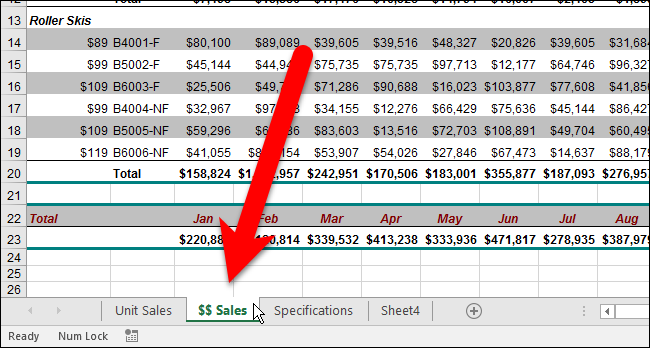
If you need to reveal multiple sheets in one go, this method simplifies the process:
- Right-click on a sheet tab and choose 'Unhide...'.
- Hold down the Ctrl key to select multiple sheets from the list, then click 'OK'.
📌 Note: This method does not work with "Very Hidden" sheets.
Why You Might Want to Unhide Sheets
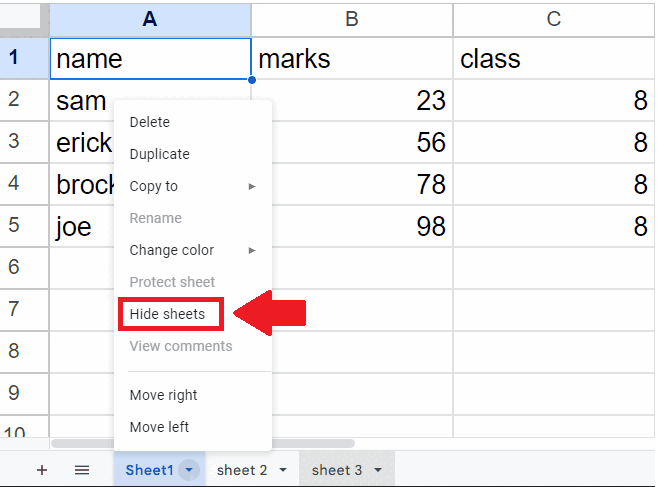
There are several reasons why revealing hidden sheets might be necessary:
- To access or update data that was hidden to streamline workbook navigation.
- To retrieve information from a hidden sheet that you believe could be useful for current analyses.
- To understand the structure or layout of the workbook.
The Wrap-Up
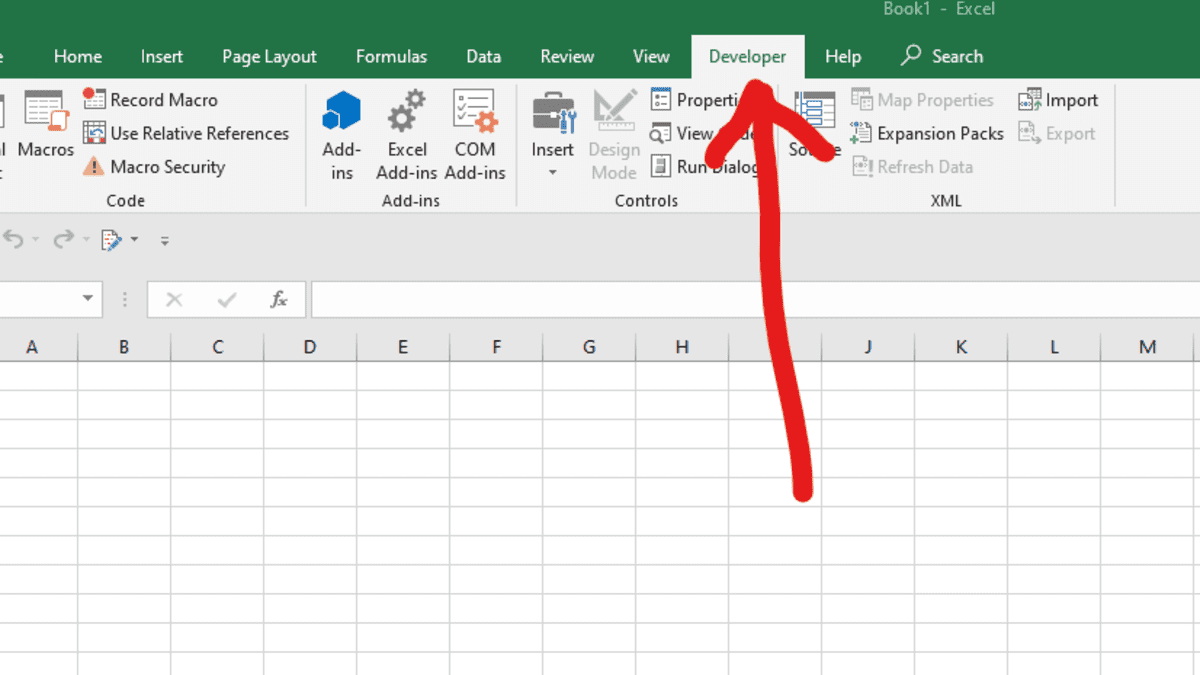
Excel's hidden sheets feature is a great way to manage your data effectively, but knowing how to unhide them is equally important. Whether you choose the direct GUI method, a quick VBA macro, or need to reveal multiple sheets at once, these techniques provide you with the control you need. Remember to always verify the workbook's security settings if you encounter issues with hidden sheets, and do not hesitate to reach out for assistance if macros seem overwhelming at first. With these skills, you'll navigate and manage your Excel workbooks with newfound ease, making data handling a breeze.
Can I unhide multiple sheets simultaneously?

+
Yes, you can unhide multiple sheets at once by selecting them in the ‘Unhide…’ dialog box while holding down the Ctrl key.
How do I know if there are hidden sheets?

+
You can check by looking at the workbook properties in the Excel options or by trying to unhide sheets through the GUI or VBA macros.
What is a “Very Hidden” sheet?

+
A “Very Hidden” sheet is a sheet that cannot be unhidden through the Excel GUI. You need to use VBA macros to make it visible.
Can I permanently hide a sheet from being unhidden?

+
Excel does not offer a foolproof way to hide a sheet permanently. However, setting it as “Very Hidden” provides a higher level of concealment, though it can still be revealed using VBA.



