Excel Mastery: Linking Sheets with Simple Formulas

Linking sheets in Excel is a crucial skill for anyone working with large datasets, complex models, or simply trying to maintain a dynamic workbook. With this ability, you can streamline data entry, analysis, and reporting, making your work not only easier but also more efficient. In this comprehensive guide, we'll explore how you can effectively link sheets using simple formulas, enhancing your Excel proficiency.
Understanding Sheet Linking

At its core, sheet linking in Excel involves connecting data from one worksheet to another. This connectivity allows for:
- Real-time updates across sheets.
- Reduced redundancy and errors.
- Improved data management.
To link sheets, you need to reference cells or ranges from other sheets within the same workbook or even different workbooks. This process involves using cell references that incorporate the name of the sheet followed by an exclamation mark.

Basic Linking Formulas

Here are some of the fundamental formulas to link sheets in Excel:
1. Single Cell Link
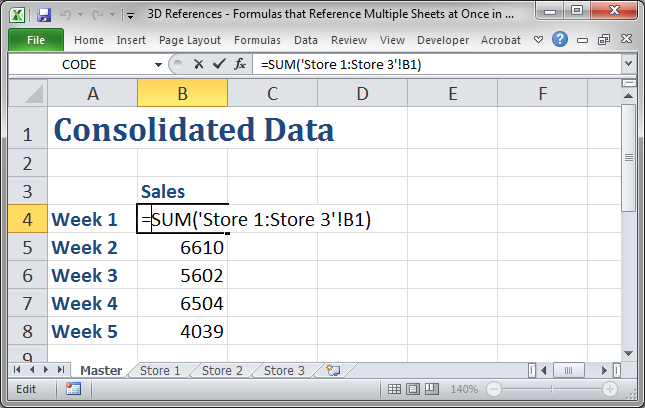
=SheetName!A1
This formula will display the value in cell A1 from the sheet named "SheetName".
2. Range Link
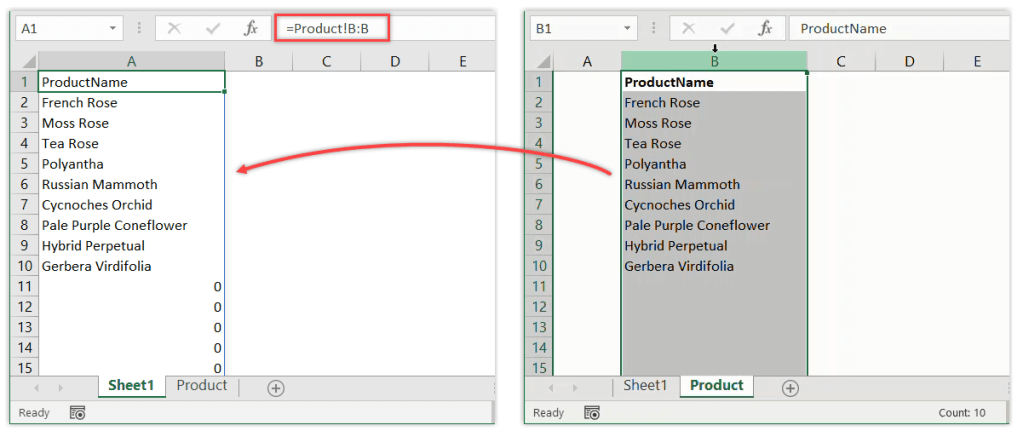
=SUM(SheetName!A1:A10)
Here, the SUM function is used to calculate the total of cells A1 through A10 in "SheetName".
📝 Note: Ensure that the sheet name in your formula exactly matches the name of the sheet you are referencing, including case sensitivity.
3. Across Workbooks

=[WorkbookName]SheetName!A1
This formula links to cell A1 in the sheet "SheetName" from another workbook.
Linking across workbooks involves referencing another file, which can be complex but highly useful for dynamic reporting.
Advanced Sheet Linking Techniques

Linking with Named Ranges

Using named ranges can simplify your formulas and make your workbook more readable:
=Sales_Data!Total_Sales
Where “Total_Sales” is a named range in “Sales_Data” sheet.
Conditional Linking

You can use IF statements to conditionally link data:
=IF(SheetName!A1>0, SheetName!B1, “No Value”)
This formula checks if A1 on the specified sheet is greater than 0, then returns B1’s value or “No Value” if A1 is 0 or negative.
Dynamic Sheet References
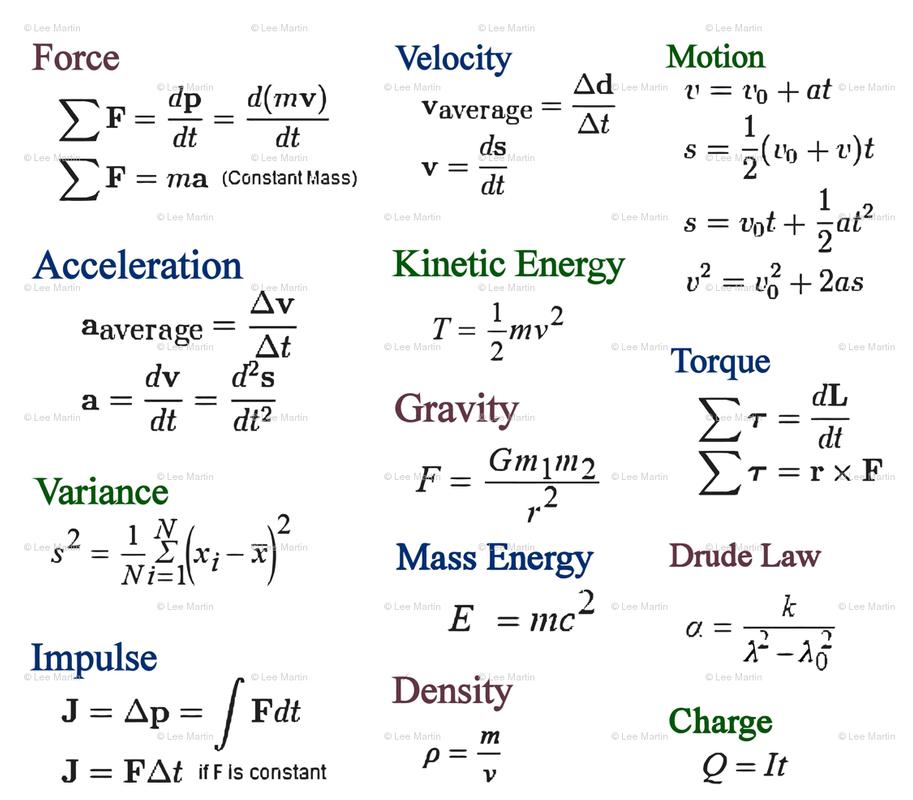
Here’s how to create dynamic sheet references:
- Use the
INDIRECTfunction to refer to sheets based on cell values. - For instance, if cell C1 contains the name “Sheet2”, the formula
=INDIRECT(C1&“!A1”)will display the value in A1 of Sheet2.
| Formula | Description |
|---|---|
=Sheet2!A1 |
Displays value in cell A1 of "Sheet2". |
=SUM(Sheet2!A1:A10) |
Calculates sum of cells A1 to A10 in "Sheet2". |
=INDIRECT(C1&"!A1") |
Dynamically refers to A1 of sheet named in C1. |

Linking Across Workbooks

When you need to link data between multiple Excel files:
- Open both workbooks in the same instance of Excel.
- Ensure they are saved in a location you can access consistently.
- Use the full file path in your formula, like
=[C:\YourPath\WorkbookName.xlsx]SheetName!A1.
Be aware that linking across workbooks can cause performance issues with large datasets or many links.
🔗 Note: Remember that links to external workbooks might break if the source file is moved or renamed, so ensure paths are maintained properly.
In conclusion, mastering Excel's sheet linking functionality can transform the way you handle data. By connecting spreadsheets, you can ensure that your work remains dynamic, efficient, and up-to-date. We've covered essential linking formulas, advanced techniques, and considerations for linking across workbooks, providing you with the tools to streamline your work with minimal fuss. Whether you're managing finances, tracking inventory, or organizing complex datasets, the ability to link sheets will be invaluable.
Can I link sheets across different versions of Excel?

+
Yes, but you need to ensure that both versions support the functions you’re using. Some features might not be compatible between older and newer versions.
What happens if I rename a linked sheet?

+
If you rename a sheet that’s part of a link, Excel will flag the link as broken. You’ll need to update the formula manually or use dynamic linking methods like INDIRECT to prevent this issue.
How do I handle broken links in Excel?

+
Go to the ‘Data’ tab, click on ‘Edit Links’, and then select ‘Break Links’ to remove the links or manually fix the source path.



