Link Excel Sheets to PowerPoint: Easy Guide

The Basics of Linking Excel Sheets to PowerPoint

In the digital world, integrating data from different software for seamless presentation is a routine task for many professionals. Linking Excel spreadsheets to PowerPoint presentations enhances efficiency by eliminating the need for manual updates and reduces the potential for errors. Here, we'll delve into a straightforward method to link your Excel sheets directly into your PowerPoint slides, ensuring that your presentations are always current with the latest data.
Why Link Excel to PowerPoint?

Before jumping into the "how-to", let's examine the advantages of this linkage:
- Consistency: Updates made to the Excel sheet automatically reflect in your PowerPoint slides.
- Time Efficiency: Say goodbye to the time-consuming task of re-typing data or copy-pasting.
- Accuracy: There's less risk of typographical errors as data is pulled directly from its source.
- Dynamic Presentations: Data-driven slides can provide real-time information, impressing clients and stakeholders.
Step-by-Step Guide: Linking Excel to PowerPoint

Here are the steps to integrate your Excel data into PowerPoint:
1. Prepare Your Excel Workbook

Ensure your Excel sheet is well-organized. Remember, the layout, colors, and formatting will be carried over to PowerPoint. If you need only a specific range of data, highlight it before proceeding.
💡 Note: Keep in mind, the data range you select will appear on your slide. If you select the entire worksheet, the entire worksheet will be imported, including any blank cells.
2. Open PowerPoint

Navigate to the PowerPoint presentation where you wish to add Excel data.
3. Insert Excel Content

On the ribbon, select “Insert,” then click on “Object” from the “Text” group.
4. Choose Excel Workbook
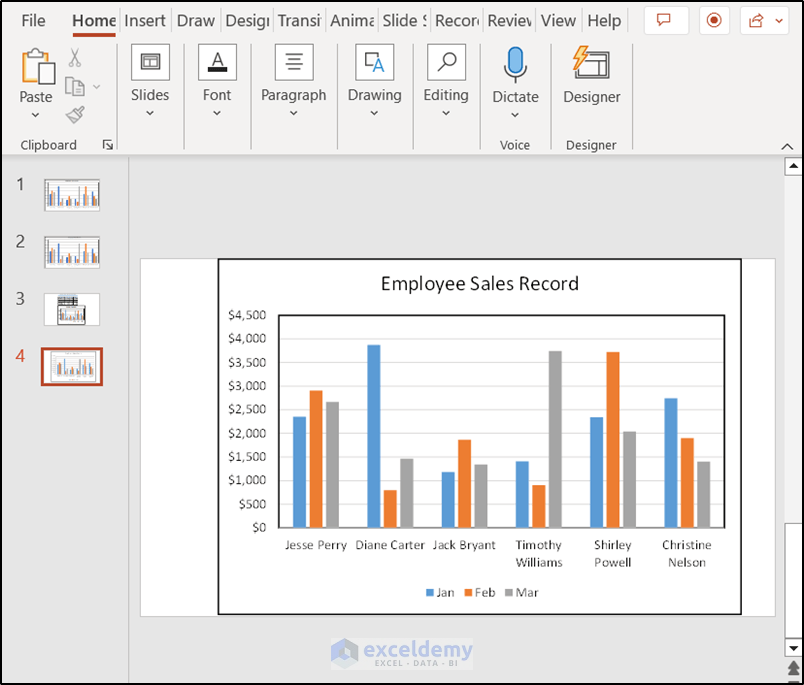
In the “Insert Object” dialog, choose “Create from file”, click “Browse”, and select your Excel file. Ensure you check “Link” to establish the connection.
📌 Note: If you uncheck “Link”, the data will be statically imported, not linked. This means changes in the Excel file won’t update in PowerPoint.
5. Insert and Adjust

After inserting, you can resize or reposition the object on your slide. If you chose an entire worksheet, only the visible part will appear. Right-click on the object and use “Edit Link” or “Open Link” to access or adjust Excel directly from PowerPoint.
6. Update Links

Upon opening PowerPoint, you’ll be prompted to update links if the Excel file has been modified. You can set PowerPoint to automatically update links by navigating to “File > Options > Advanced > Update automatic links at open.”
Advanced Tips for Better Integration

To take your linked presentations to the next level:
- Named Ranges: Use named ranges in Excel for cleaner data linking and easier management.
- Paste Special: Utilize "Paste Special" to link only the data, preserving PowerPoint's slide design.
- Table Format: Applying table formats in Excel can help maintain structure when linked to PowerPoint.
Here's a quick table format that works well:
| Column 1 | Column 2 |
|---|---|
| Data A1 | Data A2 |
| Data B1 | Data B2 |

Final Thoughts

Linking Excel to PowerPoint simplifies the process of keeping presentations updated, saving you time and effort. This guide has outlined how to establish these links and offered some advanced tips for a seamless integration experience. Whether you're creating reports for your team or presenting data to stakeholders, mastering this technique will elevate your presentations to a new level of professionalism and accuracy.
Can I link multiple Excel sheets to one PowerPoint slide?

+
Yes, you can link multiple Excel sheets to a single slide. However, each linked object will be treated as an individual entity on the slide.
What happens if I delete the linked Excel file?

+
If you delete the Excel file, the link will break, and PowerPoint will show an error when you try to update or open the presentation.
How can I keep my PowerPoint presentation’s design intact with linked Excel data?

+
Use “Paste Special” to link the Excel data with a specific format, or format your data in Excel with a table for better compatibility with PowerPoint’s design.
Does PowerPoint update the linked data automatically?
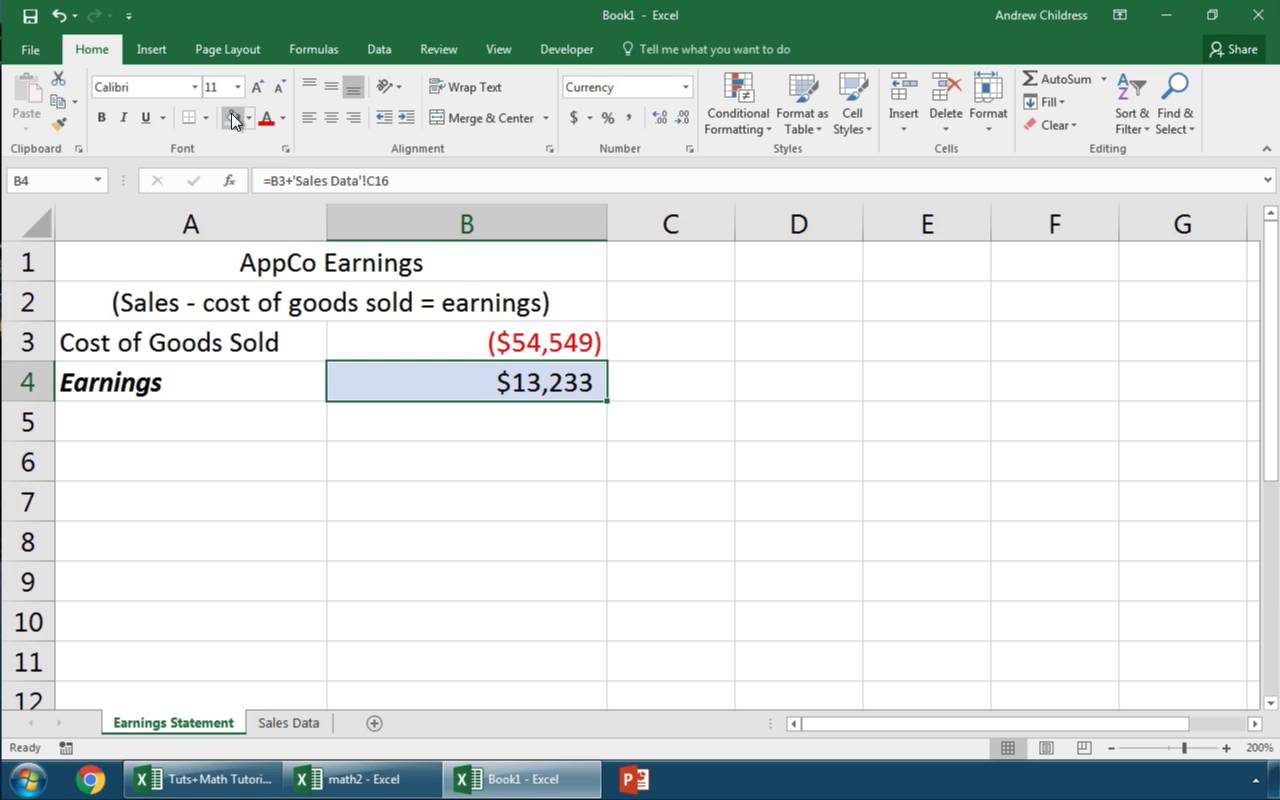
+
PowerPoint can be set to update links automatically when you open the presentation. Navigate to “File > Options > Advanced > Update automatic links at open” to enable this feature.



