5 Ways to Link Forms to Excel Sheets

Managing data from forms and consolidating it into a single, analyzable format can be a cumbersome task. However, by linking forms directly to Excel sheets, you can streamline data collection and analysis. Here are five effective methods to connect your forms to Excel sheets:
1. Microsoft Forms

- Create a Form: Use Microsoft Forms to design your form. This platform is user-friendly and integrates seamlessly with other Microsoft tools.
- Excel Export: Once responses start coming in, you can choose to export the data into an Excel sheet directly from Microsoft Forms.
- Automatic Updates: Microsoft Forms can automatically update your Excel sheet whenever a new response is received, keeping your data current.
⚠️ Note: Ensure you have the necessary permissions to access and modify Excel online through Microsoft Forms.
2. Google Forms with Sheets

- Google Form Creation: Set up your form using Google Forms, which is particularly good for collaborative projects.
- Auto-Connect to Sheets: Responses automatically get saved in a linked Google Sheet. You can view, edit, or analyze this data directly or download it for use in Microsoft Excel.
- Formatting: Data in Google Sheets can be easily formatted or converted into pivot tables for analysis.
3. Using VBA and ODBC

- VBA Coding: If you’re comfortable with coding, VBA (Visual Basic for Applications) can be used in Excel to create a script that pulls data from a form.
- ODBC: Use an ODBC (Open Database Connectivity) driver to connect your Excel sheet to the database or form system where the form data resides.
- Automation: Set up scheduled tasks to automatically fetch and update data.
4. Power Automate (formerly Microsoft Flow)

- Workflow: With Power Automate, you can create a workflow that triggers when a form is submitted. This flow then updates the specified Excel sheet.
- Customization: Customize actions like adding, editing, or deleting rows in your Excel sheet based on form inputs.
5. Third-Party Apps and Services
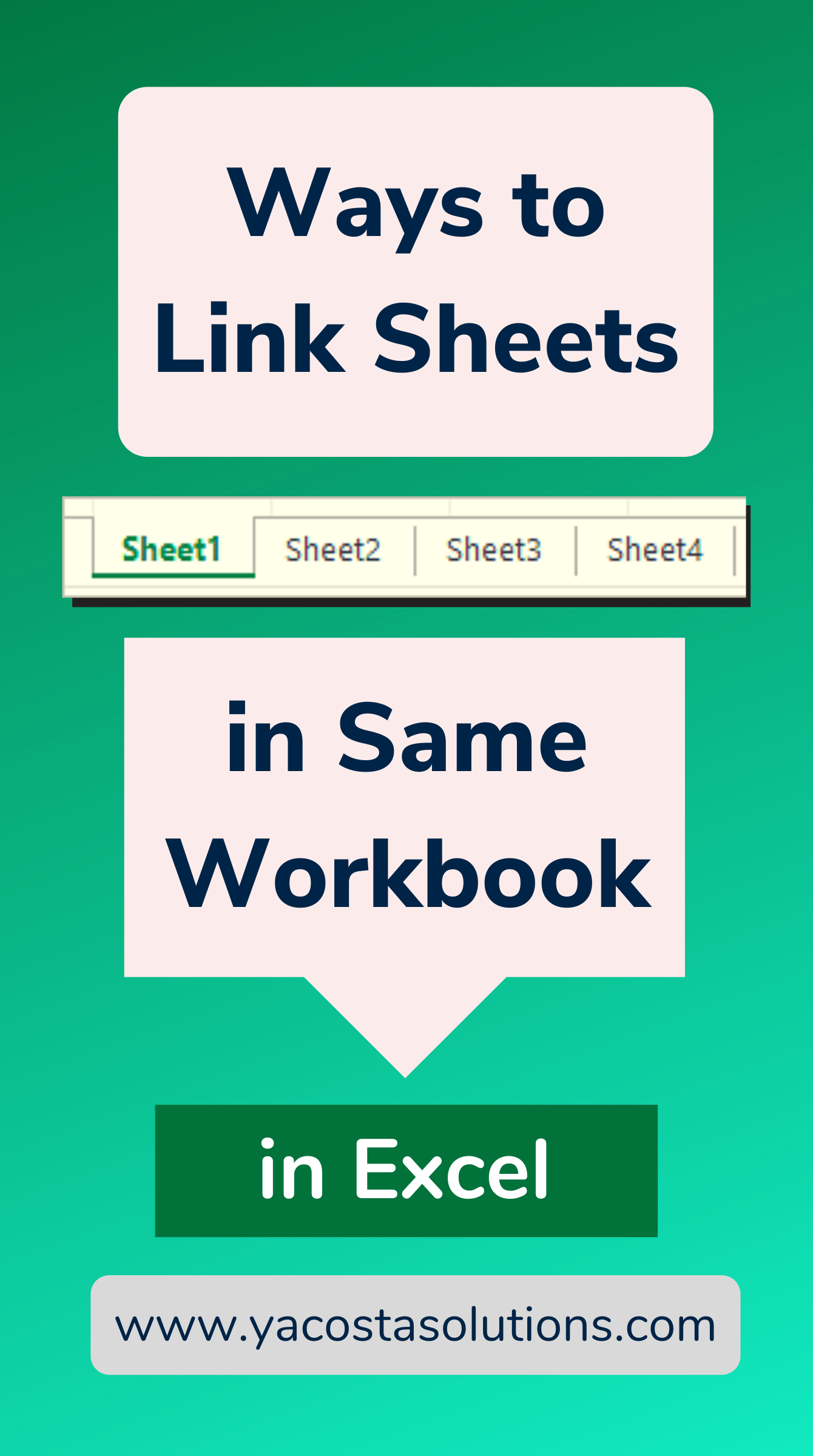
- Integration Platforms: Tools like Zapier or Integromat can link various form services to Excel. For example, you can use Zapier to connect a Typeform submission to an Excel sheet.
- Real-Time Sync: These services often provide real-time synchronization, ensuring your Excel sheet reflects the latest form entries without manual intervention.
- Flexibility: These platforms allow for a high degree of customization in how form data is processed and stored.
🔐 Note: Be mindful of privacy and data security when using third-party services. Ensure they comply with data protection regulations like GDPR or HIPAA if applicable.
Integrating forms with Excel sheets not only simplifies data management but also enhances the efficiency of data analysis. Each of these methods has its own set of benefits, from ease of use to robust automation capabilities. By choosing the right approach, you can ensure that your form data is always up-to-date and readily available for analysis.
Can I automatically update Excel with form data in real-time?

+
Yes, services like Power Automate, Google Forms, and some third-party apps like Zapier offer real-time or near-real-time updates to your Excel sheets when form responses are submitted.
Do I need coding skills to link forms to Excel?

+
Not necessarily. Platforms like Microsoft Forms and Google Forms require no coding. However, for more advanced integrations or custom solutions, some coding knowledge, like VBA or understanding APIs, can be beneficial.
What if I need to link multiple forms to one Excel sheet?

+
Services like Power Automate or Zapier can handle this scenario well. You can set up different flows or zaps for each form, directing all data into the same Excel sheet with different tabs or columns for each form’s data.



