5 Ways to Master Excel with YouTube Tutorials

If you're looking to enhance your Excel skills, one of the most accessible and cost-effective ways to do so is by leveraging the wealth of knowledge available on YouTube. Here are five steps you can take to become an Excel master using YouTube tutorials.
1. Start with Basic Tutorials

Before diving into complex functions or formulas, ensure you have a strong grasp of Excel’s basic functionalities. Here’s how:
- Begin with Video Series: Look for series like Excel for Beginners or Basic Excel Tutorials. These usually cover essential topics like:
- Cell basics (entering data, formatting, merging cells)
- Basic functions (SUM, AVERAGE, COUNT, etc.)
- Worksheet navigation and management
- Practice After Each Video: Watching is not enough. Use the knowledge you gain from each video to perform real-world tasks. This will help you:
- Understand the practical application of Excel.
- Remember what you learn through active use.
💡 Note: Always pause the video at intervals to try out the steps being shown.
2. Explore Advanced Functions and Formulas

Once comfortable with basics, delve into advanced Excel features:
- Search for Specific Tutorials: Look for videos on complex functions like VLOOKUP, INDEX-MATCH, PIVOT TABLES, and more. Here’s what you might look for:
- VLOOKUP: Learn how to retrieve information from large datasets.
- INDEX-MATCH: An alternative to VLOOKUP for more flexible data extraction.
- PIVOT TABLES: Summarize, analyze, and present data in a meaningful way.
- Watch in-Depth Analysis: Choose videos that explain the why behind the functions, not just the how. Understanding the reasoning enhances your problem-solving skills.
3. Use YouTube Channels Dedicated to Excel
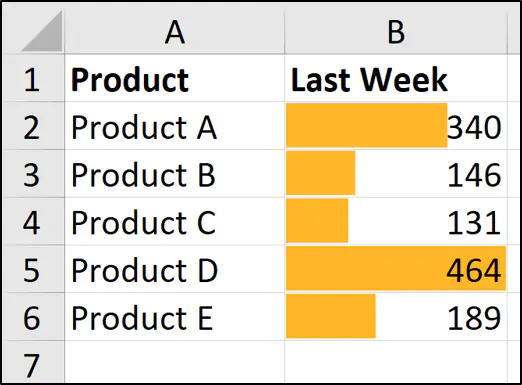
There are YouTube channels that focus solely on Excel:
- Subscribe to Excel Experts: Channels like ExcelIsFun, MrExcel, or MyOnlineTrainingHub can be invaluable resources.
- Engage with the Community: Many of these channels have forums or comments sections where you can ask questions, share insights, or get help:
- Participate in discussions or leave comments with your queries.
- Watch community-requested videos for real-world scenarios.
4. Learn by Example with Project-Based Tutorials

Application-based learning is highly effective:
- Project Tutorials: Look for tutorials where creators use Excel to solve real-life problems, like:
- Creating dashboards
- Financial modelling
- Inventory management systems
- Follow Along: Download provided sample data and replicate the projects.
🎓 Note: It’s crucial to watch tutorials that have you actively involved in completing a project to ensure you’re learning and applying simultaneously.
5. Regular Practice and Challenges

To truly master Excel, practice is key:
- Set Weekly Goals: Commit to learning a new function or tackling a new Excel challenge every week.
- Engage in Quizzes and Puzzles: Some YouTube creators offer Excel quizzes or puzzles to test your skills:
- These challenges push you to use Excel in innovative ways.
- It also helps in reinforcing your understanding of Excel’s capabilities.
By integrating YouTube tutorials into your learning path, you can systematically improve your Excel skills at your own pace. Remember, the key to mastering Excel is not just watching tutorials but actively practicing and applying what you've learned. Over time, you'll notice a significant improvement in your ability to manipulate data, create complex spreadsheets, and solve problems with ease.
How can I find Excel tutorials on YouTube?

+
Simply search for “Excel tutorials” on YouTube. You can refine your search by adding keywords like “beginner,” “advanced,” or specific functions. Also, look for playlists created by Excel experts.
Is there a cost associated with learning Excel on YouTube?

+
No, learning Excel through YouTube is free. However, if you seek certification or want structured courses, there are paid options available.
How long does it take to master Excel using YouTube tutorials?

+
The time varies greatly depending on your prior knowledge, the time you dedicate to practice, and your learning speed. With consistent effort, basic to intermediate skills can be developed within weeks to months.


