5 Ways to Merge Excel Sheets by ID Value

Merging multiple Excel sheets into one cohesive file is a common task in data management and analysis, especially when dealing with large datasets from different sources or time periods. This process can be particularly useful when you want to consolidate data based on a unique identifier like an ID value. Below, we explore five effective methods to merge Excel sheets by ID value, each suited to different scenarios and user preferences.
1. Using Excel’s VLOOKUP Function

The VLOOKUP function in Excel is an excellent choice for merging data when the ID value is in the first column of the source sheet:
- Open the target workbook where you want to merge data.
- Identify the ID column in your target sheet and the source sheet you are looking up from.
- In the first empty cell of the row you want to merge, input the VLOOKUP formula:
=VLOOKUP(target_ID, source_sheet_range, column_index_to_return, FALSE) - Copy the formula down the column or across rows to merge all data.
🔍 Note: Use ‘FALSE’ for exact match lookups to ensure accuracy when merging data.
2. Employing INDEX and MATCH Functions

INDEX and MATCH can be a more versatile alternative to VLOOKUP:
- Open your target workbook.
- Place your cursor in the cell where you want to merge the data.
- Use the formula:
=INDEX(source_sheet_range, MATCH(target_ID, ID_column_in_source_sheet, 0), column_number_to_return) - This method allows you to return data from any column, not just the first.
3. Utilizing Power Query
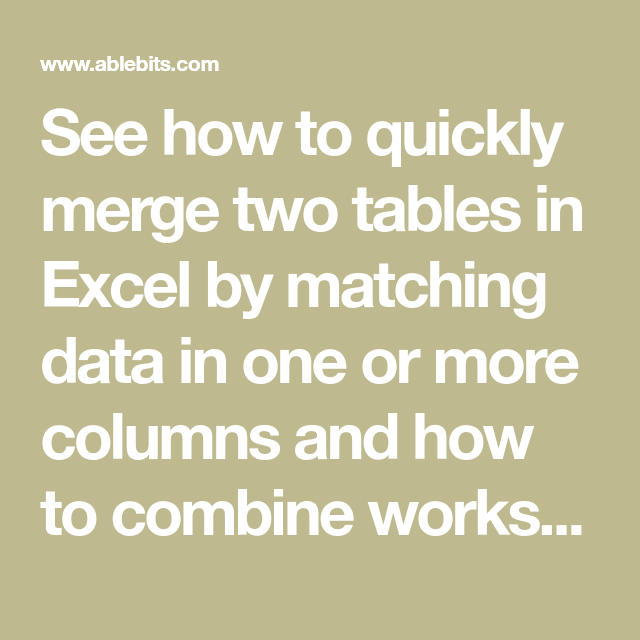
Power Query, now part of Excel, provides a powerful way to merge sheets:
- From the ‘Data’ tab, choose ‘Get Data’ > ‘From File’ > ‘From Workbook’.
- Select the sheets you wish to merge and load them into the Power Query Editor.
- Use the ‘Merge Queries’ function, selecting the ID column as the merge key.
- Expand the merged data, selecting the fields you need.
- Load the merged data into a new worksheet.
📌 Note: Power Query provides a visual interface to manage data transformation steps, making it easier to maintain and repeat the merge process.
4. Using VBA Scripts for Automation

For those comfortable with programming or for repetitive tasks:
- Open the Excel VBA editor by pressing ‘Alt + F11’.
- Insert a new module, and write a script to open source workbooks, locate sheets, and merge data based on ID values.
- The script will loop through sheets, match IDs, and paste corresponding data into the target sheet.
Here is a simple VBA example:
| VBA Code |
|---|
Sub MergeDataByID()
Dim wb As Workbook, ws As Worksheet
Dim sourceWs As Worksheet, targetWs As Worksheet
Dim lastRow As Long, i As Long
Dim matchRow As Range
|

💡 Note: VBA allows for complex data manipulation and automation, reducing manual work significantly.
5. Manual Merge via Copy and Paste

If automation isn’t necessary, manual methods can still be effective:
- Sort the source sheets by ID for easier merging.
- Copy the columns from the source sheets one by one.
- Match IDs manually and paste corresponding data into the target sheet.
- Use Excel’s filtering tools to streamline the process.
In wrapping up our discussion on merging Excel sheets by ID value, it's clear that the approach you choose largely depends on the complexity of your data, your comfort with Excel's tools, and the frequency with which you need to perform this task. Whether you opt for the straightforward functionality of VLOOKUP and INDEX/MATCH, the power of Power Query, the automation of VBA, or the simplicity of manual methods, each has its merits. By consolidating data into a single, coherent file, you can perform better data analysis, enhance decision-making processes, and simplify reporting tasks.
What is the advantage of using Power Query over traditional Excel functions?

+
Power Query offers a user-friendly interface for transforming and merging data, making it easier to manage complex data operations. It also allows for repeatable processes, meaning you can save and reuse data transformation steps.
Can I merge more than two sheets with VBA?

+
Yes, VBA can be adapted to loop through multiple sheets or workbooks. The script can open each workbook, find matching IDs, and merge data accordingly, all with minimal user intervention.
Why would I choose INDEX/MATCH over VLOOKUP?

+
INDEX/MATCH is more versatile as it allows you to look up values in any column, not just the first. It’s also more dynamic, meaning if columns are inserted or deleted, the formula doesn’t break as easily as VLOOKUP does.



