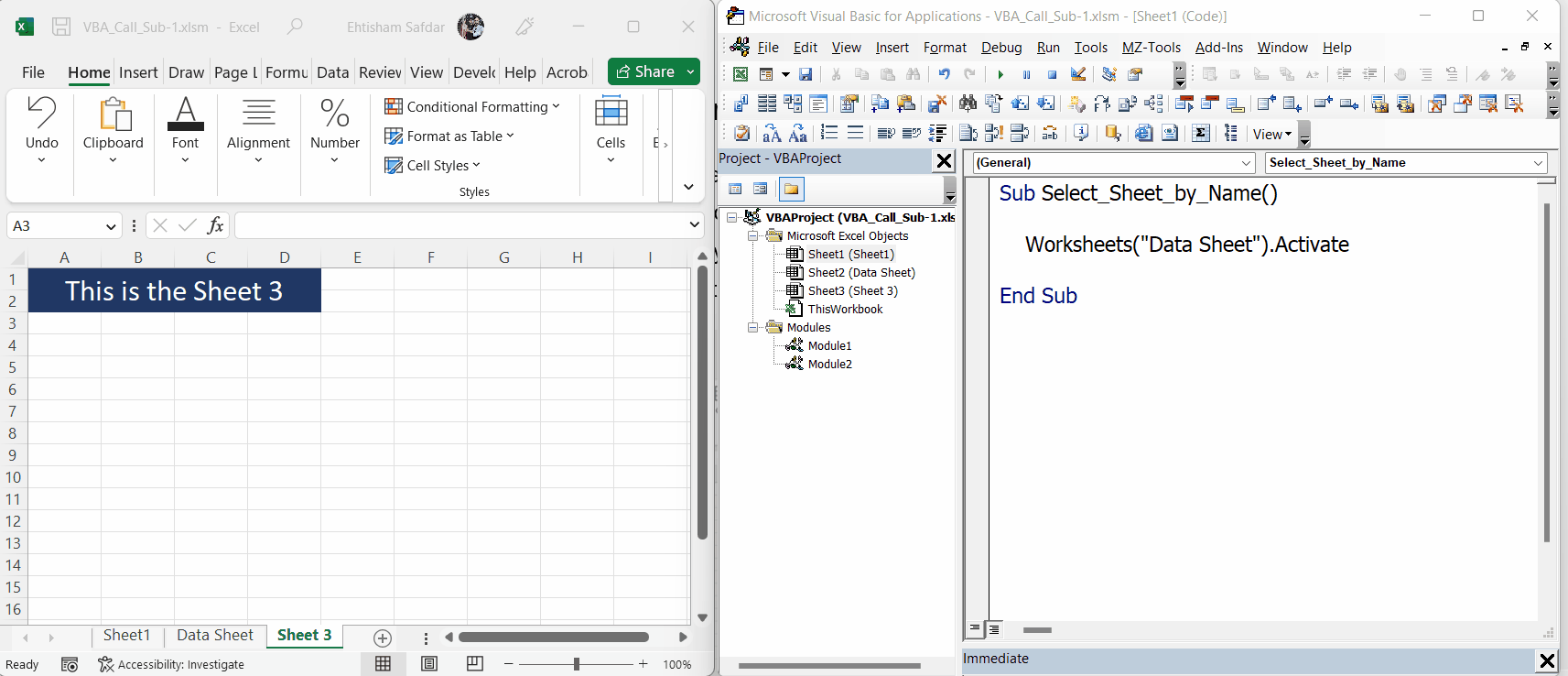How to Insert Signs in Excel Sheets Effortlessly

In the bustling world of data management and analysis, Excel stands as a titan among software tools. Whether you're a seasoned financial analyst or a novice at organizing a simple household budget, understanding how to insert symbols or signs in Excel sheets can elevate your data presentation to a new level. In this comprehensive guide, we'll walk you through the process step-by-step, ensuring you can harness this feature to streamline your work effortlessly.
Understanding Symbols in Excel

Before diving into the how-to, let's clarify what symbols in Excel sheets mean:
- Special Characters: These include symbols like &, #, @, or currency symbols such as $, £, or €. Excel supports a plethora of characters from the Unicode set, allowing for extensive customization.
- Mathematical Symbols: Symbols like +, -, *, /, can be inserted directly, but Excel also supports more complex symbols like √, π, or Σ.
- Checkmarks and X Marks: Often used for marking tasks as done or for creating simple Yes/No indicators.
Ways to Insert Symbols in Excel

Using the Symbol Dialog Box

Here's how you can use the Symbol Dialog Box to insert symbols:
- Select the cell where you want to insert the symbol.
- Click the Insert tab at the top.
- Select Symbol from the Symbols group. If you don't see the Symbol button, click on More Symbols.
- The Symbol dialog box will appear. Scroll through or use the Subset dropdown to find the symbol you want.
- Select the symbol, then click Insert, and close the dialog box.
Using Shortcuts and Keyboard Codes

If you're looking to save time, keyboard shortcuts can be your ally:
- Checkmark (✓): Alt + 10003
- X Mark (✗): Alt + 10007
Here's how to use these:
- Ensure Num Lock is on.
- Hold down the Alt key.
- Enter the code on the numeric keypad, then release Alt to see the symbol.
📝 Note: The keypad codes vary between Windows and macOS, with the Mac often using Option or Option+Shift keys.
Copy and Paste from Character Map or Online Resources

Here’s how you can use external resources:
- Open Character Map (on Windows) or Character Viewer (on Mac).
- Choose a symbol.
- Copy it (Ctrl + C).
- Go to your Excel sheet and paste (Ctrl + V).
You can also search online for symbols and copy them directly into your Excel document.
Advanced Techniques

Using Functions for Symbol Insertion

Excel can use functions to dynamically insert symbols:
- CHAR Function: Use this to insert symbols directly from ASCII or Unicode code points.
CHAR(252) // Inserts a checkmark (✓)
📝 Note: The CHAR function in Excel uses ASCII or Unicode points. Ensure you're using the correct set for your symbol.
Conditional Formatting for Symbol Display

Conditional formatting is a powerful tool:
- Select your cells.
- Navigate to Home > Conditional Formatting > New Rule.
- Choose Use a formula to determine which cells to format.
- Enter your formula and format the cells with symbols like checkmarks or X marks.
Tips for Using Symbols in Excel Sheets

- Consistency: Use symbols uniformly across your workbook for clarity.
- Accessibility: Ensure symbols are legible for users with visual impairments.
- Visual Clarity: Large datasets might require symbols to be replaced with colors or other visual cues to avoid confusion.
In summary, symbols in Excel can significantly enhance the visual representation and functionality of your data. From using built-in features like the Symbol dialog to employing keyboard shortcuts, character maps, and even advanced Excel functions, you’re now equipped to make your spreadsheets both functional and visually appealing. Remember to consider the impact on readability and consistency as you incorporate these symbols into your work.
Can I insert multiple symbols at once in Excel?
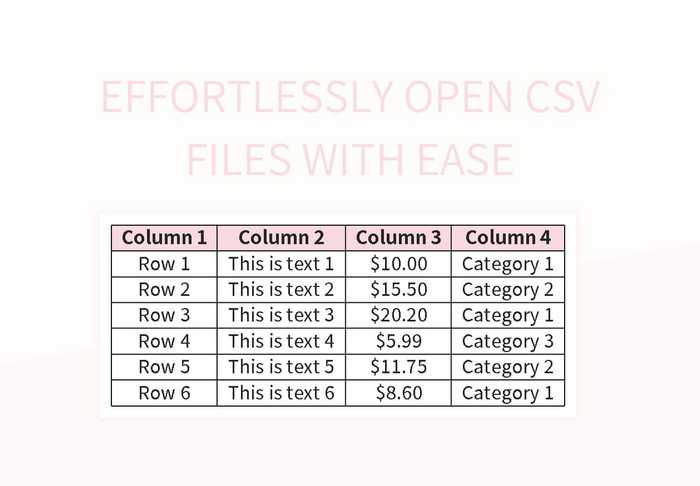
+
Yes, you can copy-paste multiple symbols from external sources or use functions like CHAR in a formula to dynamically add symbols to different cells at once.
Are there any Excel functions to insert symbols?

+
The CHAR function is one way to insert symbols by entering their ASCII or Unicode code points.
Is there a limit to the number of symbols I can insert into Excel?

+
There’s no explicit limit to how many symbols you can insert into a cell, but larger or more complex datasets might require thoughtful application to maintain readability and performance.