Effortlessly Insert Sheet Links in Excel Cells

The ability to insert sheet links into Excel cells is a powerful feature that can significantly streamline data management and analysis tasks. Whether you're an accountant linking financial statements, a marketer tracking campaign performance across multiple sheets, or a project manager coordinating timelines, Excel's linking capabilities can help you maintain data integrity and accuracy while saving time. Here's how you can master this skill and use it to your advantage in your daily work.
Why Link Sheets in Excel?

Before diving into the how-to, let's explore why linking sheets in Excel is beneficial:
- Efficiency: Instead of manually copying data, you can automatically update data across multiple sheets with changes made in one.
- Accuracy: Linking reduces human error; once you establish the link, Excel updates the data seamlessly, reducing the chance for mistakes.
- Consistency: Ensure that figures like totals, subtotals, or key metrics are consistent across related sheets.
Step-by-Step Guide to Insert Sheet Links in Excel

Preparation

First, ensure your workbook contains multiple sheets where data linking is necessary. For this tutorial, let’s assume we have two sheets named “Source” and “Destination”.
Inserting the Link
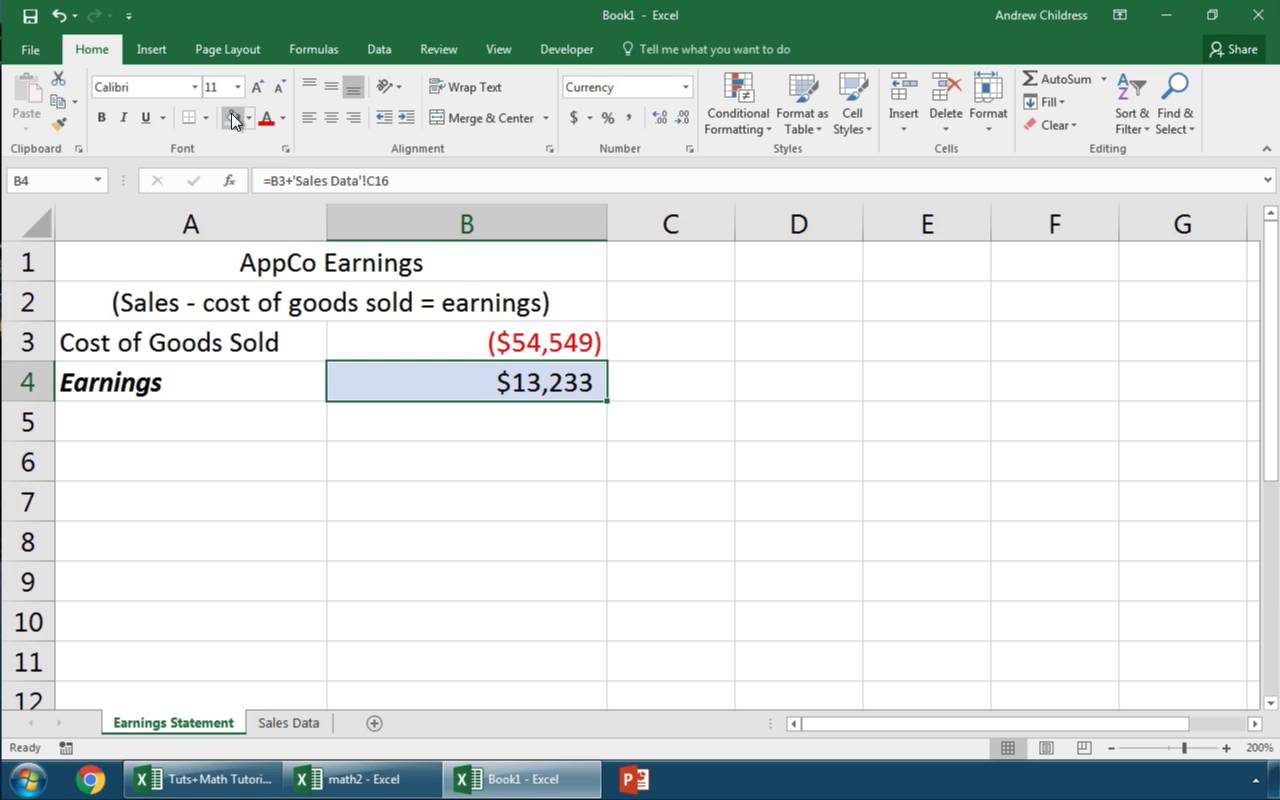
- Select the Cell: On the “Destination” sheet, choose the cell where you want the linked data to appear.
- Open the Formula Bar: Click in the formula bar or press FX to enter a formula.
- Write the Formula: Type the equals sign (=), then click on the sheet tab “Source” to navigate to it.
- Select Source Cell: In the “Source” sheet, click on the cell containing the data you wish to link. Excel will automatically create the reference.
- Enter Formula: Hit Enter. The formula should look like this:
=Source!A1if you’re linking cell A1 from the “Source” sheet.
Using the Formula with Names

If your sheets have spaces or special characters in the name, Excel will use single quotes around the sheet name:
- Formula with Space:
=‘Sheet Name With Space’!A1
💡 Note: The exclamation mark (!) in the formula separates the sheet name from the cell reference.
Linking Across Multiple Sheets

Excel allows linking across multiple sheets within the same workbook or even from different workbooks:
- Same Workbook:
=Sheet2!A1or=Sheet Name!A1 - Different Workbook:
=[Book1.xlsx]Sheet1!A1(file name in square brackets)
Managing and Updating Links

- Updating: When source data changes, destination cells update automatically. Remember to save the workbook containing source sheets to ensure updates reflect in all linked sheets.
- Deleting Links: Simply delete or overwrite the cell containing the link to remove it. For complex workbooks, use “Edit Links” under the Data tab to manage links comprehensively.
Advanced Tips for Using Sheet Links

Using Named Ranges
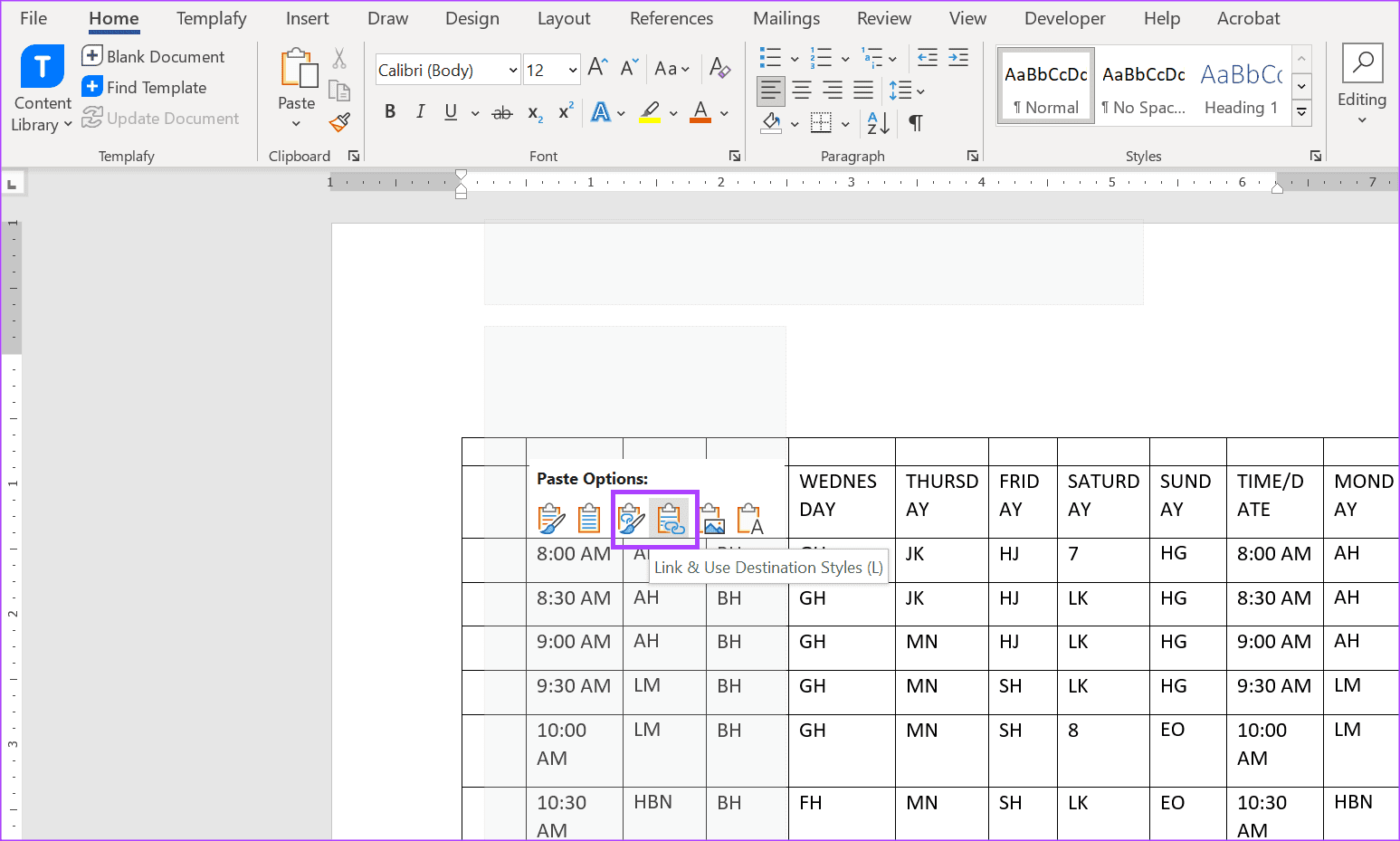
Named ranges can simplify link management by making formulas more intuitive:
- Define a named range in the “Source” sheet (e.g., ‘Total_Sales’) and use it in the formula:
=Source!Total_Sales
Data Consolidation

Linking data from multiple sheets into one for summary or analysis purposes:
- Use the Consolidate tool under the Data tab to link and sum data from various sheets.
Conclusion

Mastering the art of linking sheets in Excel can significantly enhance your productivity, reduce errors, and ensure data consistency across your workbook. By understanding how to link sheets, you're equipped to handle complex data sets, perform seamless analysis, and streamline your work. Remember to update links regularly and check for errors to maintain data integrity. This skill, once learned, becomes a cornerstone in Excel efficiency, allowing you to make the most out of this powerful software.
How do I know if a cell contains a link?

+
You can identify linked cells by the formula in the formula bar, which will contain a reference to another sheet or workbook. Additionally, the cells with links often show as formulas rather than values.
Can I link to a specific range of cells?

+
Yes, you can link to a range of cells by dragging or selecting the range in the source sheet while creating the link formula. Use a colon (:) to denote the range, like =Source!A1:A5.
What happens if I change the name of the source sheet?

+
If you change the source sheet’s name, Excel will attempt to adjust the link automatically. However, it’s good practice to check the links manually to ensure they remain intact.
Can I link cells from different workbooks?
+Absolutely. When linking from a different workbook, ensure both workbooks are open. Use the formula format =[WorkbookName]SheetName!CellReference.



