Insert a Word Sheet into Excel Easily

Opening a Word document directly in Excel can greatly streamline your workflow, especially when you need to manipulate data that's initially formatted in Word. Here's how you can seamlessly integrate your Word documents into your Excel spreadsheets:
Understanding the Process
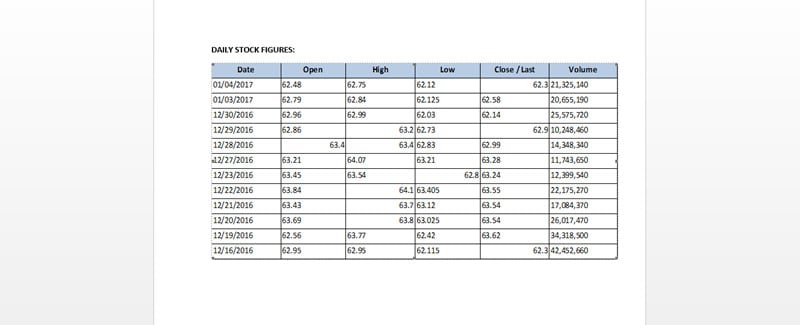
Before diving into the steps, it's helpful to understand why this integration matters:
- Efficiency: Transitioning data from Word to Excel without manual entry.
- Data Integrity: Reducing the risk of errors during data transfer.
- Consistency: Ensuring all your data is in the same format for analysis.
Step-by-Step Guide
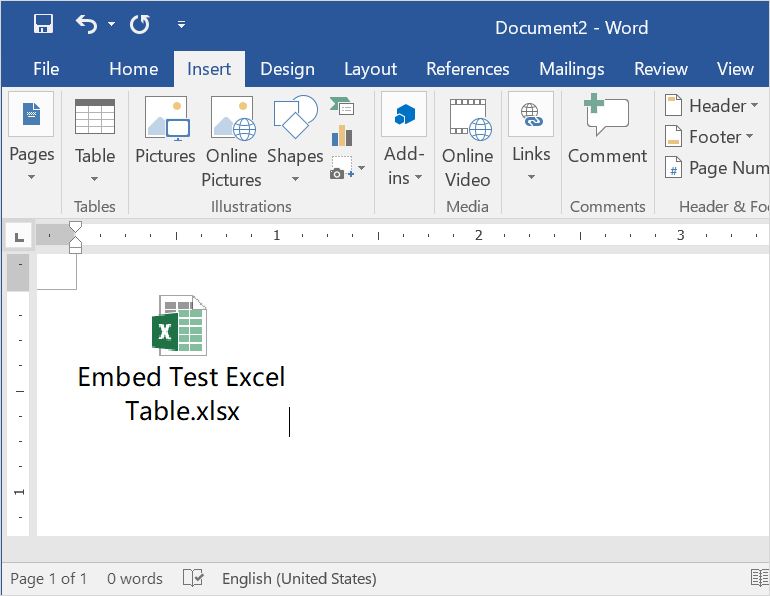
Step 1: Prepare Your Word Document

Ensure that your Word document contains a table:
- Use the Table tool in Word to create or modify your data into a structured format.
- Align your data vertically or horizontally as it should appear in Excel.
Step 2: Copy the Table

Highlight the entire table in your Word document:
- Press Ctrl + C to copy the table to your clipboard.
- Make sure no extraneous content is selected.
Step 3: Open Excel

Launch Microsoft Excel:
- If you don't have Excel, consider web versions or online alternatives like Google Sheets.
- Open a new workbook or the one where you want to insert the Word data.
Step 4: Paste the Data

With your cursor in the desired location in Excel:
- Press Ctrl + V or right-click and select Paste to insert the table from Word.
- Choose the 'Paste Special' option if you want to control the data format.
Step 5: Adjust and Format

If necessary, clean up or reformat the data:
- Excel will typically auto-format, but you might need to adjust column widths or data types.
- Use Excel's formatting tools to enhance readability.
Step 6: Save Your Work
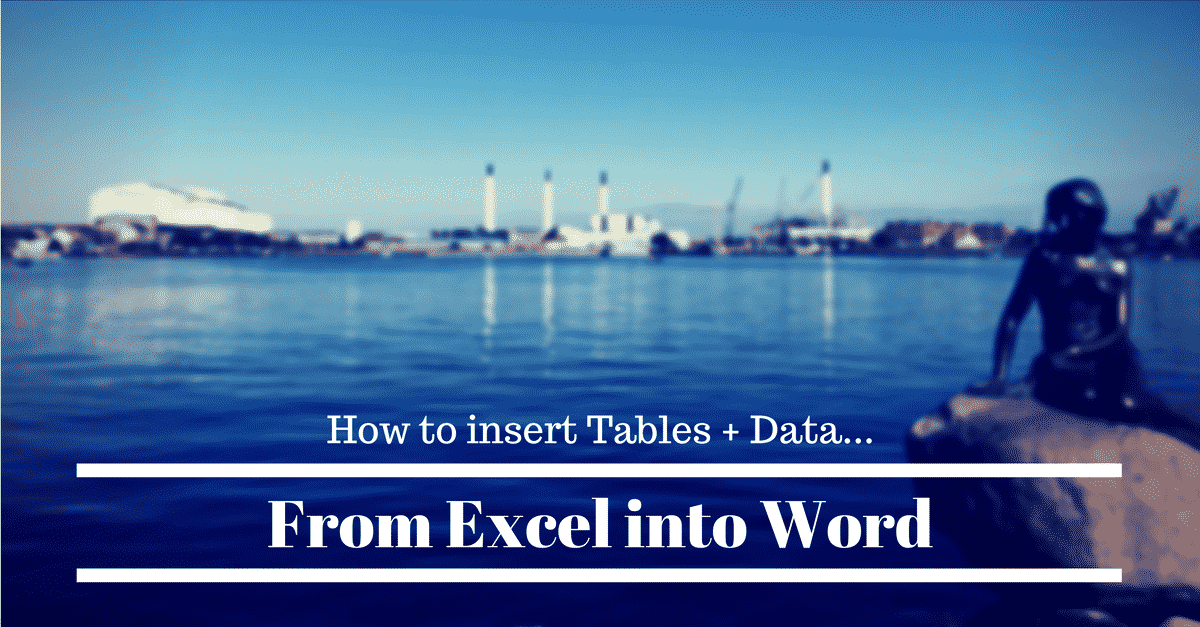
Save your Excel file:
- Remember to save frequently to avoid data loss.
- Consider saving in a compatible format like .xlsx for future use.
⚠️ Note: This method works best for simple tabular data. If your Word document has complex formatting, you might need to adjust data manually.
🛈 Note: Always check your data in Excel for accuracy post-transfer.
Troubleshooting and Alternatives

If you encounter issues or prefer different methods:
- Use Microsoft's 'Object Linking and Embedding' (OLE) for dynamic data linkage.
- Save your Word document as a text file first, then import into Excel.
- Explore external tools or services for conversion.
Transitioning data from Word to Excel doesn't need to be a cumbersome task. With these steps, you can streamline your data workflow, increase productivity, and ensure data accuracy. Always keep in mind the potential need for data cleanup or reformatting to achieve the desired results. Adopting these practices not only makes your work easier but also sets a foundation for consistent data handling across different software platforms.
Can I link data between Word and Excel?

+
Yes, using OLE (Object Linking and Embedding) allows you to link Excel data into Word, ensuring data updates dynamically in both applications.
What to do if formatting is lost when pasting?

+
Use ‘Paste Special’ in Excel to choose how data should be pasted, like keeping the source formatting or matching the destination formatting.
Can I automate this process?

+
Yes, scripting with VBA (Visual Basic for Applications) or utilizing Power Query in Excel can automate the data transfer between Word and Excel.



