5 Ways to Link Excel Sheets in Word Docs Easily

Linking Excel spreadsheets to Microsoft Word documents is a vital skill for anyone who uses both applications to boost efficiency and professionalism in their work. Whether it's for a report, project, or any professional document, the ability to dynamically update your Word documents with data from Excel can be incredibly useful. In this comprehensive guide, we'll delve into 5 effective methods to link Excel sheets to Word docs, ensuring you can manage your data smoothly and keep your documents up-to-date effortlessly.
Method 1: Embed Excel Data Directly

The simplest way to link Excel data into your Word document is by embedding it directly. Here’s how:
- Open your Word document.
- Place your cursor where you want the data to appear.
- Go to the “Insert” tab on the Ribbon.
- Select “Object” from the “Text” group.
- In the “Object” dialog box, choose “Create from File” and click “Browse” to find your Excel file.
- Select “Link to file” if you want the Excel file to update automatically in Word whenever the source Excel file changes.
- Click “OK” to insert the Excel data.
Pros: Provides a seamless look within the Word document.
Cons: If the file path changes, the link can break; updates might not be in real-time.

Method 2: Use Excel Worksheet Objects

This method involves linking an entire Excel worksheet or range of cells as an object:
- Open Word, position your cursor.
- Choose “Insert” > “Object” > “Create from File.”
- Check “Link to file” and browse to select your Excel file.
- Instead of clicking “OK” immediately, click on “Display as icon” to show just an icon of the Excel file in your Word document.
- Click “OK” to insert.
⚠️ Note: This method creates a static view of the Excel file. To update, right-click the icon and select “Update Link.”
Method 3: Paste Special with Link

If you only need specific cells or ranges from an Excel sheet, try the “Paste Special” method:
- In Excel, copy the desired range.
- In Word, go to “Home” tab, click “Paste” > “Paste Special.”
- Choose “Microsoft Excel Worksheet Object,” and ensure “Paste link” is selected.
- Click “OK.”
Method 4: Using Mail Merge

For creating documents with dynamic data like letters or reports, the Mail Merge feature can be a lifesaver:
- Prepare your Excel data with headers for mail merge fields.
- In Word, select “Mailings” > “Start Mail Merge” > “Step-by-Step Mail Merge Wizard.”
- Follow the wizard to select your Excel file, choose recipients, and insert merge fields where needed.
- Complete the merge process and the fields in your Word document will update with data from the Excel sheet.
Method 5: Using Office 365 Web Apps
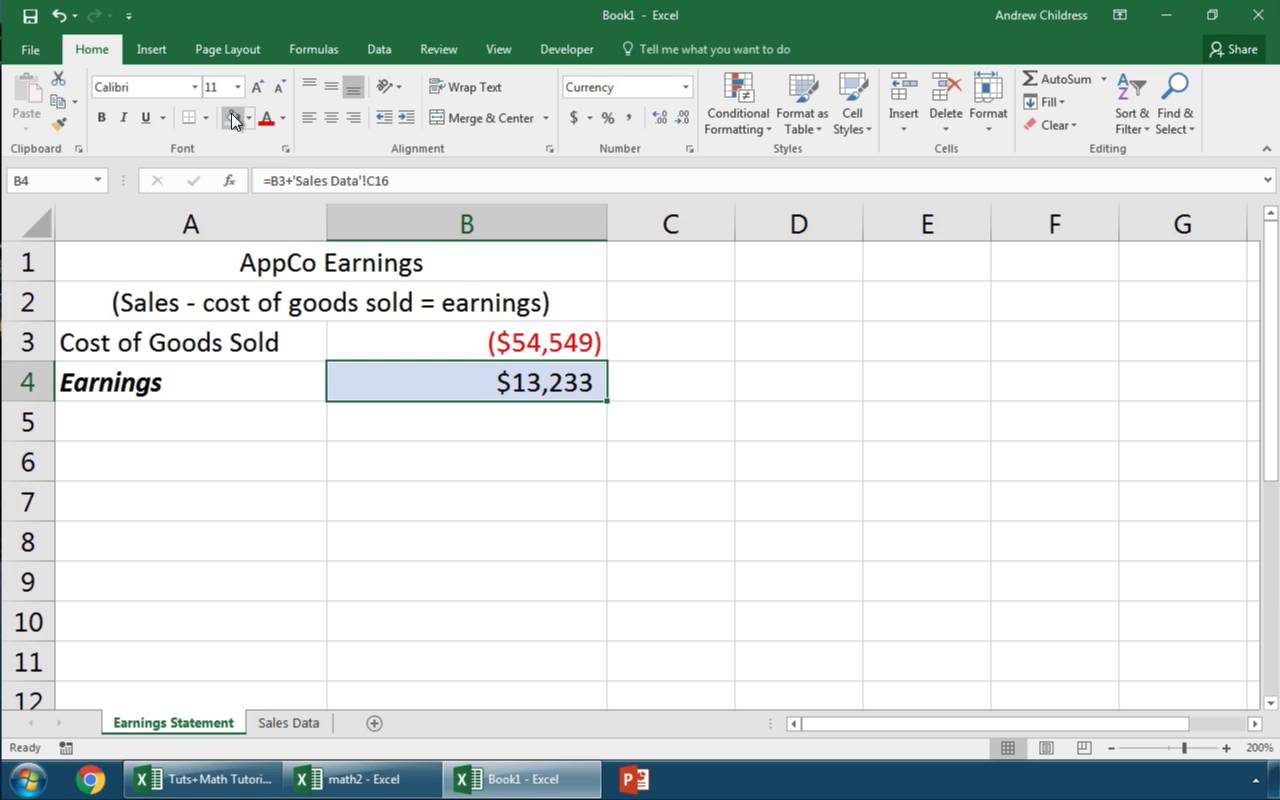
With Office 365, you can insert an Excel Online table into Word Online:
- Upload your Excel file to OneDrive.
- Open the Excel file in a browser.
- Select the range, copy it, and paste it into a Word Online document.
- Ensure you’re in “Keep Source Formatting & Link Data” mode.
- Any changes made online will reflect in both documents.
As we've explored the different ways to link Excel data to Word documents, it's clear that each method has its own advantages based on your needs, whether you require static or dynamic updates, or the presentation of your documents. By employing these methods, you can make your document creation process more efficient, reducing the time spent on manual updates and ensuring accuracy in your reports or letters. Keep in mind that while linking can save time and reduce errors, it's crucial to manage the links correctly to avoid broken links or data discrepancies. With these techniques in your toolkit, managing documents with real-time data has never been easier.
Can I update the link to the Excel file if it’s moved or renamed?

+
Yes, you can update the link by right-clicking the linked object or data in your Word document, selecting “Update Link,” and then browsing to the new location of the Excel file. This is particularly useful if you’ve moved or renamed the source file.
What if I want to link data without embedding the whole Excel file?

+
Use the “Paste Special” method with the “Paste link” option to link specific cells or ranges from an Excel file into your Word document. This allows you to insert and update data from a specific part of your spreadsheet without embedding the entire file.
How do I handle dynamic data in Mail Merge?

+
By using the Mail Merge feature in Word with an Excel data source, you can dynamically insert data fields into your documents. When the Excel file is updated, you can refresh the mail merge to reflect the changes in your Word document.