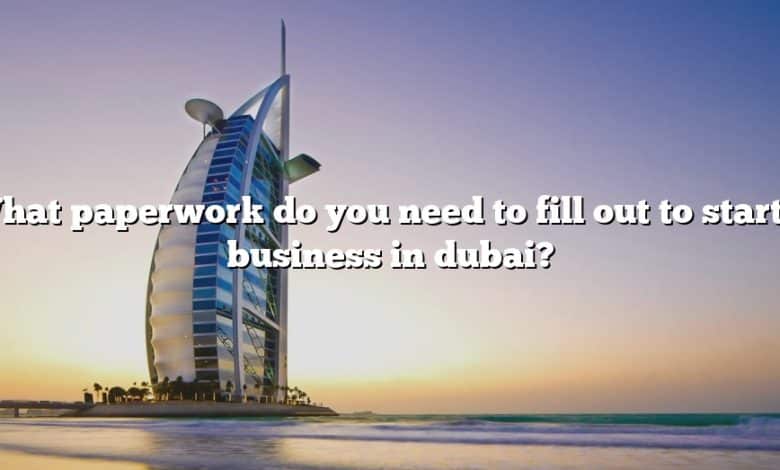5 Ways to Seamlessly Insert Files into Excel Sheets

Incorporating files into Excel sheets can significantly enhance data management, analysis, and presentation. Whether you're dealing with spreadsheets in a professional or personal setting, knowing how to seamlessly insert files into your Excel workbook can streamline your workflow and enrich the depth of your data. In this comprehensive guide, we'll explore five methods to embed various types of files directly into Excel, ensuring you can leverage Excel's capabilities to the fullest.
Inserting an Image or Picture

Embedding images into Excel can visually represent data or add context:
- Select the cell where you want the image to appear.
- Go to the Insert tab and click on Pictures.
- Choose from This Device or Online Pictures.
- Locate the image file and insert it. The image will be placed with its bottom-left corner aligned with the selected cell.
📌 Note: Resizing the image does not affect the cell size. For a better fit, resize the cell or use the image resizing handles.

Embedding Objects like Documents or Workbooks
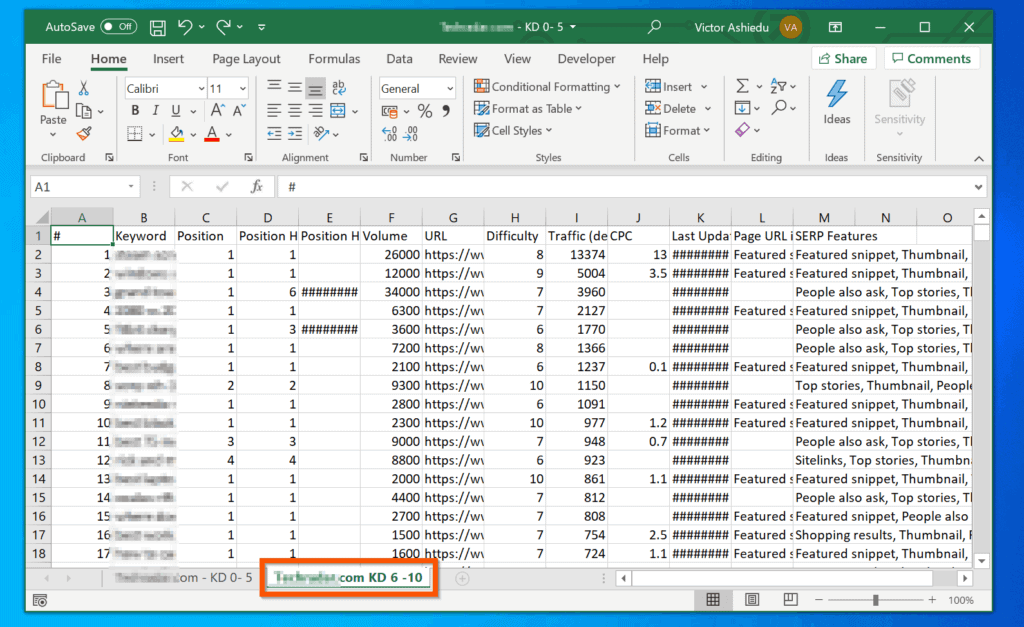
To insert other Office documents or Excel workbooks within your Excel file:
- Navigate to the Insert tab, then Object.
- Choose Create from File tab.
- Browse and select the file you want to embed.
- If you want to link the file rather than embed, check Link to file.
- Click OK to embed or link the file as an object.
⚠️ Note: If linking, changes in the source file will automatically update in Excel; for embedded files, you'll need to manually update or overwrite.

Using Hyperlinks to Attach Files

Hyperlinks allow you to connect to external files or web resources:
- Right-click the cell where you want the link, then Hyperlink.
- Select Existing File or Web Page.
- Locate and select the file, or enter the URL.
- Click OK.
📍 Note: Always ensure files linked are accessible to all users when sharing the workbook.
Inserting Files via OLE (Object Linking and Embedding)

Object Linking and Embedding (OLE) provides a powerful way to incorporate other Office files:
- Go to Insert > Object.
- Choose Create from File and Browse for your file.
- Select Link to file if you wish to maintain a live connection with the source.
- Click OK to insert.
| File Type | Can be Embedded | Can be Linked |
|---|---|---|
| Excel Workbooks | Yes | Yes |
| Word Documents | Yes | Yes |
| Presentations | Yes | Yes |
| Pictures | Yes | No |

🎯 Note: OLE files might increase the file size significantly. Consider linking if file size is a concern.
Utilizing Power Query for CSV and Other Data Files

Power Query is an excellent tool for importing external data into Excel:
- From the Data tab, select Get Data and choose your file type.
- Follow the prompts to locate and load the file.
- Use the Power Query Editor to transform data before loading it into Excel.
Power Query can handle various data formats like CSV, XML, and many more, making it versatile for data integration tasks.
💡 Note: Power Query provides an easy way to refresh data; however, setting up a query initially might take some time to learn.
Wrapping up this guide, inserting files into Excel can transform your spreadsheets from simple data containers into dynamic, multimedia-rich documents. From images to documents, files can be embedded or linked, enhancing the functionality and visual appeal of your work. Remember, the choice between embedding and linking depends on whether you want to update your Excel file manually or automatically when the source file changes. Each method has its unique advantages, catering to different user needs for interaction, data analysis, and presentation. Whether you're a business analyst, a data scientist, or someone who uses Excel regularly, these methods can significantly boost productivity and enrich your data handling capabilities.
How does embedding files affect the Excel file size?

+
Embedding files directly increases the size of your Excel file since the entire file content is stored within the Excel workbook. On the other hand, linking files keeps the Excel file size smaller since only the reference to the file is stored.
Can embedded files be edited within Excel?

+
Yes, embedded files like Word documents or Excel workbooks can be opened and edited directly within Excel. However, for non-Office file types, you might need to open them in their respective applications for editing.
What happens if a linked file is moved or deleted?

+
If a linked file is moved or deleted, Excel will display an error indicating the link to the file is broken. To fix this, you would need to update the hyperlink or re-link the file to its new location.
Can I embed or link files in a shared workbook?

+
Yes, you can embed or link files in shared workbooks. However, ensure all users have access to the linked files to avoid link breakage, and consider the file size implications if the workbook is embedded.
Is there a way to automate file insertion?

+
VBA (Visual Basic for Applications) can automate file insertion, allowing for more complex workflows where files are updated or inserted based on certain conditions or events.