5 Ways to Effortlessly Import PDF into Excel
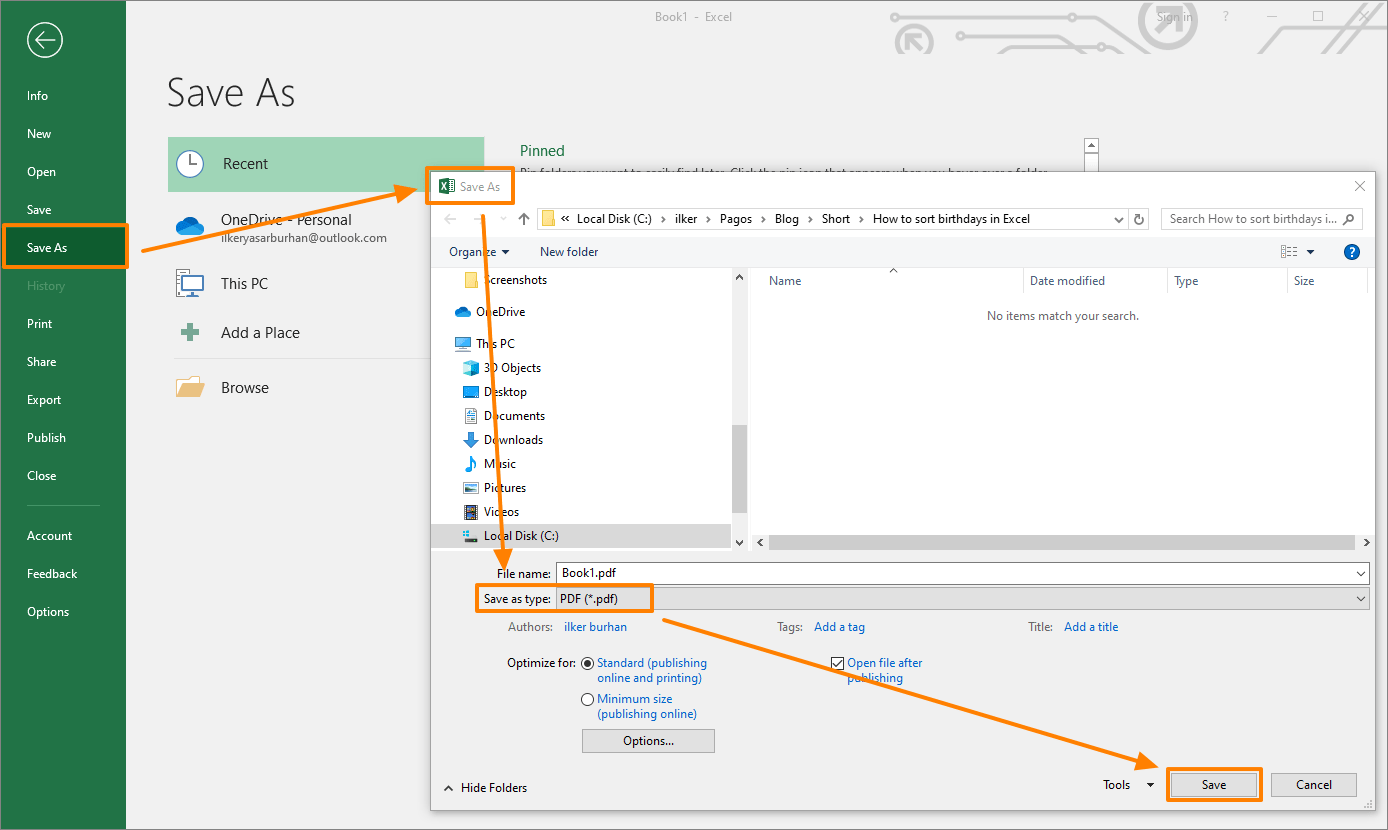
Using Adobe Acrobat Reader to Import PDF into Excel

Adobe Acrobat Reader DC, one of the most widely used PDF viewers, offers straightforward ways to convert PDF files into Excel spreadsheets.
How to Export from PDF to Excel:

Here's how you can seamlessly integrate PDF data into your Excel sheets:
- Open your PDF file in Adobe Acrobat Reader DC.
- Navigate to "File" > "Export To" > "Spreadsheet" > "Microsoft Excel Workbook".
- Save the file with an appropriate name.
After exporting, you'll have an Excel file with data structured based on how the tables were formatted in the PDF. This method works well when the PDF has a structured layout.
🚨 Note: Some PDF files with intricate designs or very unstructured data might not convert perfectly. Review and adjust the data in Excel as needed.
Leveraging Google Sheets for PDF Import

Google Sheets provides an alternative to convert PDF data into spreadsheets without relying on traditional software.
Steps to Import PDF Using Google Drive:

- Upload your PDF file to Google Drive.
- Right-click the PDF file, select "Open with" > "Google Docs". Google will convert the PDF into a Google Docs file, which preserves the text but may not keep the exact formatting.
- Now, in Google Docs, select all the text by pressing Ctrl + A or Cmd + A.
- Copy the text (Ctrl + C or Cmd + C) and create a new Google Sheet.
- Paste the copied text into the Google Sheet. Google Sheets will attempt to organize the data into columns and rows.
Keep in mind that this method requires manual formatting to ensure data accuracy.
Using Online Conversion Tools

There are numerous online tools designed to convert PDFs into spreadsheets for free or through a subscription model.
Popular Conversion Tools:

- SmallPDF: Allows you to upload your PDF, choose Excel as the export format, and download the converted file.
- Convertio: Offers a straightforward interface for PDF to Excel conversion with various conversion options.
- PdfToExcelOnline: Specializes in structured data conversion from PDF to Excel.
When using these services, consider the following:
- File size limitations which might restrict large PDFs.
- Privacy concerns since you are uploading documents online.
- The quality of data conversion might not always be perfect.
Manually Typing Data

In cases where automated tools fail or if the document's structure is too complex, manual entry might be the most effective way to ensure data accuracy.
Manual Entry Tips:

- Create a structured template in Excel before starting.
- Copy and paste small, manageable chunks of data.
- Use Excel's data validation tools to minimize errors.
Manual entry can be time-consuming but ensures 100% accuracy as you control the process.
Importing PDF Tables Using OCR Technology

OCR (Optical Character Recognition) technology can extract text and data from scanned or image-based PDFs. Here's how to utilize this:
Using Adobe Acrobat Pro DC's OCR:

- Open the PDF in Adobe Acrobat Pro DC.
- Go to "Tools" > "Enhance Scans" > "Recognize Text".
- Select the desired settings for recognition and language.
- After OCR processing, navigate to "Export To" > "Spreadsheet" > "Microsoft Excel Workbook".
OCR tools are especially useful for unstructured PDFs or PDFs with images but require good quality source material for accurate results.
To wrap up this guide, each method offers unique benefits. Whether you prefer the efficiency of Adobe Acrobat Reader, the accessibility of Google Sheets, the convenience of online tools, the control of manual entry, or the versatility of OCR, you can choose the method that best fits your needs. Understanding these options empowers you to handle any PDF import task with ease, ensuring your Excel data is as accurate and useful as possible.
What if my PDF has tables and graphs?

+
Manual entry might be the best option for maintaining the integrity of the data. Automated tools might not accurately capture the structure of graphs or complex tables.
Can I import multiple PDFs into one Excel file?

+
Yes, but you’ll need to do this manually or use scripting. Each PDF file will need to be converted individually, and then you can consolidate them into one Excel file.
How do I ensure data accuracy during PDF to Excel conversion?

+
Always double-check the converted data, especially numerical values. For critical data, consider manual entry or OCR with additional manual verification.



