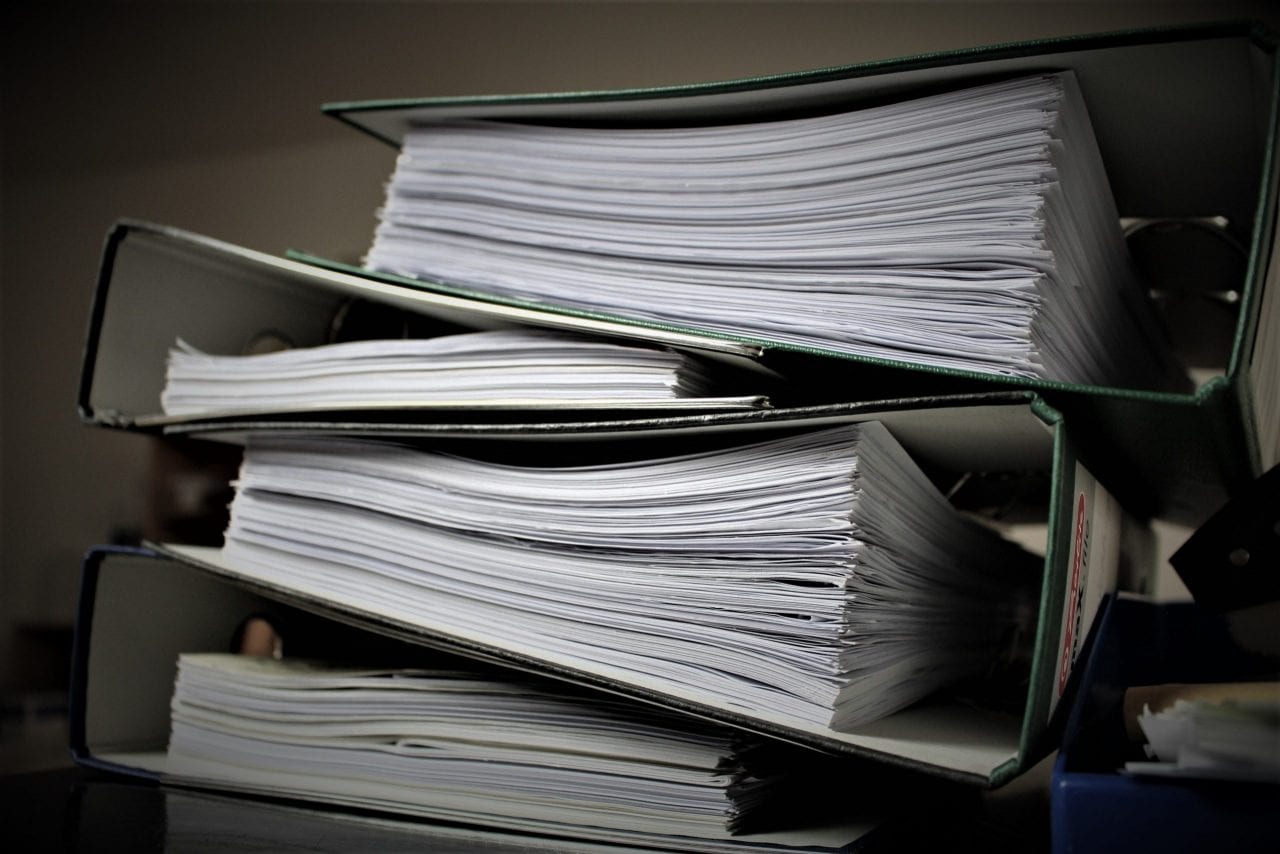Excel Side by Side: Dual Sheet Viewing Guide

Efficiently managing large datasets in Microsoft Excel often requires viewing multiple parts of the same workbook simultaneously or comparing different data sets. This guide will walk you through the steps to enable dual sheet viewing, providing insights on how to maximize productivity and data analysis capabilities.
Understanding Dual Sheet Viewing

Dual sheet viewing in Excel refers to the ability to see two different worksheets or windows within the same workbook at the same time. This feature is particularly useful for:
- Comparing data across different sheets
- Performing complex data analysis or cross-sheet operations
- Reviewing and editing multiple sections of your workbook at once

Steps to Enable Dual Sheet Viewing

Follow these steps to set up dual sheet viewing:
- Open Your Workbook: Begin by opening the workbook in Excel that you wish to view side by side.
- New Window: Go to the View tab in the ribbon. Select New Window to open another instance of the current workbook.
- Arrange All: Still in the View tab, click on Arrange All. In the dialog box, select either Horizontal or Vertical to position your sheets as per your preference.
- Synchronize Scrolling: Optionally, you can check Synchronize Horizontal Scrolling or Synchronize Vertical Scrolling to link the movement of both windows when you scroll.
- View Side by Side: If you need to compare data from different sheets within the same workbook, use the View Side by Side feature. This is found under the View tab, and you might need to click on Reset Window Position if the windows don’t align properly.
💡 Note: Ensure you have saved your workbook before navigating through these settings to avoid losing any unsaved changes.
Maximizing Productivity with Dual Sheet Viewing

Here are some tips to enhance your productivity using dual sheet viewing:
- Data Comparison: Use one window for your original data and the other for a summary or filtered view. This allows for quick data verification.
- Formulas Across Sheets: Write formulas in one window while referencing data from the other to ensure accuracy and reduce errors.
- Simultaneous Editing: Edit multiple sheets at the same time by viewing them side by side, which can speed up data entry and modification tasks.
- Print Preview: Use one window for a Print Preview to check how your data will look when printed, while making last-minute changes in the other window.

Remember, Excel's capability to view multiple sheets can significantly reduce the time spent scrolling through large datasets, which is crucial for tasks like:
- Financial modeling
- Data analysis
- Large-scale data entry
- Presentation preparation
By mastering this feature, you can enhance your ability to manage complex spreadsheets with ease, ensuring your work is not only accurate but also efficient.
💡 Note: Some older versions of Excel might not support all features of dual sheet viewing. Ensure your software is up-to-date to access all functionalities.
In summary, using dual sheet viewing in Excel allows you to streamline your workflow, compare data, and maintain a high level of accuracy in your data management tasks. Whether you're dealing with financial reports, project tracking, or any other data-intensive work, this tool can become an integral part of your Excel skillset.
Can I use dual sheet viewing to compare different workbooks?

+
Yes, you can compare different Excel workbooks side by side by opening each workbook in a separate window and using the ‘View Side by Side’ feature.
Does dual sheet viewing work in all versions of Excel?

+
Not all versions support every aspect of dual sheet viewing. However, most modern versions of Excel support this feature, including Excel 365, Excel 2019, and Excel 2016.
What if I want to view more than two sheets at once?

+
Excel does not natively support viewing more than two sheets simultaneously in the traditional sense. However, you can open multiple instances of Excel or use workarounds like creating separate Excel windows for each sheet you want to view.