Jump to the End of Excel Sheets Easily

Do you spend a lot of time navigating through massive Excel sheets for data analysis, accounting, or personal project management? This post is tailored for you! Navigating to the end of Excel sheets can be a repetitive task, especially when dealing with large datasets. Here, we'll dive deep into how to jump quickly to the end of your Excel sheets, making your work much more efficient. Whether you're a financial analyst, an accountant, or just an everyday Excel user, mastering these shortcuts will save you heaps of time!
Using Keyboard Shortcuts

Keyboard shortcuts are the fastest way to navigate around Excel:
- Ctrl + Arrow Keys: Press Ctrl combined with the left, right, up, or down arrow keys to jump to the next block of data or the end of the sheet. For instance:
- Pressing Ctrl + Down Arrow will move you to the last row with data in the current column.
- Pressing Ctrl + Right Arrow will take you to the last column with data in the current row.
💡 Note: If your data has gaps, Ctrl + Arrow Keys might jump to the next cell that contains data, not necessarily the true last cell.
Navigating to the Last Filled Cell
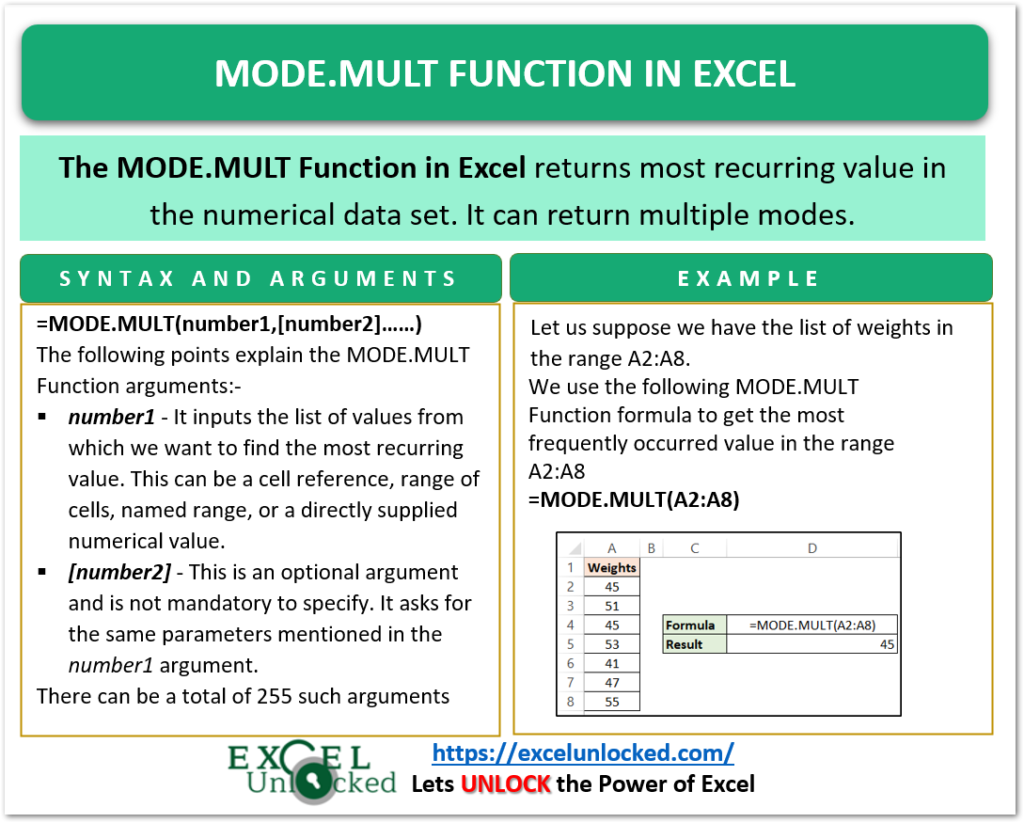
Sometimes, you might just want to go to the very last cell that contains data:
- Ctrl + End: This will take you directly to the last used cell in the sheet. Remember, if your workbook has many blank cells within the used range, Excel might bring you to a blank cell which was part of data manipulation.
🛑 Note: After using Ctrl + End, check if the cell contains actual data, as Excel might misinterpret the last used cell due to edits or formatting.
Using the "Go To Special" Feature

For more control over your navigation:
- Press Ctrl + G to open the "Go To" dialog box.
- Click Special in the bottom left.
- Choose Last Cell from the options provided. This is particularly useful when you have deleted or moved data around and need to ensure you're at the actual end of your data set.
Using the Status Bar

If you're a mouse user:
- Drag the scrollbar at the bottom of Excel to the far right or the bottom.
- As you approach the end of the data, the scrollbar will slow down, giving you a visual cue that you're nearing the end.
This method might not be as precise as keyboard shortcuts but can be helpful for getting a quick overview or for users more comfortable with mouse operations.
Customizing Shortcuts for Enhanced Navigation
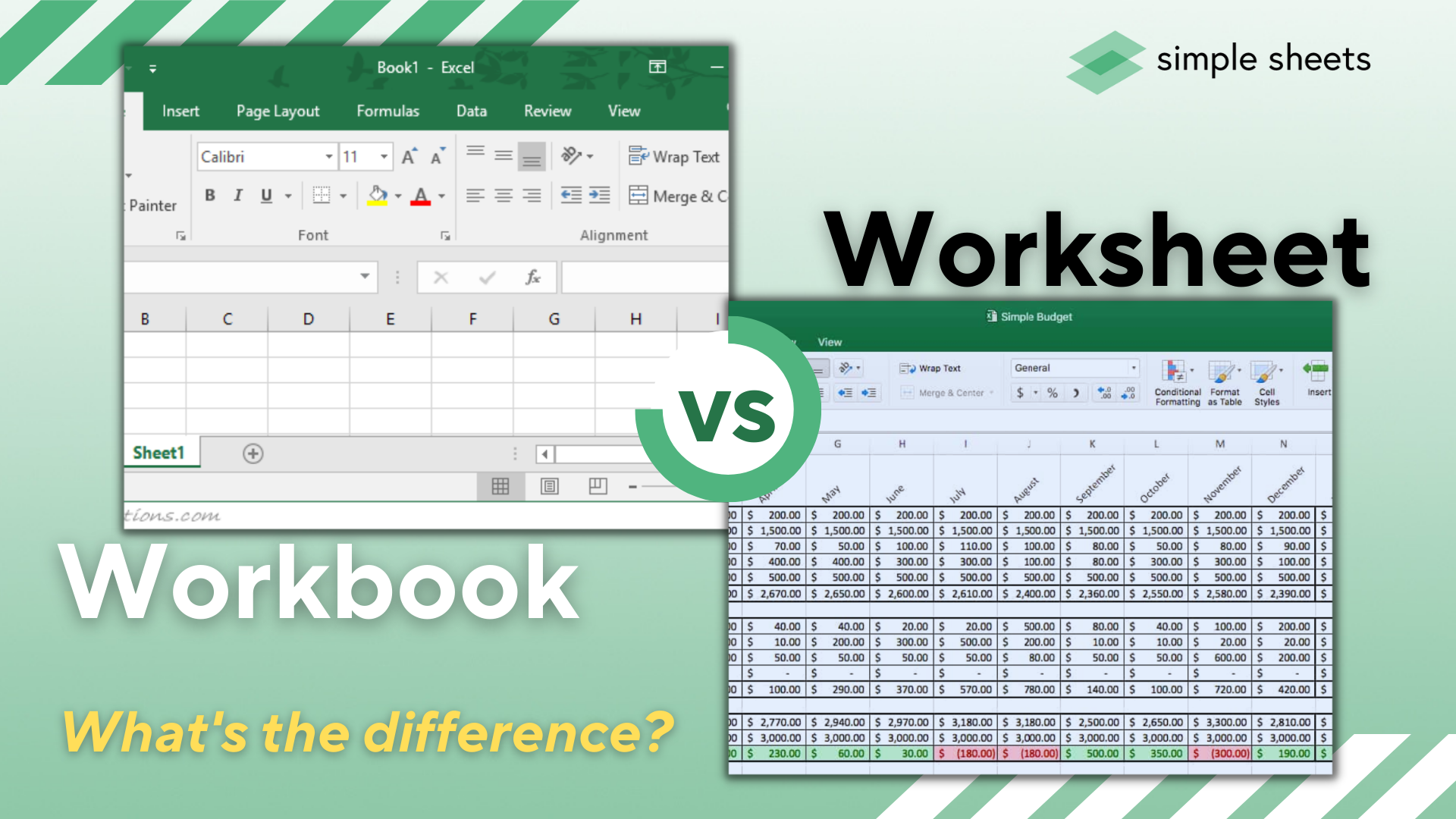
You can customize Excel to meet your navigation needs:
- Go to File > Options > Customize Ribbon > Keyboard Shortcuts: Customize...
- Here, you can assign shortcuts to specific macros or commands related to navigation, like jumping to the first data cell or last filled cell.
With these custom shortcuts, you can tailor Excel to your workflow, making your navigation faster and more intuitive.
Conclusion

Quick navigation through Excel sheets is essential for efficient data management. By leveraging the built-in shortcuts, utilizing the "Go To Special" feature, or even customizing your Excel environment, you can significantly reduce the time spent on navigating. These techniques enhance your productivity, making Excel not just a tool for data entry, but an ally in your daily tasks. Remember to explore and practice these methods to find what works best for your specific needs, and soon, jumping to the end of your Excel sheets will be second nature.
What if Ctrl + End takes me to the wrong cell?

+
If Ctrl + End doesn’t take you to the last cell with data, Excel might be including cells that were previously used but are now empty. Use “Go To Special” and select “Last Cell” to get to the actual last filled cell.
Can I use these shortcuts in Google Sheets?

+
Google Sheets has similar functionalities but with different shortcuts. For example, Ctrl + Right Arrow in Google Sheets will take you to the next filled cell horizontally.
Is there a way to jump to the first cell with data?

+
Yes, use Ctrl + Home to go to the beginning of the worksheet or use “Go To Special” and select “First Data Cell” to jump directly to the first cell with data.



