Simplify Your Paperwork Process: Quick Tips for Efficiency

Why Efficient Paperwork Management Matters

Imagine this: You're at your desk, buried under an endless sea of paperwork. Bills, receipts, contracts, memos – the list goes on. This disorganization is not just a physical mess but can also lead to missed deadlines, lost opportunities, and significant stress. Efficient paperwork management is crucial in both personal and professional life to streamline your workflow, reduce clutter, and ensure that important documents are always within reach when needed.
Let's dive into some quick tips and strategies that can revolutionize the way you handle your documents, turning what often feels like a daunting task into a simple, routine part of your day.
Set Up a Document Filing System

One of the first steps towards efficient document management is establishing a filing system. Here's how to start:
- Categorize Your Documents: Begin by sorting documents into categories that make sense for your situation. Common categories might include:
- Financial
- Work
- Health
- Personal
- Label Clearly: Use labels that are easily readable. You might consider using color-coded labels for quick identification.
- Use Physical and Digital Folders: Combine physical filing cabinets with digital filing systems to ensure accessibility and backup.
💡 Note: Consistency is key when labeling and categorizing. Try to stick to a single system to avoid confusion over time.
Go Digital Whenever Possible

In today's world, going digital is a significant leap towards document efficiency. Here's how:
- Scan Documents: Invest in a good scanner or use smartphone apps to digitize paper documents. This not only saves physical space but also protects against loss due to physical damage.
- Cloud Storage: Utilize services like Google Drive, Dropbox, or OneDrive to store and share documents securely.
- Digital Signatures: Use digital signature services for contracts and agreements to eliminate the need for mailing documents back and forth.
Implement Automation Tools

Automation can significantly reduce the time spent on repetitive paperwork tasks:
- Automated Document Classification: Software can categorize documents based on keywords or sender, making retrieval easy.
- Email Automation: Use tools that automatically sort incoming emails into appropriate folders or convert them into tasks.
- Form Filling Automation: Software that pre-fills forms with your information can save hours if you deal with many forms.
💼 Note: While automation is great, ensure you're aware of the legal implications regarding the use of digital signatures and cloud storage in your jurisdiction.
Maintain and Update Your System

An efficient system requires regular maintenance:
- Review and Purge: Schedule regular reviews of your document collection to remove outdated or unnecessary paperwork.
- Secure Disposal: Use shredders or certified disposal services for sensitive documents to protect your privacy.
- Back Up Regularly: Ensure all digital documents are backed up, ideally to both local and cloud storage.
Incorporate Efficient Work Practices

Beyond system setup, how you interact with your documents daily matters:
- Immediate Action: Handle documents as they come in. Either file them, action them, or trash them. This prevents the buildup of unprocessed paperwork.
- Prioritize: Use tools like priority folders or labels to ensure you address the most critical documents first.
- One-Touch Rule: Aim to touch a document only once by deciding immediately what to do with it.
In closing, efficient paperwork management is not just about having the right systems but also about maintaining them with discipline and foresight. By categorizing, digitizing, automating, and keeping your document system up-to-date, you can transform your document handling from a burden into an asset. Remember, the aim is not just to manage paperwork but to make it work for you, turning efficiency into productivity and clarity in your personal and professional life.
What is the best way to categorize my documents?

+
The best categorization depends on your needs but generally includes categories like financial, work, health, personal, and others relevant to your life or business. The key is consistency and ease of access.
How often should I review my documents?

+
A monthly or quarterly review is often sufficient to keep things in order, but this can vary based on the volume of paperwork you handle.
Is digital document management secure?
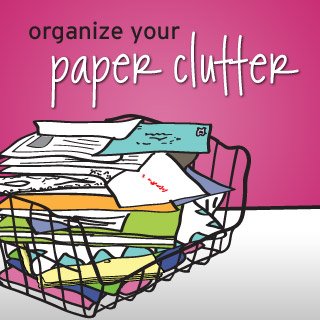
+
Yes, if done correctly. Use encryption, secure cloud services, and keep your systems updated to ensure the security of your digital documents.



