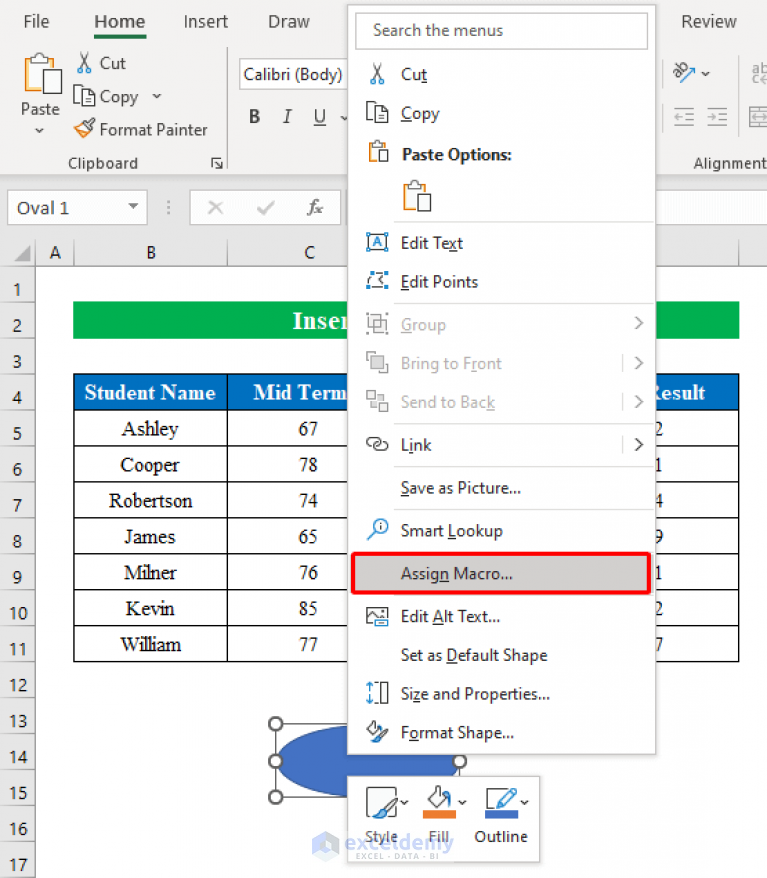5 Ways to Pull Data from Excel Sheets

Handling and analyzing data is a daily necessity for many professionals, and while Excel might seem intuitive, there are several advanced techniques to streamline your workflow. Let's delve into 5 Ways to Pull Data from Excel Sheets, ensuring you can work smarter not harder:
1. Using Excel Formulas

Excel offers a plethora of built-in formulas that help in data manipulation:
- VLOOKUP: Searches for a value in the leftmost column of a table and returns a value from the same row.
- INDEX and MATCH: A powerful duo for complex lookups. While INDEX returns the value of a cell in a table based on row and column numbers, MATCH locates the position of a lookup value within a row, column, or array.
- SUMIFS: Allows you to sum numbers in a range based on multiple criteria.
💡 Note: Each formula has its limitations. VLOOKUP can only look to the right of the lookup column, whereas INDEX and MATCH can fetch data from both left and right.
2. Excel Power Query


Power Query is an ETL (Extract, Transform, Load) tool integrated into Excel. Here’s how it helps:
- Automatically pull data from various sources, including other Excel files, SQL databases, or web pages.
- Combine, clean, and transform data before loading it into your workbook.
- Create reusable queries, reducing the need for repetitive manual tasks.
3. VBA and Macros

Visual Basic for Applications (VBA) can:
- Automate repetitive tasks like data entry or cleaning.
- Create custom functions or operations not found in Excel’s standard set.
- Connect Excel with external databases or APIs to import data dynamically.
🚀 Note: VBA can significantly enhance Excel's capabilities, but it requires a basic understanding of programming concepts.
4. External Tools and Add-ins

When built-in Excel features aren’t enough, consider:
- Power BI: A suite for business analytics that can easily connect to Excel for more complex data analysis and visualization.
- Microsoft Power Automate: Automate workflows between Excel and other applications or databases.
- Third-Party Add-ins: There are add-ins like Kutools for Excel or ASAP Utilities that offer extended functionalities.
5. API and Web Data Extraction

Today’s data often comes from the web:
- JSON/XML: Use Excel’s “From Web” Power Query option to import data structured in JSON or XML formats.
- APIs: Learn how to access APIs from Excel using VBA to fetch real-time data from online sources like weather services or stock prices.
📈 Note: Working with APIs requires understanding web technologies and often securing access keys or tokens.
In summary, pulling data from Excel sheets can range from simple formula usage to complex integrations with other software and web services. Whether you're dealing with data validation, cleaning, or analysis, these methods provide flexibility to enhance your productivity. Adapt these techniques to suit your data manipulation needs, and remember to keep learning new features as Excel continues to evolve.
Can Excel connect directly to databases?

+
Yes, Excel can connect to databases like SQL Server, Oracle, or Access using Power Query or through VBA for more complex integrations.
What is the advantage of using Power Query over traditional formulas?

+
Power Query offers enhanced data transformation capabilities, automates data fetching from various sources, and supports complex data merging and cleaning tasks that are cumbersome with formulas.
Is it necessary to learn VBA to work efficiently in Excel?

+
While not necessary for basic tasks, VBA opens up a range of automation possibilities, making complex or repetitive tasks much easier and faster.