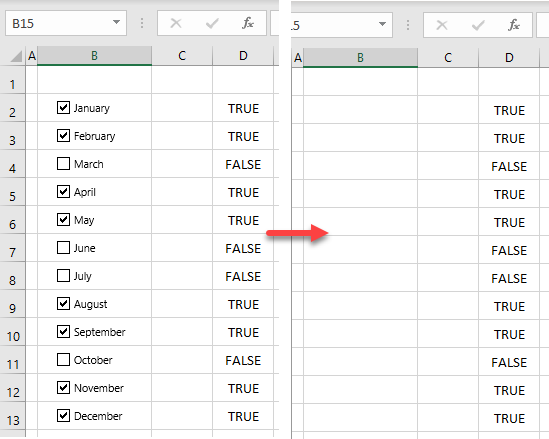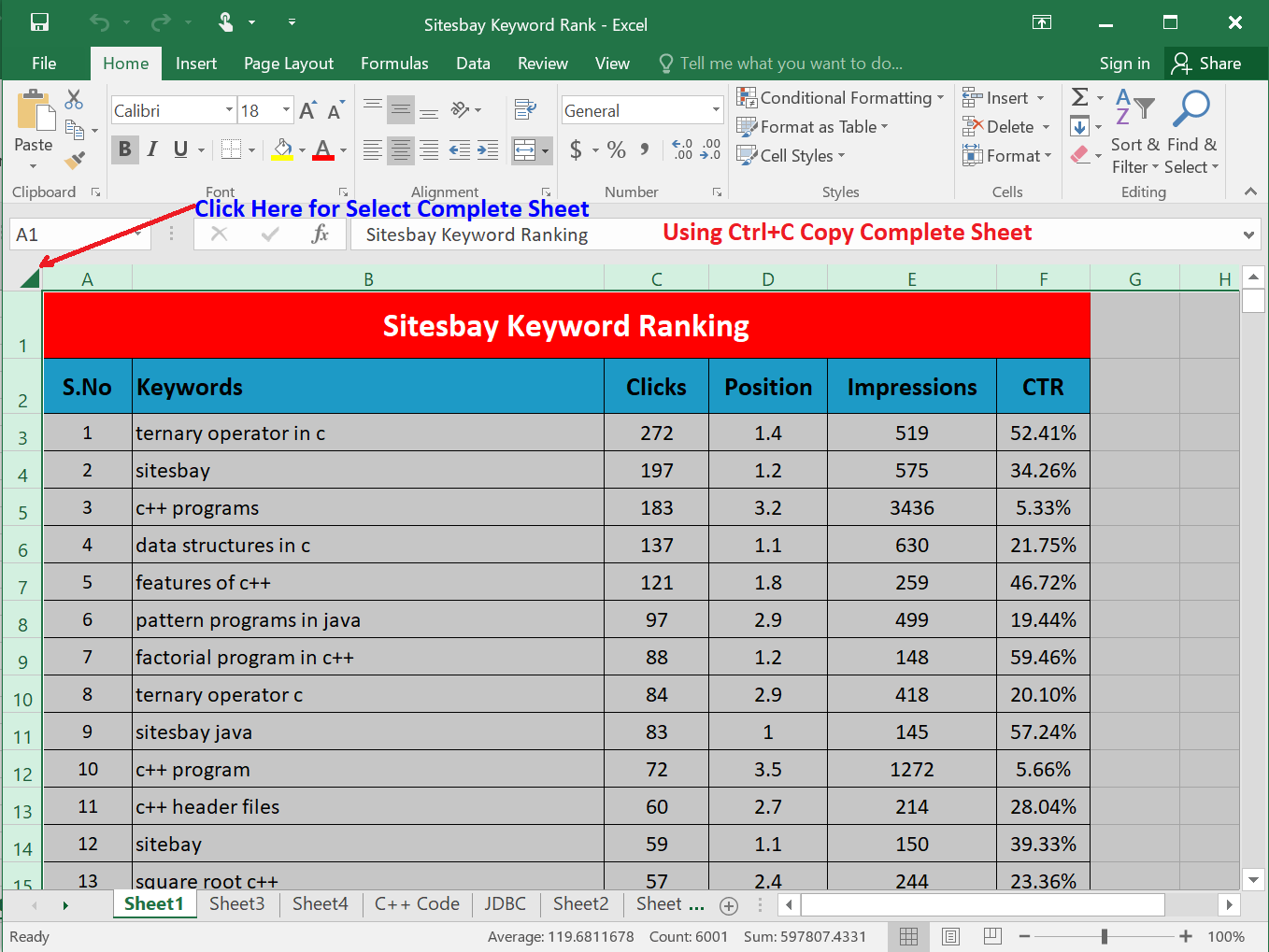5 Easy Ways to Share Excel Sheet Links
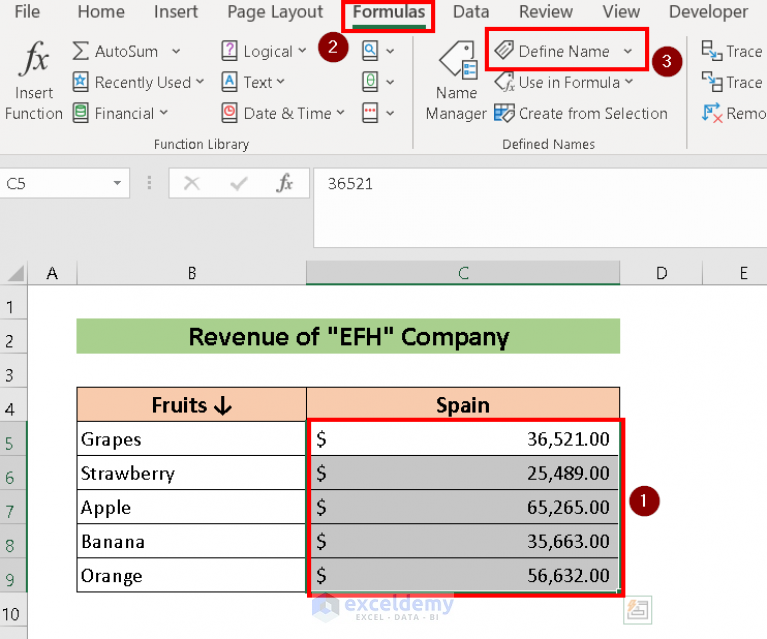
5 Easy Ways to Share Excel Sheet Links

Sharing Excel sheets has never been easier, thanks to various tools and features available today. Whether you're collaborating with team members or simply sharing data with colleagues, understanding the different methods to share Excel sheet links can greatly enhance productivity. In this article, we will explore 5 Easy Ways to Share Excel Sheet Links.
Method 1: Using Excel’s Built-in Share Option

The most straightforward way to share an Excel sheet is through Excel’s built-in sharing feature. This method is particularly useful if you’re working within Microsoft 365 or OneDrive:
- Open your Excel document.
- Navigate to File > Share.
- You can choose to "Share with People" or "Get a sharing link".
- Select the appropriate permissions like View, Edit, or Full Control.
- Enter the email address of the recipient or copy the link to share manually.
Using Excel's share option ensures that recipients can access and edit the document simultaneously, which is ideal for real-time collaboration.
Method 2: Uploading to a Cloud Storage Platform
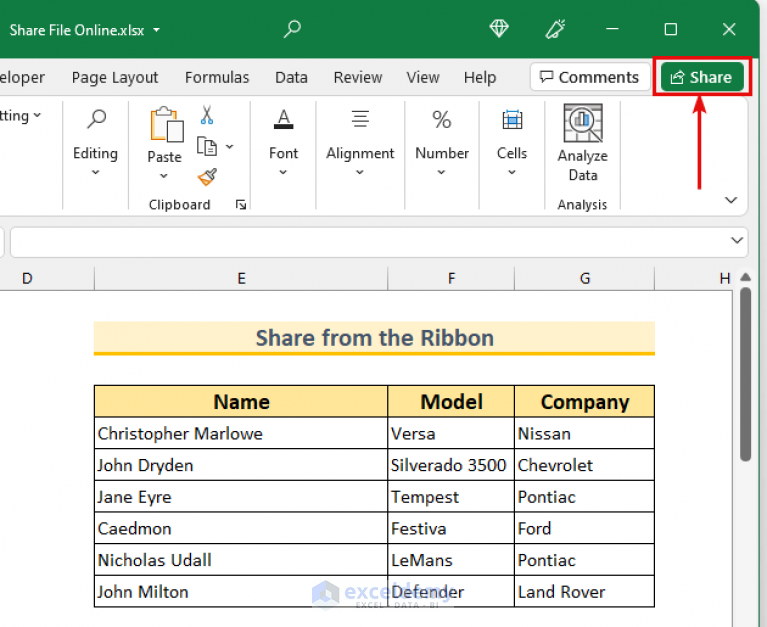
Cloud storage platforms like Google Drive, Dropbox, or OneDrive provide an excellent way to share Excel files:
- Save or export your Excel file to the cloud service of your choice.
- Right-click on the file or use the platform's share button to generate a link.
- Adjust the permissions as needed (e.g., Can view, Can edit).
- Share the link via email, chat, or any preferred method.
⚡ Note: Sharing through cloud services often comes with additional benefits like version history and offline access for Pro or Business users.
Method 3: Embedding the Excel Sheet in a Webpage

Embedding your Excel sheet into a webpage allows you to share the data in a more interactive way:
- Save your Excel file as an Excel Web App compatible format (.xlsx).
- Open OneDrive, select your Excel file, and click Share > Embed.
- Choose the desired view (like Spreadsheet or Chart) and customize options like zooming.
- Copy the generated HTML embed code and insert it into your website's HTML.
Embedding provides a seamless experience for viewers who can interact with your Excel sheet directly on your website.
Method 4: Using Excel Online
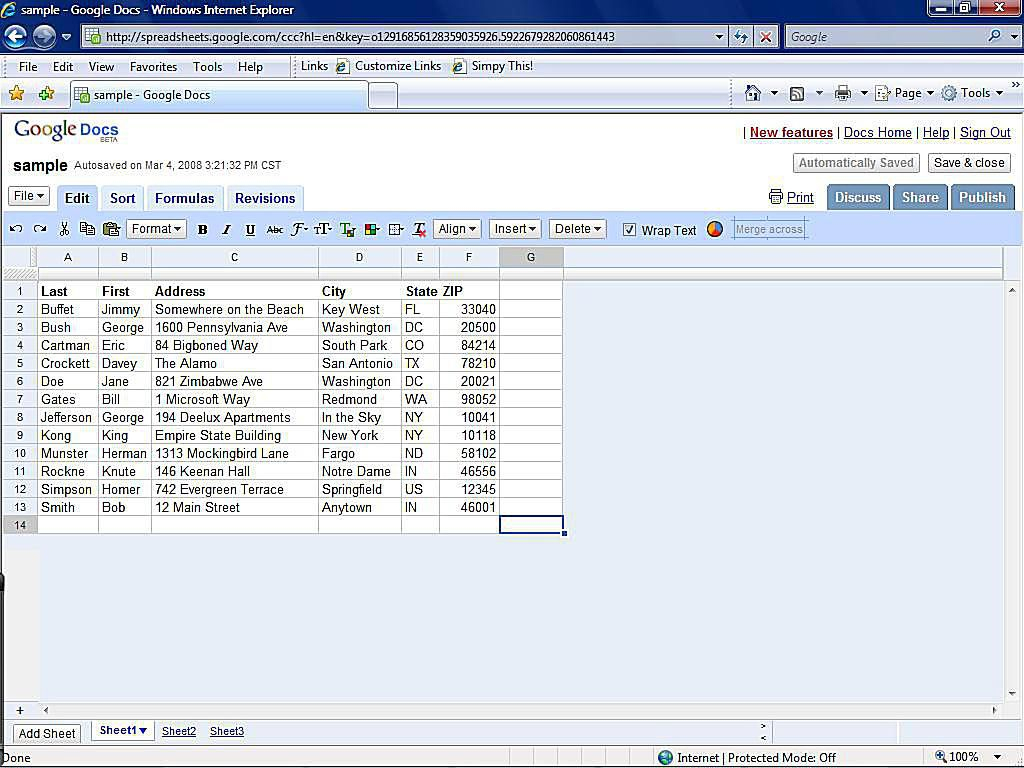
Microsoft Excel Online offers a browser-based version of Excel, making it easy to share:
- Save your Excel file to OneDrive.
- Open the file in Excel Online by clicking on it in OneDrive.
- Click on Share and select "Get a sharing link."
- Choose between "View Only" or "Edit" permissions.
- Send the generated link or email it directly from Excel Online.
🔗 Note: Excel Online also allows you to collaborate in real-time with others, providing a dynamic sharing experience.
Method 5: Emailing as an Attachment
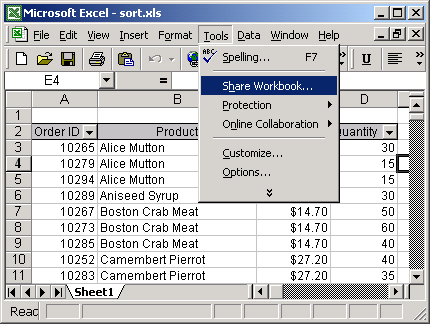
While not the most dynamic way to share, emailing an Excel file as an attachment is still a common practice:
- Open your Excel document.
- Go to File > Share or Send as Attachment.
- Attach the file to an email and specify recipients.
- Add any necessary comments or context in the email body.
Remember, this method can limit real-time collaboration unless you use features like Outlook's shared attachments.
Each of these methods has its place depending on the context of sharing, collaboration needs, and the technical proficiency of your recipients. Understanding these options allows you to choose the most suitable approach for your specific scenario, enhancing productivity and communication in your professional life.
Final Thoughts

Sharing Excel sheets efficiently can significantly improve how you collaborate and manage data. From leveraging cloud services to embedding sheets directly into websites, these methods ensure your data is shared securely, accessible, and in a manner that promotes productivity. Choosing the right method depends on your need for real-time collaboration, the technical environment of your recipients, and the nature of the data being shared. Whether you opt for the convenience of Excel’s built-in features, the flexibility of cloud storage, or the simplicity of email, you’re now equipped with multiple tools to enhance your data sharing experience.
Can I share an Excel sheet in real-time with multiple users?
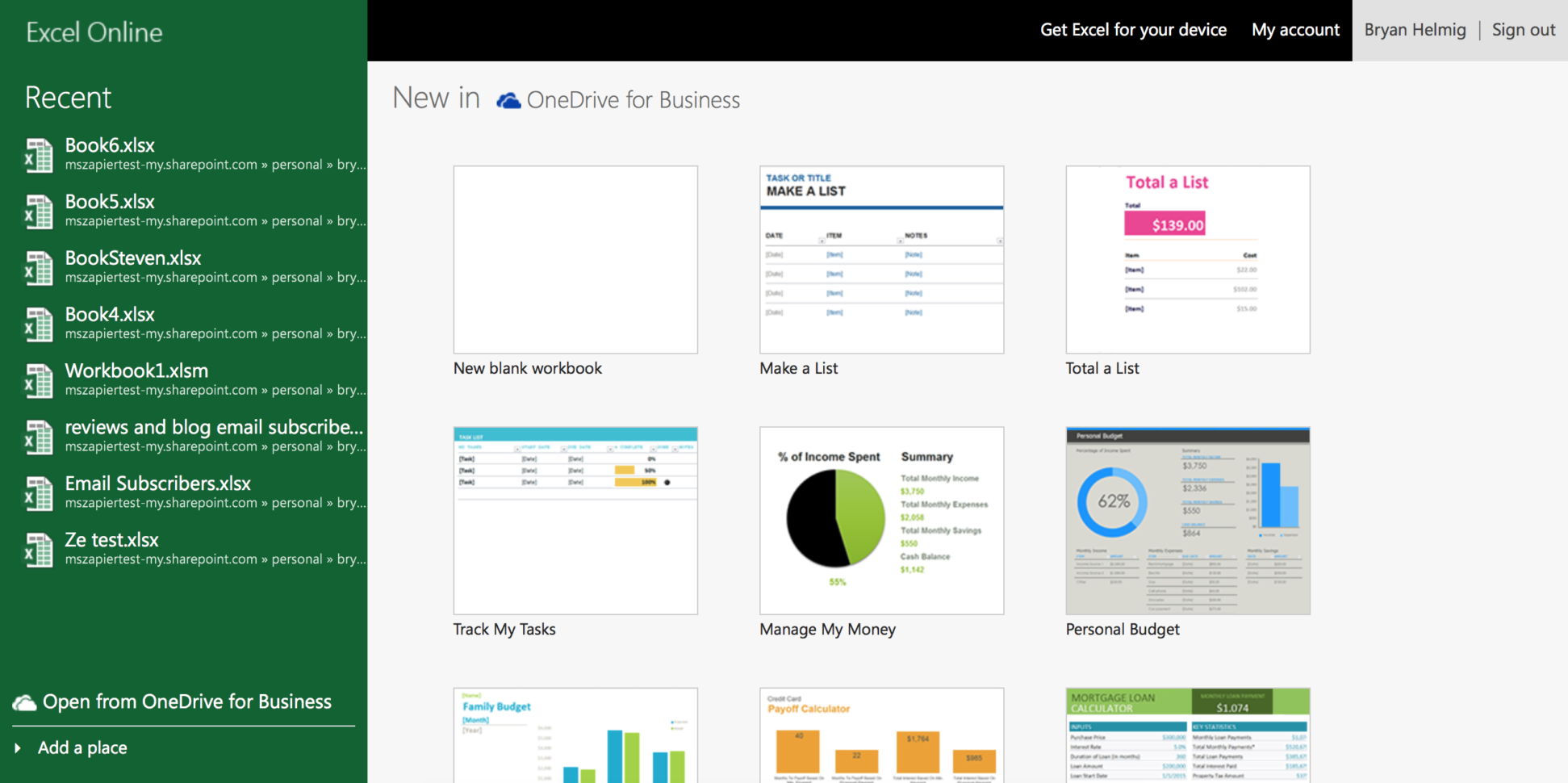
+
Yes, by using Excel’s built-in sharing features or cloud platforms like OneDrive or Google Sheets, you can share and edit an Excel sheet in real-time with multiple users.
How do I control who can edit my shared Excel sheet?

+
Most sharing methods, especially those using cloud services, allow you to set permissions so that you can control who has view-only access or who can edit the document.
What are the security implications of sharing Excel sheets online?

+
Always be cautious with sensitive data. Use password-protected links or secure cloud services to ensure only intended recipients can access the information. Regularly review access rights and monitor for unauthorized access.