Fit Excel Sheet to One Page Easily: Step-by-Step Guide

Ever struggled to fit a sprawling Excel sheet onto a single page for printing? Whether it's for a presentation, report, or personal record, printing out data in a readable format is a common necessity. This comprehensive guide will walk you through the steps to ensure your Excel worksheets print neatly within one page, without losing legibility or detail.
Understanding Page Layout and Print Settings

The first step in optimizing your Excel sheet for single-page printing is to understand the page layout and print settings:
- Page Layout: This tab contains options for orientation, margins, and scaling.
- Print Preview: Essential for seeing how your document will look when printed.
Step 1: Adjust Margins and Orientation

Before diving into the scaling options, ensure your margins are optimized and the orientation is set correctly:
- Go to Page Layout > Margins. Reduce margins if needed but remember to keep enough white space for readability.
- Choose between Portrait or Landscape orientation based on the data’s spread.
📝 Note: Custom margins can be set if the preset options do not fit your needs.
Step 2: Scale Your Sheet

Scaling is the key to fitting your data onto one page:
- In the Page Layout tab, go to Scale to Fit.
- Under Scale, adjust the percentage or select Fit to: option. For example, setting Width to 1 page and Height to 1 page will attempt to fit everything onto one page.
Be cautious as scaling might reduce the readability if too extreme.
| Option | Description |
|---|---|
| Width | Choose how many pages wide you want your printout to be. |
| Height | Choose how many pages tall you want your printout to be. |

📝 Note: If your data is highly detailed, consider using 2 pages for better readability.
Step 3: Adjust Text and Column Width

To minimize space usage while maintaining readability:
- Reduce font size or select a more compact font if possible.
- AutoFit columns or manually adjust to reduce unnecessary whitespace.
Remember to check the print preview often to see the impact of these changes.
Step 4: Page Breaks

Excel automatically inserts page breaks based on your page setup, but you might need to adjust them:
- View > Page Break Preview to see and manipulate page breaks.
- Drag the blue lines to insert or remove page breaks.
📝 Note: Manual page breaks can be set under Page Layout > Breaks > Insert Page Break.
Step 5: Print Options and Quality
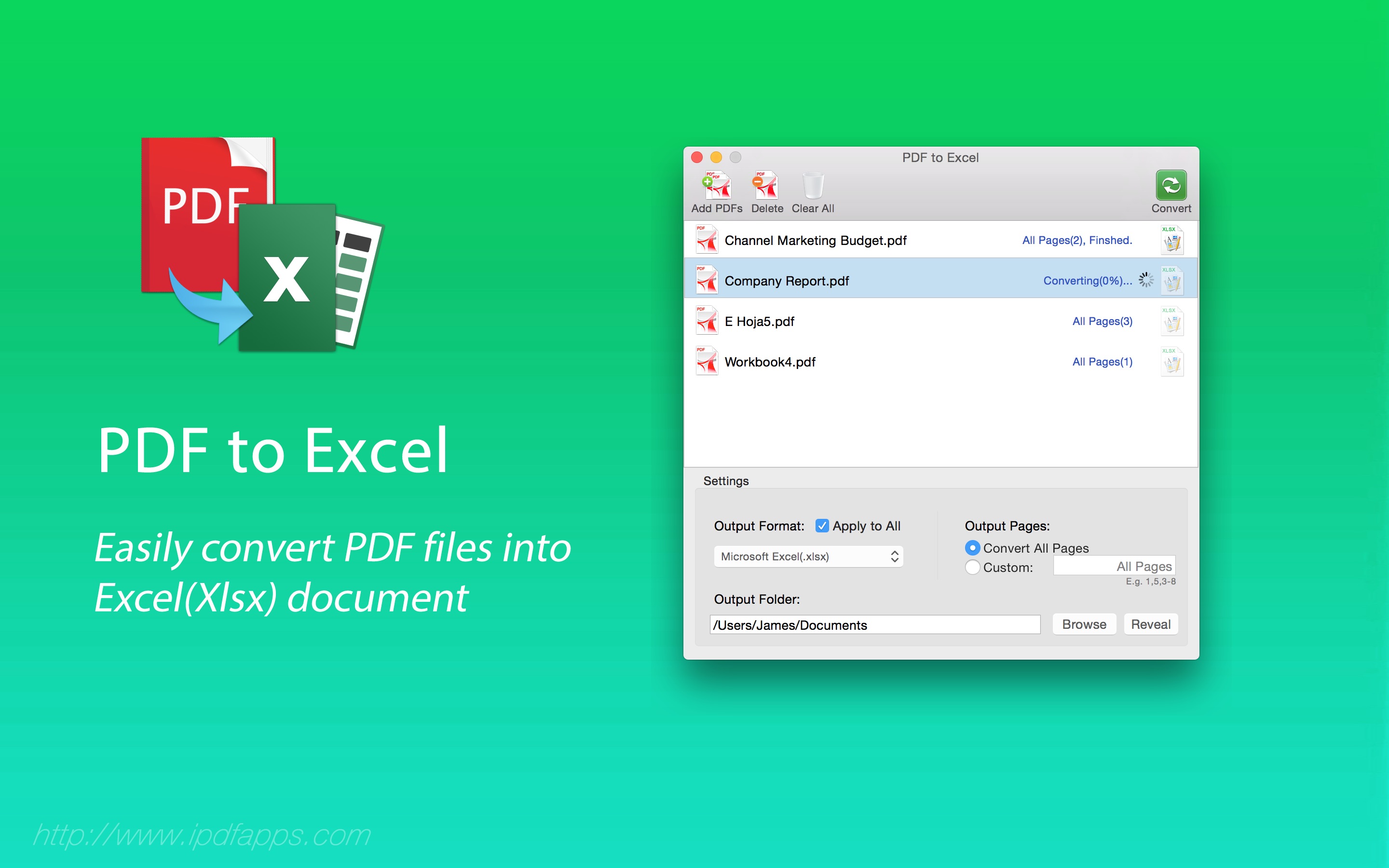
Finally, consider these print options for quality and layout control:
- Print Selection: If only a portion of your data needs printing, select and use this option.
- Gridlines and Row/Column Headers: Disable if not necessary to save space.
- Print Titles: Repeat row or column titles if your data is spread over multiple pages.
By following these steps, your Excel sheet should fit onto one page with the best possible layout. Keep in mind the balance between fitting data and maintaining readability. Adjust as needed, and always check the print preview for a final review before printing.
In this guide, we've covered how to modify margins, scale, adjust text size and column widths, manage page breaks, and control print options for optimal printing. Whether you're preparing for a presentation or creating a report, these tips will ensure your Excel sheets look professional and are easy to interpret when printed.
Why doesn’t my Excel sheet fit on one page even after scaling?

+
Scaling might not work if your sheet has excessive rows or columns, or if you’ve reduced the scale too much. Consider trimming unnecessary data or using multiple pages.
Can I print different sections of my Excel sheet on different pages?

+
Yes, by manually setting page breaks or using the Print Titles feature, you can control where your data will break onto different pages.
What are the best practices for scaling Excel sheets for printing?

+
- Reduce font size to a readable limit. - Adjust margins to a reasonable size. - Use compact fonts like Arial Narrow. - Decrease column width without sacrificing legibility. - Always use print preview to check layout before finalizing.



