Excel Page Breaks: Quick Guide to Set Them Up

Understanding Excel Page Breaks


Page breaks in Microsoft Excel are essential for managing how your data and charts are printed across multiple pages. They help ensure that your printout is organized and readable, preventing mid-page breaks in crucial data sets or charts. Here’s how you can set up, modify, and utilize page breaks to optimize your Excel spreadsheets for printing:
Manual Page Breaks

If you need to control exactly where the page will break, manual page breaks are the way to go:
- Insert a Manual Page Break: Click on the row or column where you want the page break to occur. Then, navigate to the ‘Page Layout’ tab and select ‘Breaks’ then ‘Insert Page Break’.
- Move a Page Break: Simply drag the blue page break line to a new location. You can do this in Page Break Preview mode by selecting it from the ‘View’ tab.
- Remove a Page Break: To delete a manual page break, select the row below or the column to the right of the break, go to ‘Page Layout’ > ‘Breaks’ > ‘Remove Page Break’.
🌟 Note: Manual page breaks override automatic ones, so ensure you’re not disrupting the intended layout by their placement.
Automatic Page Breaks

Excel adjusts page breaks automatically based on:
- Sheet size.
- Print Area set by the user.
- Page Orientation and Margins.
- Scale of the printout (scaling).
You can adjust these settings under the ‘Page Layout’ tab. For automatic page breaks:
- Use the ‘View’ tab to enter ‘Page Break Preview’ to visualize where Excel has placed breaks automatically.
- Adjust the page scale or paper size in the ‘Page Setup’ dialog box if the default settings are not to your liking.
🚧 Note: Overriding automatic page breaks can lead to unexpected results in printouts, so use this feature judiciously.
Adjusting Page Setup for Better Control

To ensure page breaks are effectively used, consider adjusting these settings:
| Setting | How it Affects Page Breaks |
|---|---|
| Orientation | Landscape orientation might spread content over fewer pages horizontally. |
| Margins | Narrow margins can fit more content per page, reducing the number of page breaks. |
| Print Area | Select a specific print area to control where the page breaks occur. |

Tips for Enhancing Your Printouts

- Scale your worksheet to fit on one page if it’s not too data-heavy, using the ‘Fit to’ option in Page Setup.
- Use the ‘Print Titles’ feature to print row or column headers on every page, improving readability.
- Group data logically to ensure related information stays on the same page. You might need to rearrange your spreadsheet layout for this.
Setting up page breaks in Excel can make your data presentation much clearer and more professional. Whether you're printing charts, tables, or detailed reports, a well-placed page break can make all the difference. Keep these tips in mind to manage how your spreadsheets translate into print, making your documents not only easier to read but also more impactful for your audience.
How do I see where Excel has placed automatic page breaks?

+
You can view automatic page breaks by switching to Page Break Preview under the ‘View’ tab. Blue dashed lines indicate where the page breaks will occur automatically.
Can I move or remove an automatic page break?
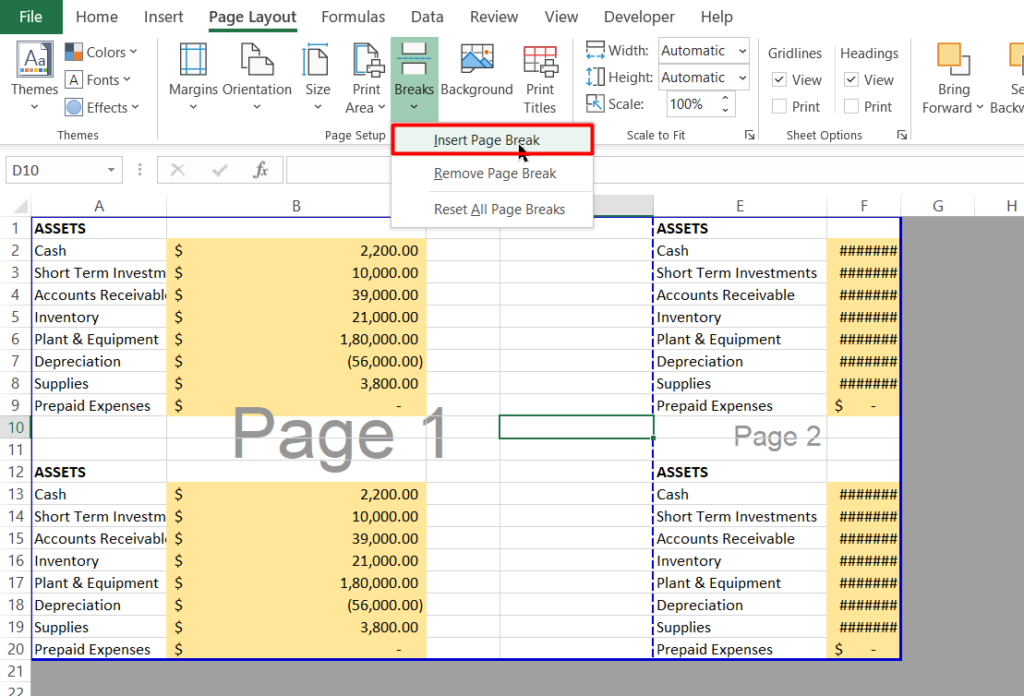
+
Automatic page breaks cannot be moved or removed directly. However, you can adjust the settings that influence them, like page orientation, margins, or scaling, or insert manual page breaks to override them.
What happens when I insert a manual page break?

+
Inserting a manual page break forces Excel to print the worksheet content up to the break on one page, starting a new page after that. It allows you to control the layout and flow of printed documents more precisely.



