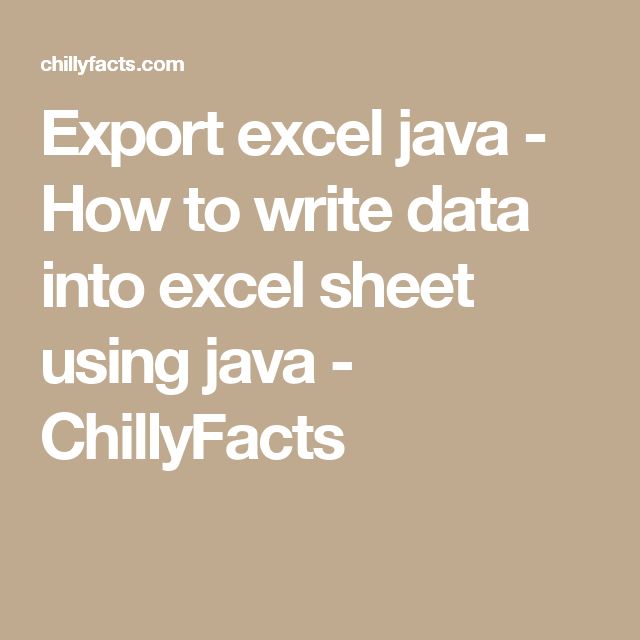5 Ways to Find Duplicates Across Excel Sheets

Managing large datasets in Excel can often reveal the challenge of finding duplicate entries, especially when these duplicates are scattered across multiple sheets. Whether you're dealing with financial data, customer information, or inventory lists, identifying duplicates can save time, reduce errors, and enhance data integrity. In this guide, we will explore five effective methods to find duplicates across Excel sheets, helping you streamline your data analysis process.
Method 1: Using Conditional Formatting

Conditional Formatting is one of the simplest tools in Excel to highlight duplicate values within a single sheet, but with a bit of creativity, we can apply this across multiple sheets:
- Open your Excel workbook with the sheets you wish to check.
- Select all the sheets by holding down Ctrl and clicking on the tabs.
- Go to the first sheet and select the entire dataset where you want to find duplicates.
- Navigate to the Home tab, click on Conditional Formatting, then choose New Rule.
- In the New Formatting Rule dialog, select Use a formula to determine which cells to format.
- Enter the following formula:
=COUNTIF(Sheet1!$A$2:$A$100,A2)+COUNTIF(Sheet2!$A$2:$A$100,A2)+COUNTIF(Sheet3!$A$2:$A$100,A2)>1, adjusting the sheet names and ranges as necessary. - Click Format, choose a fill color, and then confirm with OK.
- This will highlight cells in all selected sheets where the value is a duplicate across all those sheets.
🔍 Note: This method works best for smaller datasets; for larger datasets, performance might degrade.
Method 2: Leveraging VLOOKUP

VLOOKUP can be used to look for duplicates in a more advanced setup:
- Create a new column in the first sheet called "Duplicate Check".
- Assume your data is in Sheet1, column A from A2 to A100. In cell B2, enter:
=IF(OR(VLOOKUP(A2,Sheet2!$A$2:$A$100,1,FALSE),VLOOKUP(A2,Sheet3!$A$2:$A$100,1,FALSE))>0,"Duplicate","")- Copy this formula down the column for all data rows.
- Repeat the process for other sheets if needed, adjusting references accordingly.
📘 Note: Remember that VLOOKUP will not flag an exact duplicate within the same sheet. Adjust the formula for same-sheet checking if required.
Method 3: Using Advanced Filter

Excel’s Advanced Filter feature is perfect for finding unique records or duplicates:
- Go to the first sheet where you want to find duplicates.
- Select the range of your data including headers.
- Click Data > Advanced.
- Choose Copy to another location, tick Unique records only, and specify where you want the list to appear.
- Once done, Excel will output a list of unique values; any values not in this list are duplicates found in other sheets.
Method 4: Power Query for Complex Duplication Checks

For larger datasets or more complex conditions, Power Query can be an invaluable tool:
- Go to Data > Get Data > From Other Sources > Blank Query.
- In the Power Query Editor, load your sheets or ranges into separate queries.
- Combine these queries using Append Queries.
- Use Group By to identify duplicates based on a column (e.g.,
Column1):
Group By (Column1, {"Count"}, List.Count) {AllRows}- Filter the result to show only counts greater than 1 to identify duplicates.
Method 5: Python Script with xlwings

If you’re comfortable with coding, Python with xlwings can automate the process of finding duplicates across multiple Excel sheets:
import xlwings as xw
def find_duplicates_across_sheets(file_path):
app = xw.App(visible=False)
wb = xw.Book(file_path)
data_list = []
for sheet in wb.sheets:
data = sheet.range("A1").expand().value
data_list.extend(data)
# Remove headers and flatten list
data_list = [item for sublist in data_list[1:] for item in sublist]
# Find duplicates
duplicates = [item for item in set(data_list) if data_list.count(item) > 1]
wb.sheets.add(name="Duplicates")
duplicates_sheet = wb.sheets["Duplicates"]
duplicates_sheet.range("A1").value = "Duplicates"
duplicates_sheet.range("A2").value = duplicates
wb.save()
wb.close()
app.quit()
find_duplicates_across_sheets("path/to/your/excel/file.xlsx")Key points to consider:
- Make sure you have the
xlwingslibrary installed. - This script assumes all data starts from A1 on each sheet.
- It saves the duplicates in a new sheet named "Duplicates".
🛠️ Note: Python scripting offers flexibility for complex data manipulation beyond what Excel's built-in functions can achieve.
By applying these methods, you’ll be equipped to efficiently detect duplicates across your Excel sheets, improving the quality and accuracy of your data analysis. Remember, each method has its strengths depending on the size of the dataset, the complexity of the conditions for duplication, and your comfort level with Excel features or coding.
As we wrap up this comprehensive guide on finding duplicates in Excel sheets, let’s quickly summarize the key strategies:
- Conditional Formatting offers a visual approach to identify duplicates within smaller datasets.
- VLOOKUP allows for a precise lookup to find duplicates, adjusting for sheet-specific details.
- Advanced Filter is excellent for filtering out unique values and thereby highlighting duplicates indirectly.
- Power Query provides powerful options for merging data from multiple sheets with intricate conditions.
- Python Scripting with xlwings automates the process of finding duplicates across sheets, especially useful for larger or more complex datasets.
Each method serves a unique purpose, and choosing the right one depends on your data’s complexity, your technical skills, and the specific requirements of your task.
Can I find duplicates across multiple workbooks using these methods?
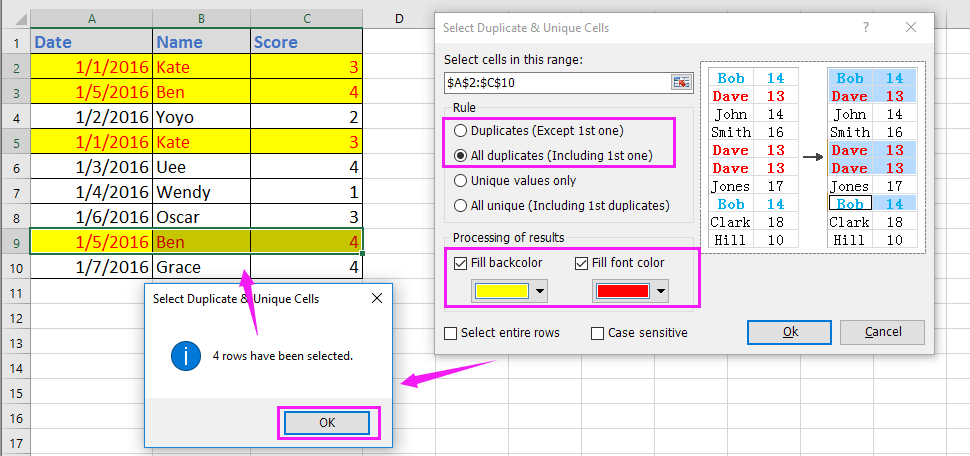
+
Yes, but you’ll need to consolidate data into one workbook or use external tools like Power Query or Python scripts to manage multiple workbooks.
What if my sheets have different structures?

+
You might need to normalize your data before applying these methods, ensuring consistent columns and data formats across sheets.
How can I handle large datasets efficiently?

+
Power Query or Python scripting are recommended for large datasets as they can handle bulk data more efficiently than Excel’s standard functions.