Extract Excel Data with Perl: Simple Tutorial

Perl is renowned for its text-processing capabilities, making it an excellent choice for extracting and manipulating data from various formats, including Excel files. This tutorial will guide you through the process of using Perl to extract data from Excel, ensuring you can automate and streamline your data handling tasks with ease.
Understanding Perl and Excel Interaction
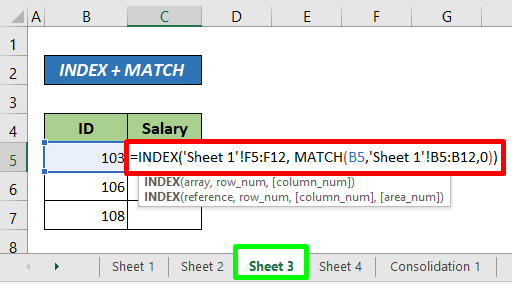
Before diving into the script, let’s understand how Perl interacts with Excel:
- Spreadsheet::ParseExcel Module: This module allows Perl to read and parse Excel files. It’s vital for data extraction from older .xls files.
- Spreadsheet::XLSX Module: For .xlsx files, this module provides the necessary tools to read and manipulate data.
Setting Up Your Perl Environment

To start, you need to ensure your Perl environment is ready for Excel data extraction:
- Install Perl if not already on your system.
- Use CPAN (Comprehensive Perl Archive Network) to install required modules:
cpan install Spreadsheet::ParseExcel cpan install Spreadsheet::XLSX
Writing Your Perl Script

Now, let’s write a Perl script to extract data from an Excel file:
#!/usr/bin/perl use strict; use warnings; use Spreadsheet::ParseExcel;my parser = Spreadsheet::ParseExcel->new(); my workbook = $parser->parse(‘example.xls’);
unless (workbook) { die parser->error(); }
my worksheet = workbook->worksheet(0);
for my row (worksheet->row_range()) { for my col (worksheet->col_range()) { my cell = worksheet->get_cell(row, col); next unless $cell;
print "Row $row Col $col Value: ", $cell->unformatted(), "\n"; }
}
🔍 Note: Adjust the file path 'example.xls' to match your Excel file's location.
Enhancing Your Script

Let’s add more functionality:
- Specific Range Extraction: Target specific cells or ranges.
- Formatting: Handle different cell formats.
- Data Processing: Process the data directly in Perl, e.g., for calculations or filtering.
Here's how to extract a specific range:
#!/usr/bin/perl
use strict;
use warnings;
use Spreadsheet::ParseExcel;
my $parser = Spreadsheet::ParseExcel->new();
my $workbook = $parser->parse('example.xls');
my $worksheet = $workbook->worksheet(0);
# Define range (e.g., A1:C10)
for my $row (0 .. 9) {
for my $col (0 .. 2) {
my $cell = $worksheet->get_cell($row, $col);
print "Row $row Col $col Value: ", $cell->unformatted(), "\n" if $cell;
}
}Dealing with Excel 2007+ Files (.xlsx)

If you are working with Excel 2007 or later files:
#!/usr/bin/perl
use strict;
use warnings;
use Spreadsheet::XLSX;
my $excel = Spreadsheet::XLSX->new('example.xlsx');
foreach my $sheet (@{$excel->{Worksheet}}) {
$sheet->{MaxRow} ||= $sheet->{MinRow};
foreach my $row ($sheet->{MinRow} .. $sheet->{MaxRow}) {
$sheet->{MaxCol} ||= $sheet->{MinCol};
foreach my $col ($sheet->{MinCol} .. $sheet->{MaxCol}) {
my $cell = $sheet->{Cells}[$row][$col];
print "Row $row Col $col Value: ", $cell->{Val}, "\n" if $cell;
}
}
}Error Handling and Validation

Proper error handling is crucial for robust scripts:
unless ($workbook) {
die $parser->error();
}Additionally, you might want to validate the data to ensure it's what you expect.
🔎 Note: Regularly update Perl modules to handle new Excel file formats and features.
To wrap up, Perl provides a powerful yet simple way to interact with Excel files for data extraction and manipulation. With the scripts and modules discussed, you can automate your Excel data tasks, reducing the need for manual data handling. This efficiency not only saves time but also reduces errors commonly associated with manual entry and processing. Remember to tailor your script to your specific needs, incorporating additional Perl functions to process and manipulate data as required.
What versions of Excel files can Perl handle?

+
Perl can handle both older .xls (Excel 97-2003) files using Spreadsheet::ParseExcel and newer .xlsx files using Spreadsheet::XLSX.
How do I install the required Perl modules?

+
You can install the required Perl modules using CPAN with the commands provided earlier in the tutorial: cpan install Spreadsheet::ParseExcel and cpan install Spreadsheet::XLSX.
Can I automate data entry into Excel using Perl?

+
Yes, you can automate data entry or updates to Excel files using Perl, though writing back to Excel might require additional modules like Spreadsheet::WriteExcel.



