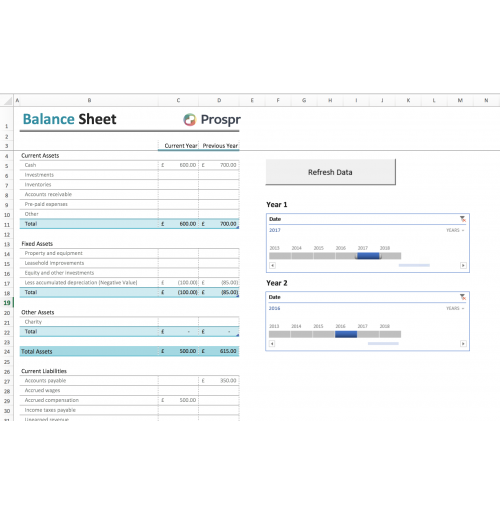5 Easy Ways to Export Tableau Sheets to Excel

Exporting data from Tableau to Excel can significantly enhance your data analysis workflow, especially when you need to perform detailed operations or integrate Tableau's powerful visualizations with Excel's robust data processing capabilities. Here, we will explore five straightforward methods to export Tableau sheets to Excel, ensuring you have the right tools at your fingertips.
1. Using Tableau’s Export Feature
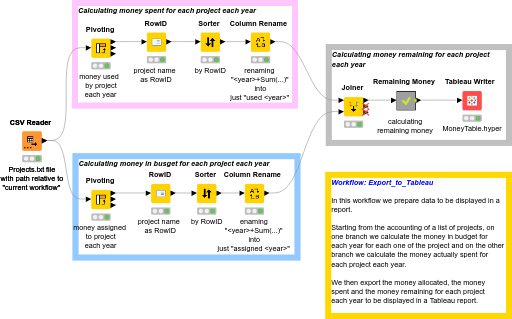
The simplest method to export data from Tableau to Excel is by utilizing the built-in export functionality within Tableau.
- Select the sheet in Tableau you wish to export.
- Go to File > Export > Crosstab to Excel.
- Your data will be exported as a crosstab report to an Excel worksheet.
2. Exporting with Tableau Server or Tableau Online

For users working with Tableau Server or Tableau Online, exporting data involves a few additional steps but is quite user-friendly:
- Navigate to the desired view on your server or online portal.
- Click on the download button (typically depicted by a download icon).
- Choose Export > Crosstab or Export > Data to export to Excel.
3. Using Tableau’s Copy Feature

Another approach to exporting data involves copying data directly from Tableau:
- Select the entire table or the specific data you want to copy.
- Right-click and select Copy > Crosstab to Clipboard.
- Paste the copied data into an Excel sheet. This method is quick but remember formatting might be lost.
4. Scripted Export via Python with TabPy

For users who are comfortable with scripting, Python combined with TabPy can automate the export process:
- Ensure TabPy is installed and running on your Tableau environment.
- Write a Python script that connects to your Tableau workbook, extracts the data, and exports it to Excel.
Here's an example of how you might write a Python script:
import tableauserverclient as TSC
import pandas as pd
# Authenticate to Tableau server
tableau_auth = TSC.TableauAuth('username', 'password')
server = TSC.Server('https://your.tableau.server')
server.auth.sign_in(tableau_auth)
# Fetch the workbook
workbook = server.workbooks.get_by_id('workbook-id')
# Assuming the view name
view = server.views.get_by_id('view-id')
# Extract data from the view
data = server.views.get_csv(view.id)
# Convert to DataFrame and export to Excel
df = pd.read_csv(StringIO(data.text))
df.to_excel('output.xlsx', index=False)
server.auth.sign_out()
Ensure to replace 'username', 'password', 'your.tableau.server', 'workbook-id', and 'view-id' with your actual credentials and IDs.
📘 Note: Using scripts requires familiarity with Python and Tableau's API. Make sure your environment supports Python and TabPy.
5. Manual Data Extraction

If the above methods are not applicable due to specific data complexities or permissions, manual data extraction can be considered:
- Create a view in Tableau with all necessary data.
- Use the Show Me menu to visualize your data in a way that suits your export needs, like a table or a crosstab.
- Copy and paste the visible data into Excel or screenshot and manually re-enter data if needed.
🔍 Note: This method is time-consuming and error-prone if not done meticulously.
Each method of exporting data from Tableau to Excel has its own merits depending on the complexity of your data, your familiarity with tools like Python, and your specific project needs. Whether you opt for the simplicity of Tableau's native export features or delve into scripting with Python, these methods ensure you can move data efficiently from visualization to detailed analysis.
Can I export complex visualizations to Excel?
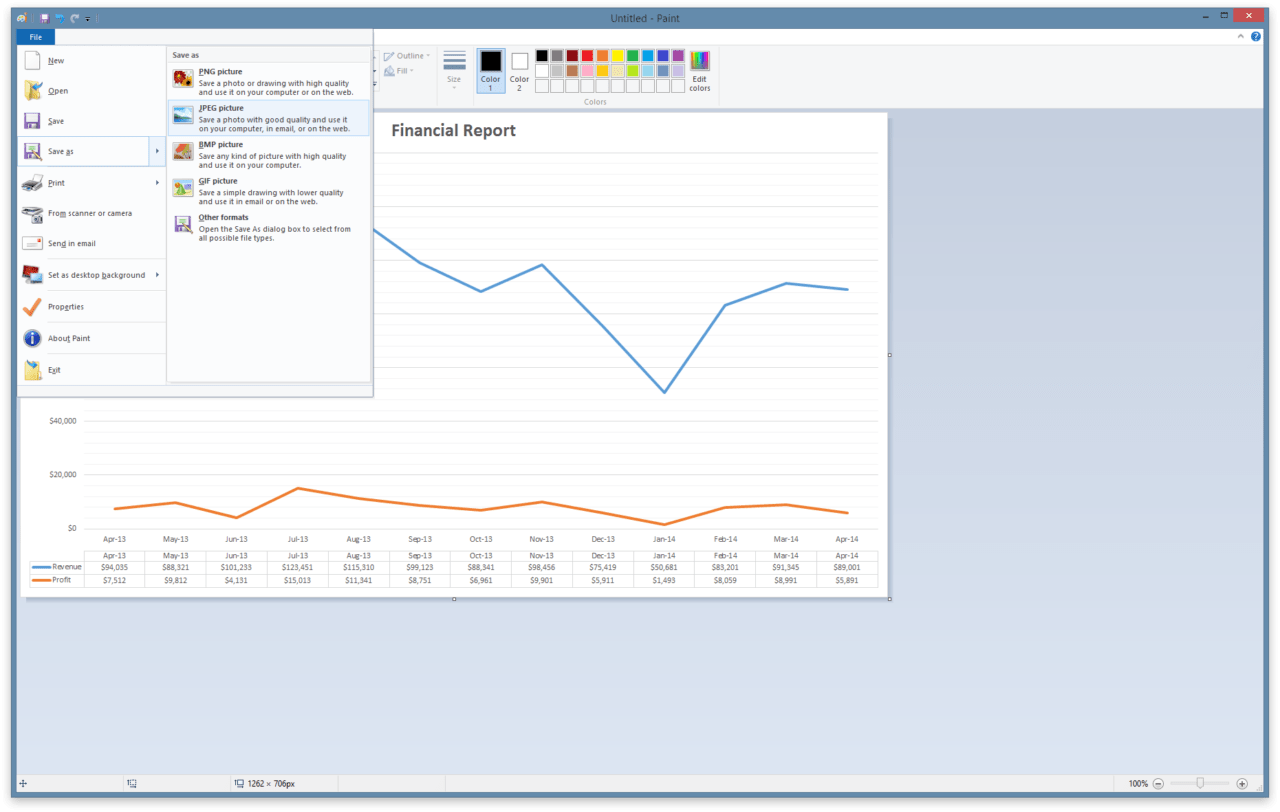
+
Complex visualizations like charts and graphs do not export well to Excel directly; they are often converted into images or static data. For dynamic visualization, consider using Tableau’s sharing features or recreating the visualization in Excel.
What limitations exist when using Tableau Server/Online for data export?
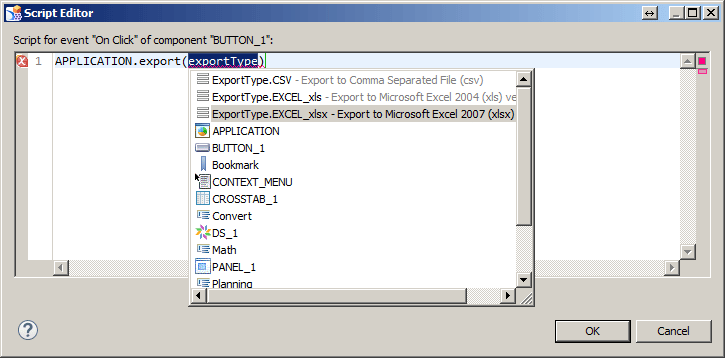
+
Exporting from Tableau Server or Online might have restrictions based on your permissions or the specific configuration of your Tableau site. Sometimes, publishers might disable data exports for security or licensing reasons.
How can I ensure data integrity when copying from Tableau to Excel?

+
To ensure data integrity, manually check the exported data against the source in Tableau. Look for discrepancies in totals, formatting, and field types. Also, verify date formats and ensure no hidden or excluded data from calculations.