Export Multiple Excel Sheets Using PHP Easily

When working with Microsoft Excel, users often find themselves needing to handle multiple sheets within a single workbook for various reasons like data management, reports compilation, or consolidation. PHP, known for its robustness in handling web-based data processing, can be an excellent choice for exporting multiple Excel sheets without the need for specialized commercial software.
Why Use PHP for Excel Export?
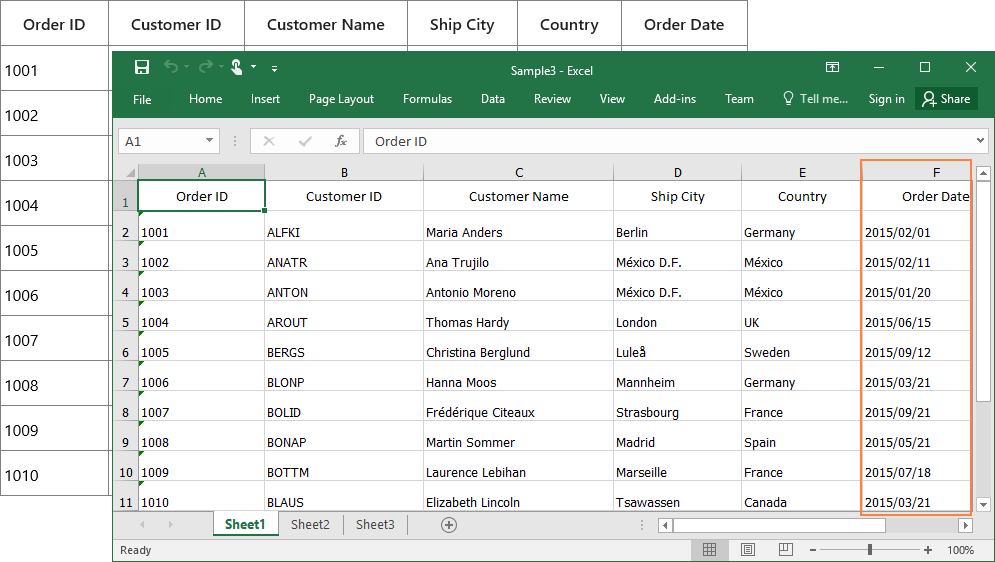
PHP's ability to dynamically generate Excel files from database queries or static data makes it incredibly useful for creating detailed reports or exporting large datasets. Here are some reasons to choose PHP for Excel exports:
- Flexibility: Customize and structure Excel sheets as needed.
- Free and Open Source: No licensing fees to pay.
- Scalability: Capable of handling a high volume of data without performance hitches.
- Integration: Easily integrates with web applications and databases.
Setting Up Your PHP Environment

Before we delve into exporting Excel sheets, ensure your PHP environment is set up to handle Excel files:
- Install or ensure access to a PHP-enabled server.
- Use libraries like PHPExcel (now part of PhpSpreadsheet) for better Excel file manipulation.
Creating and Exporting Excel Sheets

Here’s how you can create and export multiple Excel sheets using PHP:
1. Initialize the PHPExcel Library

Make sure to include the PhpSpreadsheet autoloader:
<?php
require 'vendor/autoload.php';
use PhpOffice\PhpSpreadsheet\Spreadsheet;
use PhpOffice\PhpSpreadsheet\Writer\Xlsx;
?>
2. Create a New Workbook

Create a new Spreadsheet object which will act as your workbook:
$spreadsheet = new Spreadsheet();
3. Add Sheets to the Workbook

Now, you can add multiple sheets to the workbook:
$sheet1 = $spreadsheet->getActiveSheet()->setTitle('Sheet 1');
$sheet2 = $spreadsheet->createSheet()->setTitle('Sheet 2');
// You can add more sheets as needed
4. Populate the Sheets

Add data to each sheet:
// Data for Sheet 1
$sheet1->setCellValue('A1', 'Header 1');
$sheet1->setCellValue('B1', 'Header 2');
$sheet1->setCellValue('A2', 'Data 1');
$sheet1->setCellValue('B2', 'Data 2');
// Data for Sheet 2
$sheet2->setCellValue('A1', 'Another Header');
$sheet2->setCellValue('A2', 'Some Value');
5. Save the Workbook

Finally, save the workbook as an Excel file:
$writer = new Xlsx($spreadsheet);
$filename = 'example.xlsx';
$writer->save($filename);
💡 Note: Ensure your PHP script has write permissions to the directory where you want to save the Excel file.
Advanced Features

Beyond basic data entry, PHP allows for complex operations like:
- Formatting cells (fonts, colors, borders)
- Creating charts and graphs
- Adding formulas
- Freezing panes and setting up print options
Formatting Example

Here’s how you can apply some basic formatting to cells:
$sheet1->getStyle('A1:B1')->getFont()->setBold(true);
$sheet1->getStyle('A2:B2')->getFill()->setFillType(\PhpOffice\PhpSpreadsheet\Style\Fill::FILL_SOLID)->getStartColor()->setARGB('FFFF00');
Finalizing the Export Process

After creating and formatting your Excel sheets, you might want to:
- Download the file directly to the user's browser with proper headers: ```php header('Content-Type: application/vnd.openxmlformats-officedocument.spreadsheetml.sheet'); header('Content-Disposition: attachment;filename="example.xlsx"'); header('Cache-Control: max-age=0'); $writer = new Xlsx($spreadsheet); $writer->save('php://output'); ```
- Or save it locally for future use or serve via a different mechanism.
💡 Note: Sending headers for downloading must be done before any output is sent to the browser.
By utilizing PHP for Excel exports, you gain the ability to manage complex data structures, automate report generation, and facilitate data analysis. Whether you're a developer or a business analyst, understanding how to leverage PHP for such tasks can significantly enhance productivity and streamline operations.
What libraries can I use for Excel manipulation in PHP?

+
The most common library for this is PhpSpreadsheet, formerly known as PHPExcel, which supports multiple Excel formats including .xlsx.
Can PHP handle complex Excel features like pivot tables?

+
Currently, PHP libraries like PhpSpreadsheet do not support creating pivot tables or other advanced Excel features like macros directly. However, basic charts and data analysis functions can be implemented.
How can I ensure my PHP script has the necessary permissions to write Excel files?

+
Ensure the directory where you want to save the Excel file has write permissions. Typically, you might set this using chmod or by configuring your server’s user permissions correctly.
Can I automate the generation of Excel reports daily or weekly?

+
Yes, you can set up cron jobs to run PHP scripts at specified intervals for report automation. The script can connect to databases, gather data, and export to Excel as outlined in this post.



