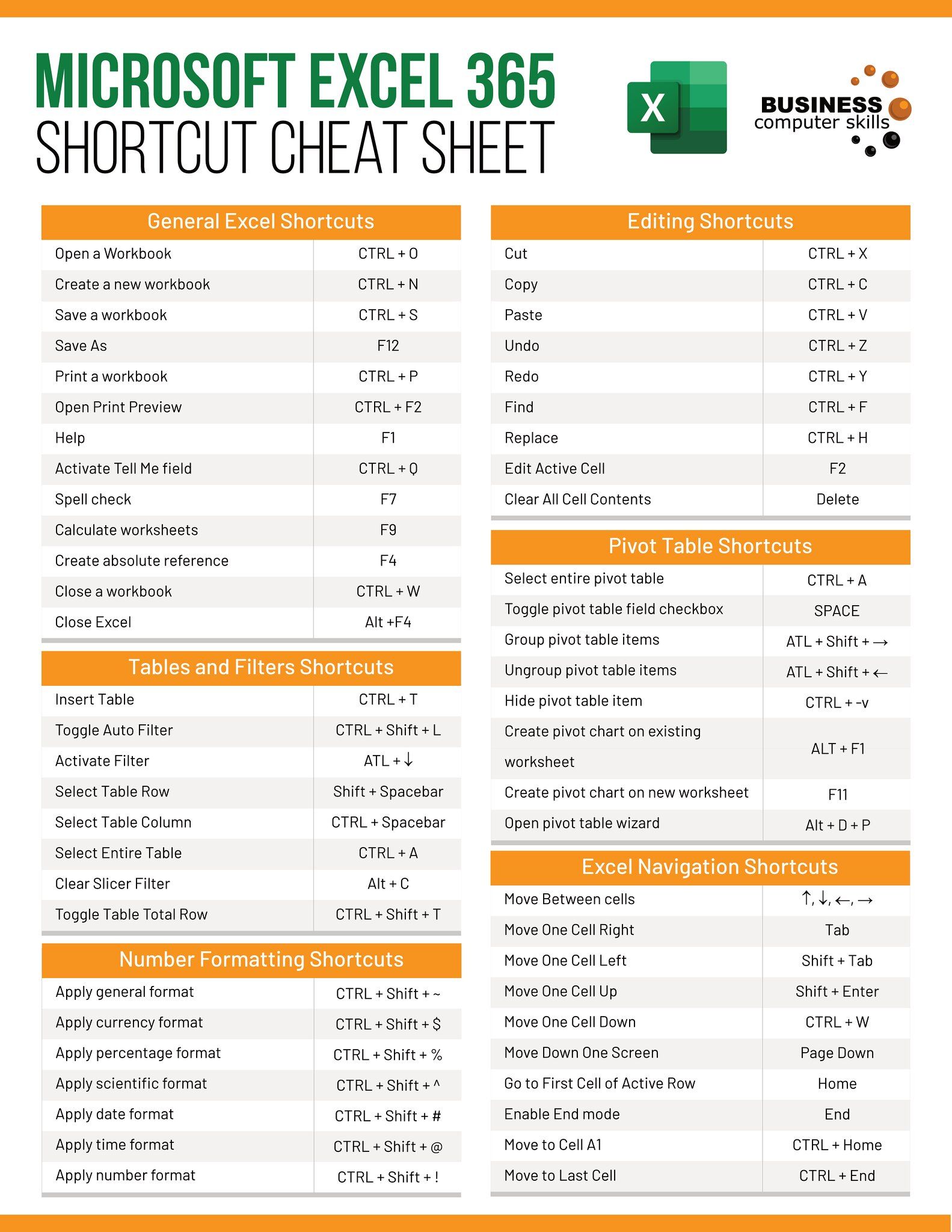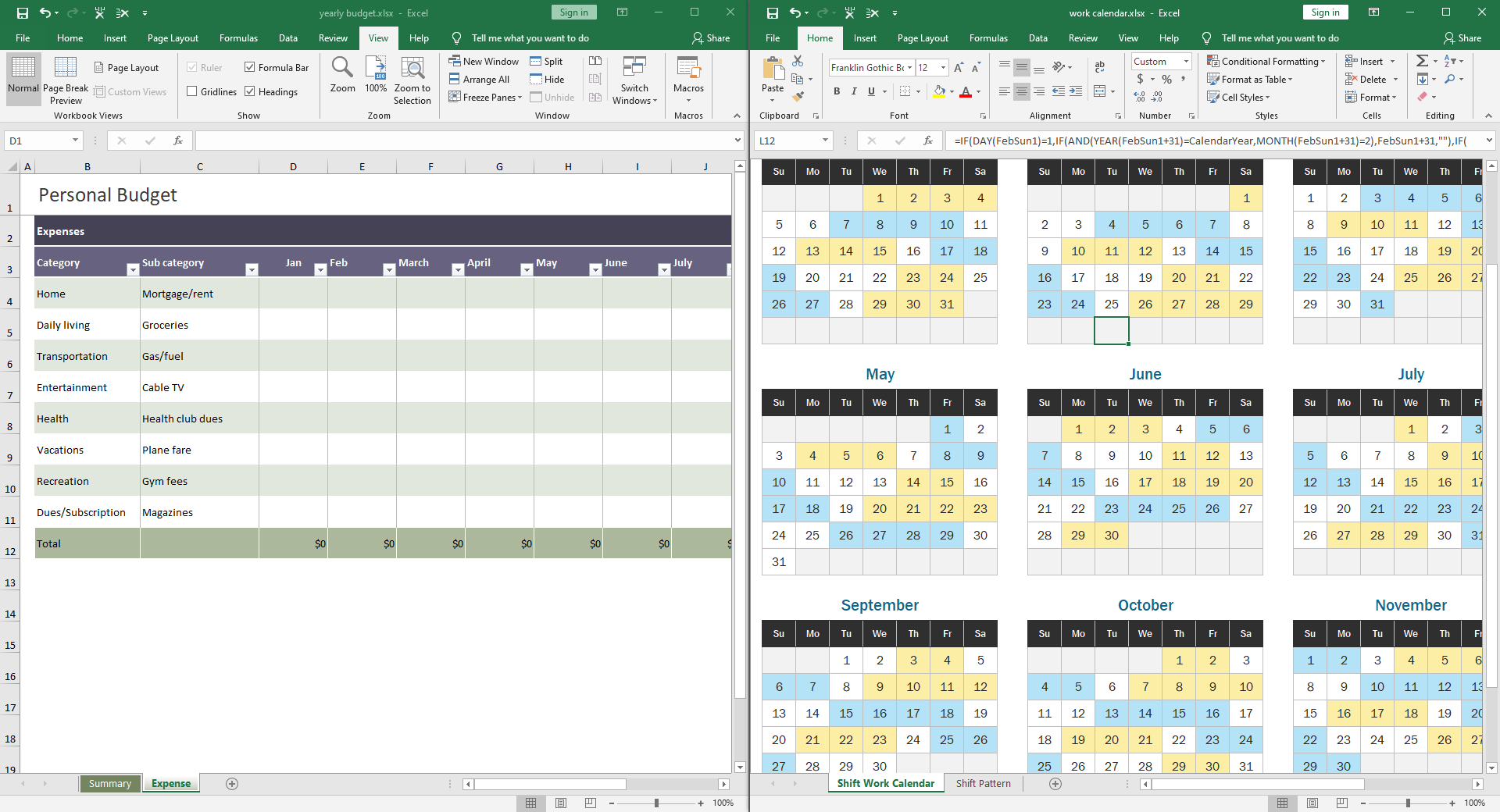Embed Excel Sheets in HTML: Easy Steps

When it comes to sharing data in a visually appealing and accessible format, embedding Excel spreadsheets into HTML websites can be a game-changer for your business, educational projects, or personal use. This technique allows you to dynamically display and interact with data directly on a web page, enhancing user experience and engagement. Here are the easy steps to get you started with embedding Excel sheets in HTML.
Why Embed Excel in HTML?

Before diving into the technical details, let’s look at some reasons why embedding Excel into HTML might be beneficial:
- Interactivity: Users can directly interact with the data, making sorting, filtering, and analyzing easy without leaving your site.
- Data Presentation: Excel’s powerful formatting and calculation capabilities can make complex data understandable and visually appealing.
- Real-Time Updates: With some setup, changes to the Excel sheet can reflect on your website in real-time.
How to Embed Excel in HTML

1. Prepare Your Excel File

Before embedding, ensure your Excel file is:
- In the xlsx format.
- Free from sensitive or unnecessary data; remove or protect sensitive information.
2. Upload Your Excel File

You’ll need to host the Excel file on a server where your website can access it. Here are options:
- Web Server: Upload it to your website’s server.
- Cloud Storage: Use services like Dropbox, Google Drive, or OneDrive to host and share the file.
3. Choose Your Embedding Method

There are several ways to embed an Excel file into HTML:
Using an IFrame
This method involves creating an IFrame to display the Excel file:
<iframe src="URL_to_your_excel_file.xlsx" width="100%" height="500px"></iframe>
📌 Note: This method requires the server to directly serve the Excel file, which might not work with all hosting environments.
Using Google Sheets
Convert your Excel file into Google Sheets, then use the “Publish to Web” feature:
- Upload the Excel file to Google Drive.
- Open it with Google Sheets.
- Go to File > Share > Publish to web.
- Copy the embed code provided and paste it into your HTML document.
Using an Online Conversion Service
Services like Zoho Sheet or Microsoft Power BI can convert your Excel file into HTML or provide an embeddable link:
- Convert Excel to HTML or JSON with services like Excel Online.
- Copy the provided embed code or generate a link to insert into your HTML.
4. Styling Your Embedded Excel

Depending on the method, you might need to adjust the:
- IFrame Size: Modify the height and width to fit your layout.
- Google Sheets Embed: Change the link parameters to control the appearance and functionality.
- Direct HTML Integration: Add custom CSS for styling if you’ve converted your Excel to HTML directly.
Additional Considerations

Security and Privacy

- Limit access: If you’re embedding sensitive data, ensure only authorized viewers can see it.
- Regular Updates: Check and update your embedded file periodically to reflect changes and maintain security.
Accessibility

- Ensure that the embedded data is accessible to screen readers and can be zoomed for better readability.
Performance

- Heavy Excel files can slow down your website; optimize by reducing file size or using a simple viewer plugin.
In summary, embedding Excel into HTML can significantly enhance your data presentation, allowing for real-time interaction and dynamic updates. This method is perfect for dashboards, reports, or any data-driven websites where user interaction with data is crucial. While there are multiple ways to achieve this, choosing the right approach depends on your specific needs regarding interactivity, security, and performance.
What happens if I change the original Excel file after embedding it?

+
If you’ve embedded the Excel file using an IFrame or by converting it to HTML, changes in the source file won’t automatically reflect on your website. For real-time updates, consider using Google Sheets or similar platforms that support dynamic updates.
Is it possible to edit the embedded Excel data on the website?

+
Editing functionality depends on the embedding method. With Google Sheets, viewers can collaborate if you enable editing. For IFrame or direct HTML embedding, editing isn’t typically supported.
Can I embed a password-protected Excel file?

+
Direct embedding of password-protected files isn’t possible through standard methods. You could upload an unprotected version or use cloud services that might support protected file embedding.