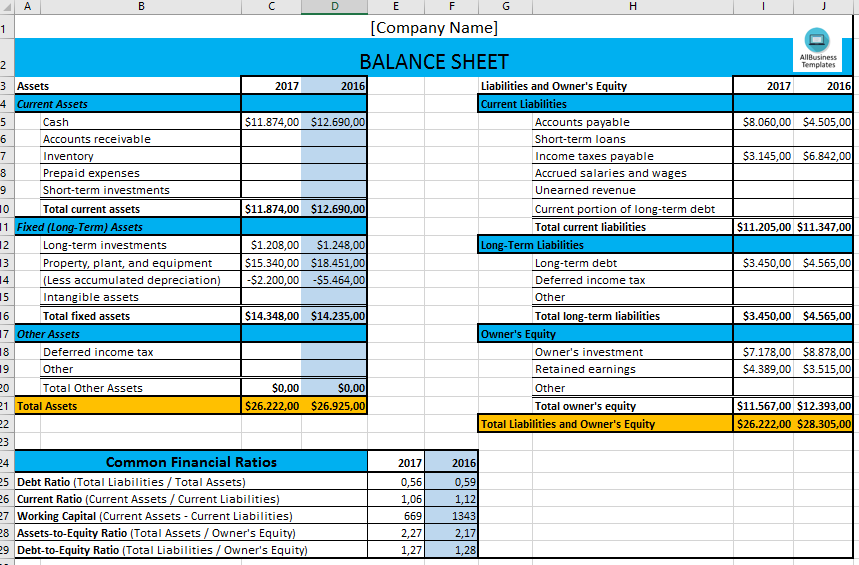5 Proven Hacks to Edit Protected Excel Sheets

Have you ever encountered a situation where you needed to edit an Excel sheet, but found it frustratingly locked down? Many of us have been there, especially when working with files that contain sensitive data or settings crucial to business operations. This post dives into five proven hacks that can help you overcome these restrictions and regain control over protected Excel sheets. Let's explore how you can navigate and edit protected sheets with ease.
Understanding Excel Sheet Protection

Excel offers two levels of protection:
- Workbook Protection: Prevents structure changes like adding, moving, or deleting sheets.
- Worksheet Protection: Locks cells, formulas, or formatting options within a sheet.
Protection can be set up with or without a password, with the latter often found in public documents. Let's get into how to bypass these barriers.
Hack #1: Check for Unprotected Elements

Before resorting to more sophisticated methods:
- Check for any cells not locked.
- Look for sheets that might not be fully protected.
Hack #2: Use Excel’s Password Cracking Techniques

If a sheet is password protected:
- Dictionary Attack: Use programs like ‘Excel Password Remover’ or ‘iSunshare Excel Password Recovery’ to try common or leaked passwords.
- Brute Force Attack: Tools like ‘Excel Password Cracker’ can attempt every combination until the right one is found.
⚠️ Note: Using password-cracking tools can potentially breach security policies; ensure you have the legal right to access the document.
Hack #3: Utilize VBA for Bypassing Protection

Visual Basic for Applications (VBA) can remove sheet protection:
- Press Alt + F11 to open the VBA editor.
- Go to Insert > Module.
- Copy and paste the following code:
Sub RemoveProtection() Dim ws As Worksheet For Each ws In ThisWorkbook.Sheets ws.Unprotect Password:=“” Next ws End Sub - Run the macro by clicking Run > Run Sub/UserForm.
✅ Note: This method works for sheets protected without a password; if a password is present, additional steps are required.
Hack #4: Temporary Unprotecting and Reprotecting

If you have intermittent access:
- Copy the data to a new workbook.
- Work on the copied data.
- Paste the changes back into the protected sheet after turning off protection.
🗝️ Note: This is a temporary solution; the sheet will re-protect upon saving.
Hack #5: Third-Party Tools for Ultimate Control
![[100% Workable]How To Unprotect Excel Sheet With/Without Password In 2024 [100% Workable]How To Unprotect Excel Sheet With/Without Password In 2024](https://mlv.smbcoach.ca/assets/img/100-workable-how-to-unprotect-excel-sheet-with-without-password-in-2024.jpeg)
Professional tools like ‘Excel Unlocker’ or ‘Aspose.Cells for .NET’ offer full editing capabilities:
- These tools can unlock, edit, and reprotect sheets without affecting the original data integrity.
| Tool | Description | Compatibility |
|---|---|---|
| Excel Unlocker | Unlocks and allows full editing of protected sheets. | Excel 2007 to current versions |
| Aspose.Cells for .NET | Powerful API for Excel manipulations. | All Excel versions supported |

Editing protected Excel sheets can be challenging, but with these five hacks, you have several options to regain control. Whether you're using in-built Excel features, VBA, or third-party tools, the key is to understand the protection in place and choose the right strategy. Remember, legal and ethical considerations should guide your actions, especially when accessing sensitive data.
Is it legal to crack an Excel password?

+
The legality of cracking an Excel password depends on your rights to access the document. If you’re unauthorized, it could be illegal.
Can I recover a lost password?

+
You can attempt to recover passwords using recovery tools, but success isn’t guaranteed.
What if the VBA hack doesn’t work?

+
If VBA doesn’t work, the sheet might be protected with a password. Try other methods like third-party tools or manual unlocking.
What should I do if none of these methods work?

+
Consider contacting the document creator or an IT department for assistance, or use a new, unprotected workbook for your data manipulation.
Are there any risks to using third-party tools?

+
Using third-party tools carries risks like data corruption, potential breaches of security policies, and ensuring the software is from a legitimate source to avoid malware.