Master Excel: Step-by-Step Guide to Software Creation

Unlocking Excel's Potential for Software Development

Many of us associate Microsoft Excel solely with spreadsheets, charts, and basic calculations. However, Excel's versatility extends far beyond these functions, offering a platform for software creation. With its rich set of features, Excel can be utilized for developing custom applications, automating repetitive tasks, and even designing user interfaces. In this step-by-step guide, we will explore how you can harness Excel's power to create software, tailored to your specific needs. Let's dive into this exciting journey of mastering Excel for software development.
The Basics of Excel as a Development Environment

Excel can serve as a powerful development environment due to its:
- Macro capabilities: Macros in Excel are essentially scripts written in Visual Basic for Applications (VBA), allowing you to automate tasks.
- Data manipulation: With Excel, you can manage large datasets, perform complex calculations, and transform data efficiently.
- User Interface Design: Through forms and user controls, Excel provides an environment to create simple graphical user interfaces.
- Interoperability: Excel's integration with other Microsoft Office applications and external databases expands its software development capabilities.
Setting Up Your Excel Development Environment

To kickstart your software development in Excel, you'll need to:
- Ensure compatibility: Use a version of Excel that supports VBA. Excel 2007 and later versions are recommended.
- Activate Developer Tab: Go to File > Options > Customize Ribbon, and check the box for "Developer" to make it visible.
- Understand Excel's Object Model: Learning about Excel's object model will give you the foundation to interact with Excel programmatically.
💡 Note: Customizing the ribbon to include the Developer tab is essential as it provides access to VBA and macro development tools.
Programming Fundamentals in VBA

Excel's software creation primarily revolves around VBA. Here's what you need to know:
- Variables and Data Types: Declare variables to store and manipulate data with proper data types like Integer, String, or Boolean.
- Control Structures: Use loops (For, Do While) and conditional statements (If, Select Case) to control program flow.
- Functions and Subroutines: Create reusable code blocks using Functions (which return a value) and Subroutines (procedures).
- Error Handling: Implement error handling to make your applications more robust.
Creating Custom Applications in Excel

Let's build a basic application to understand Excel software creation:
Step 1: Planning Your Application

Before you start coding, outline what your application will do. For this example, we'll create a simple inventory management system:
- Track inventory items
- Allow users to add, edit, and remove items
- Provide basic reporting functionality
Step 2: Designing the User Interface

Using the Excel form designer:
- Create a new form from the Developer tab.
- Drag and drop controls like TextBox, ListBox, CommandButton, and Label onto the form.
- Set properties like caption, name, and size for each control.
- Add code to handle user interactions with these controls.
Step 3: Writing the Code

Now, let's write some VBA code to handle user interactions:
Private Sub AddButton_Click()
Dim lastRow As Long
lastRow = Cells(Rows.Count, 1).End(xlUp).Row
Cells(lastRow + 1, 1) = TextBox1.Value
TextBox1.Value = ""
End Sub
This subroutine is triggered when the "Add" button is clicked, adding the item entered in TextBox1 to the next available row in the worksheet.
Advanced Excel Software Development Techniques

For more complex software development, consider the following techniques:
- Event-Driven Programming: Utilize Excel's event model to respond to user actions like sheet activations or cell changes.
- Integration with External Data: Connect to databases or external files to extend the application's data handling capabilities.
- Custom Functions: Develop and use custom Excel functions (UDFs) to perform complex calculations directly within cells.
- Worksheet Protection and Security: Ensure data integrity and protect sensitive information with password protection and macro security settings.
📝 Note: When connecting to external data, ensure your code uses appropriate security measures to prevent data breaches or unauthorized access.
Wrapping Up Your Excel Software Journey

In this comprehensive journey through mastering Excel for software creation, we've covered essential techniques from setting up your environment to programming in VBA, designing user interfaces, and leveraging advanced techniques. The true power of Excel lies in its ability to adapt to your specific needs, allowing you to create tailored software solutions. Whether you're automating repetitive tasks or developing full-fledged applications, Excel provides a versatile platform for software development.
Can I distribute an Excel application to others?

+
Yes, you can distribute Excel applications by saving your workbook with macros enabled (usually in .xlsm format). Ensure that the recipients have the necessary Excel version that supports VBA and that the macro security settings are adjusted to allow macro execution.
What are some limitations of Excel for software development?

+
Excel’s limitations for software development include: size limitations of data, performance issues with complex calculations or extensive VBA code, lack of robust debugging tools, and potential compatibility issues with different Excel versions or operating systems.
How can I secure my Excel applications?
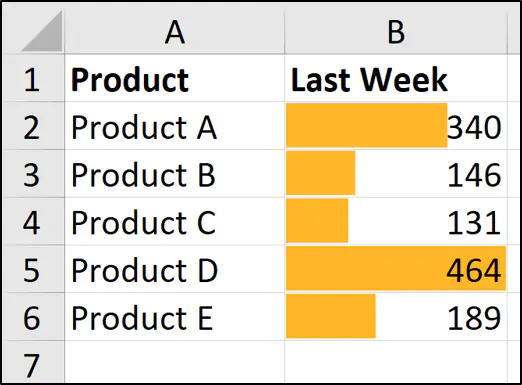
+
To secure Excel applications, you can use worksheet and workbook protection, set up user-level access controls through macros, encrypt the workbook, and utilize digital signatures for VBA code to prevent tampering.



