5 Easy Steps to Create a Polished Excel Price Sheet

The art of crafting an elegant and functional Excel price sheet is indispensable in today's dynamic business environment. Whether you're a small business owner setting prices for your products or a financial analyst tracking costs, the ability to organize pricing data effectively can save you time, reduce errors, and give you a professional edge in market analysis. Here's how you can create a polished Excel price sheet in just five easy steps.
Step 1: Set Up Your Spreadsheet Structure
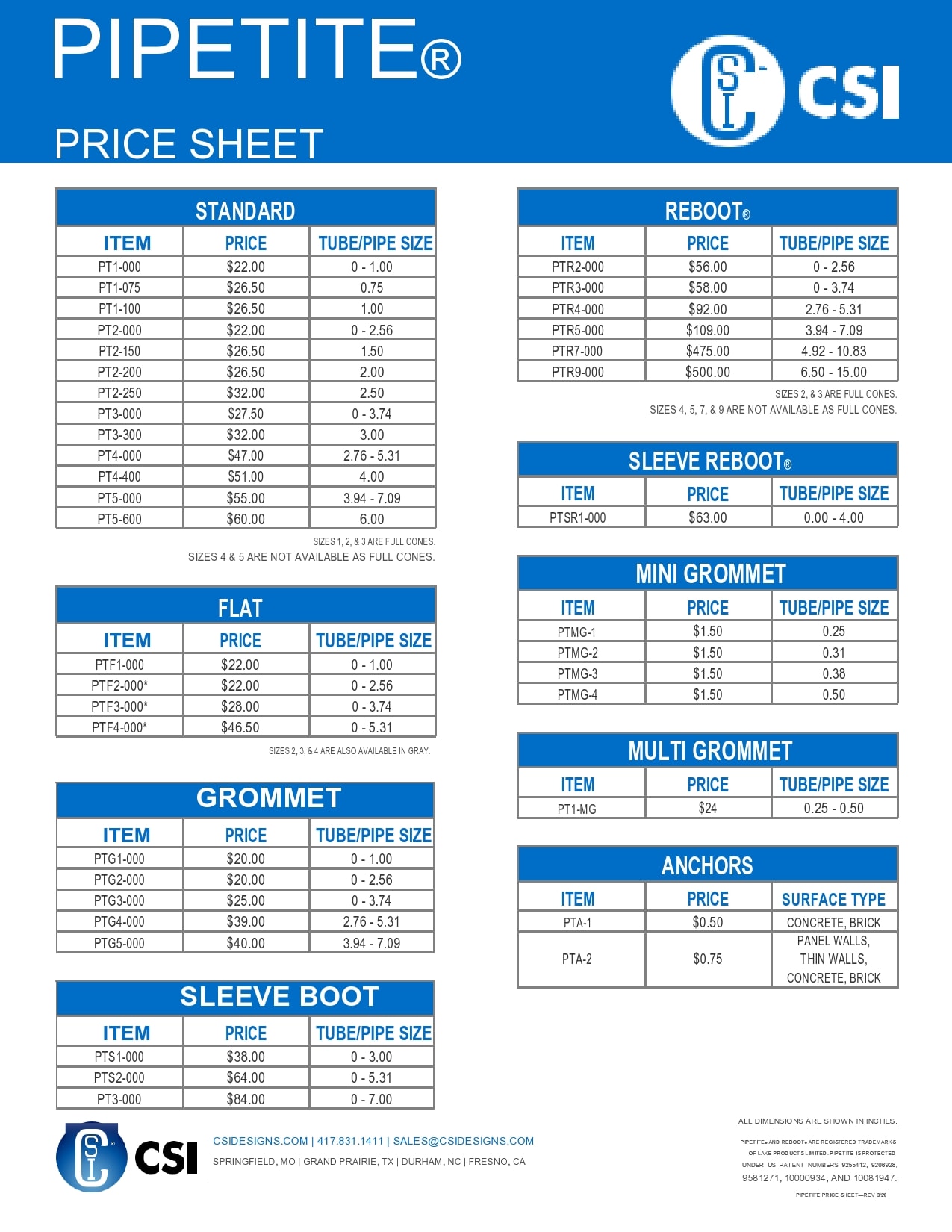
Before diving into the details, ensure your Excel worksheet is structured logically. Here’s what you should do:
- Open Microsoft Excel.
- Create a new workbook or select an existing sheet where you want to design your price sheet.
- Name the sheet appropriately, perhaps “Pricing” or “Product Catalog.”
- Column Headers: Start with clear headers like:
- Product ID
- Product Name
- Description
- Unit Price
- Quantity in Stock
- Category
- Discounts
- Total Price
💡 Note: Avoid merging cells in the headers; it can complicate data manipulation later on.
Step 2: Enter Data
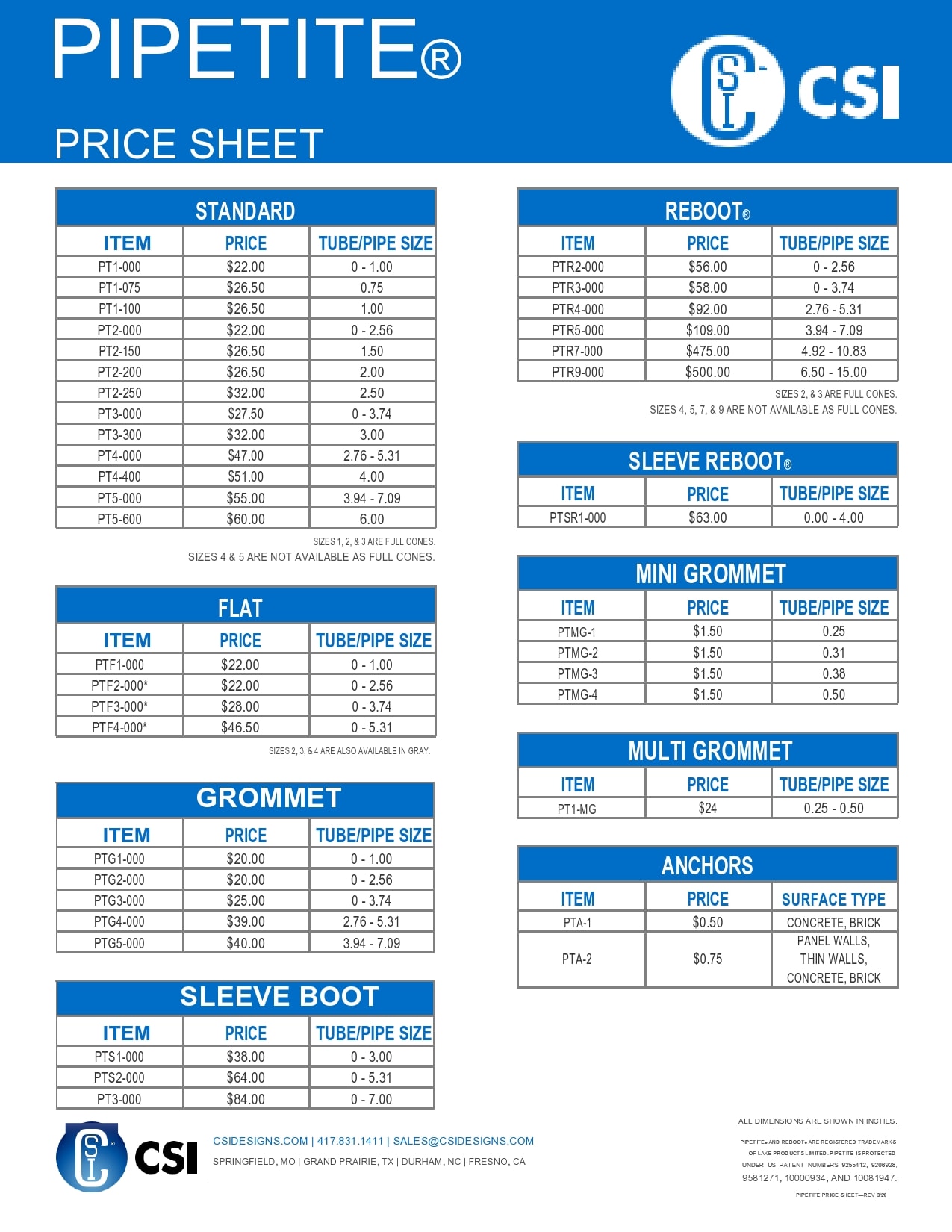
After setting up your structure, fill in your data:
- Input all relevant information into each column.
- Use the Autofill feature to populate serial numbers or repeating data if applicable.
- Enter the unit price as a currency value for consistency.
Here’s how your data entry might look:
| Product ID | Product Name | Description | Unit Price ()</th> <th>Quantity in Stock</th> <th>Category</th> <th>Discounts (%)</th> <th>Total Price () | ||||
|---|---|---|---|---|---|---|---|
| 101 | Widget A | High-quality metal widget | 15.99 | 120 | Gadgets | 10 | =B2*(1-C2)D2 |
| 102 | Gadget B | Innovative smartphone accessory | 49.99 | 50 | Tech | 0 | =B3(1-C3)*D3 |
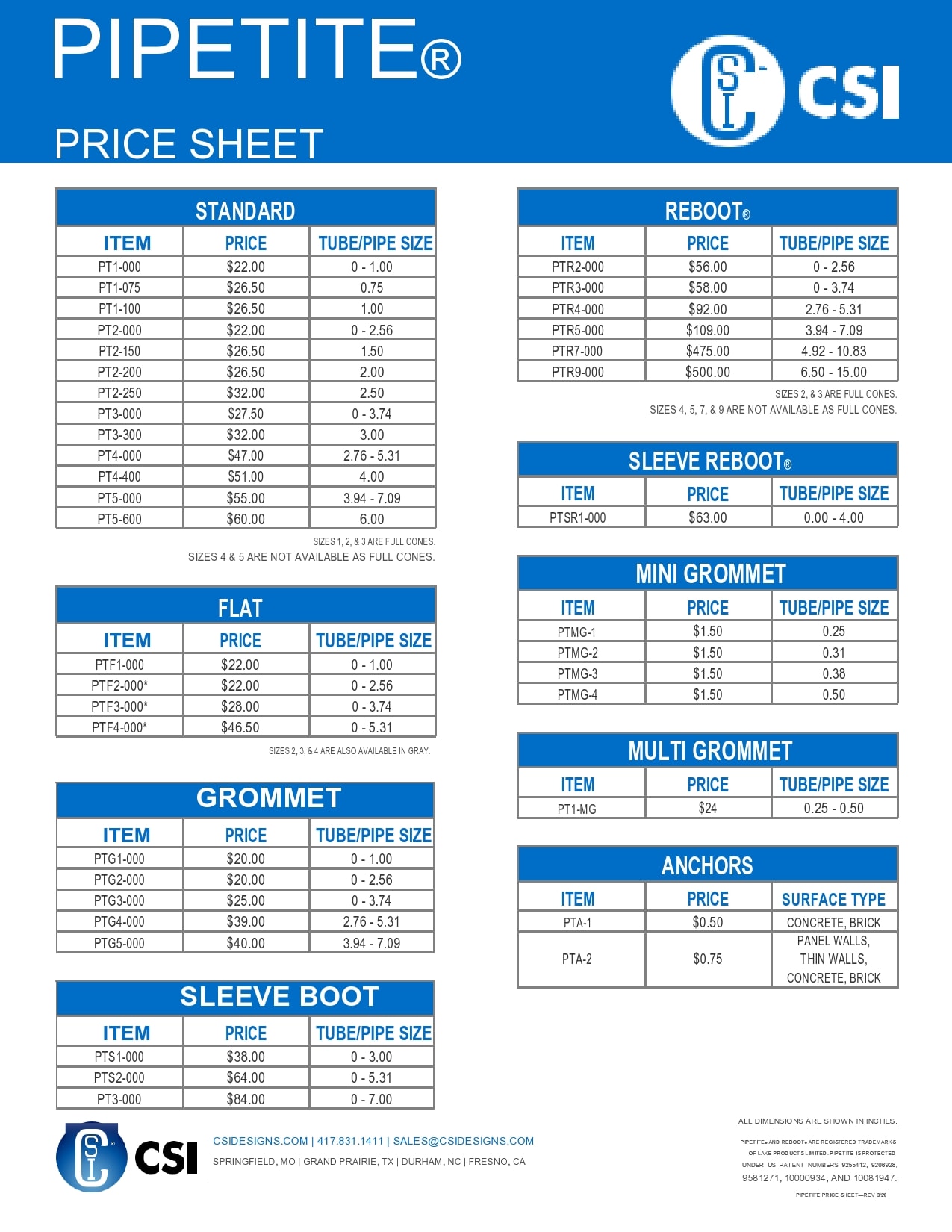
Step 3: Apply Formatting

To make your price sheet visually appealing and easy to read:
- Cell Formatting: Use the Home tab to format cells. Highlight headers with a different color or font weight.
- Currency Formatting: Select the price columns and apply currency format.
- Conditional Formatting: Use rules to highlight low stock, high profit margins, or other key metrics.
- Freeze Panes: Freeze the top row and first column for easier navigation through large datasets.
🧠 Note: Avoid overusing colors, as it can make the sheet look cluttered. Keep the color scheme consistent.
Step 4: Implement Formulas and Functions
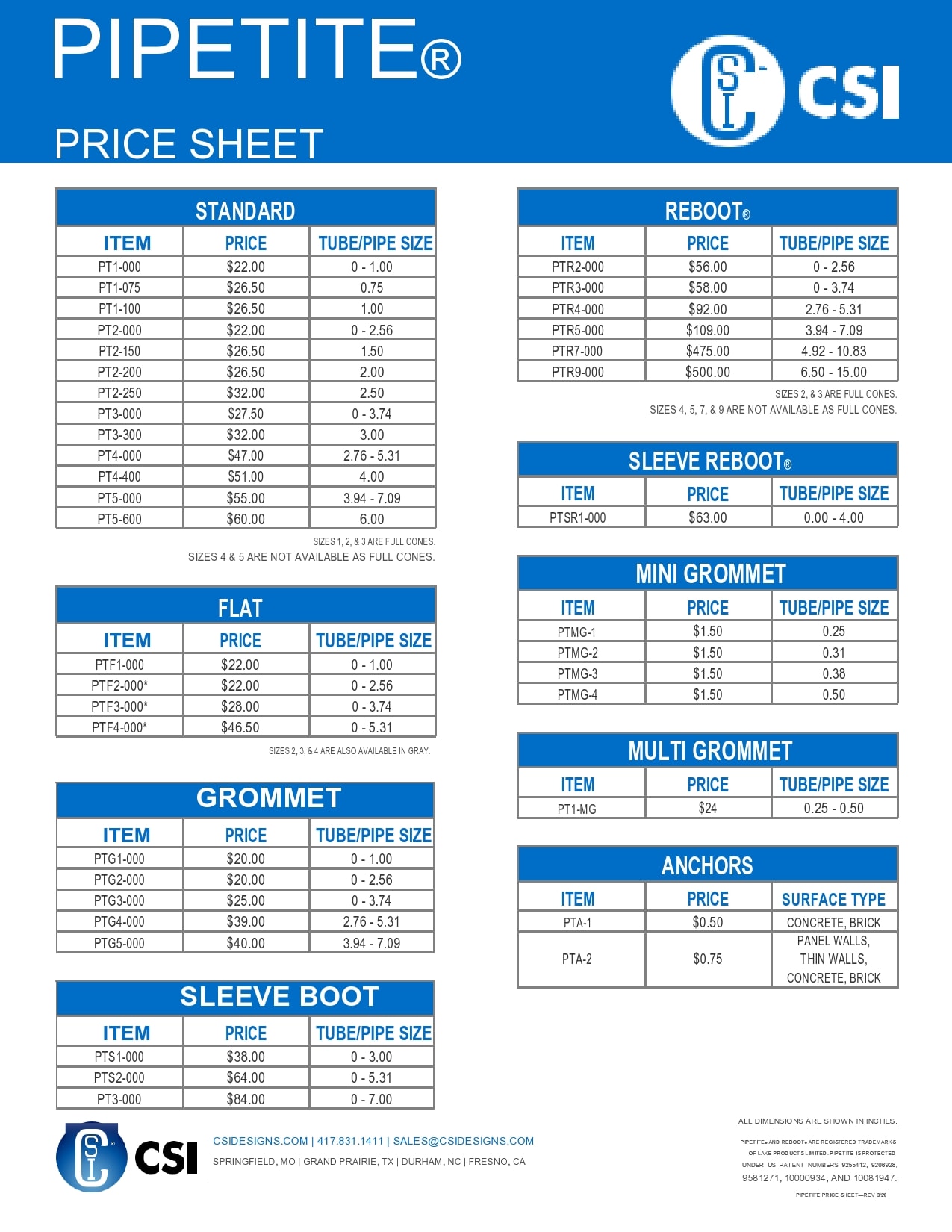
Formulas will automate calculations, making your price sheet dynamic and error-free:
- Total Price Calculation: Use a formula like
=Unit Price * (1 - Discount) * Quantityto calculate the total price after discounts. - Subtotals: Use
=SUBTOTAL(9, E:E)to sum up quantities or prices, ignoring filtered-out rows. - Price Alerts: Conditional formulas can highlight items when their stock is low or when prices exceed certain thresholds.
Step 5: Organize and Analyze Data

With your data now entered and formatted, it’s time to organize for analysis:
- Sort and Filter: Use sorting and filtering features to categorize products by price, category, stock, or other criteria.
- Data Validation: Set up drop-down lists to ensure data consistency in category and other fields.
- Charts and Graphs: Add charts for visual representation of pricing trends or stock levels.
- Protection: Protect important cells or formulas to prevent accidental changes.
By following these steps, you’ll have created not just a price sheet, but a powerful tool for business decision-making. Your Excel price sheet will now be a clean, efficient, and dynamic document that can aid in inventory management, pricing strategy, and customer communication.
How often should I update my price sheet?

+
It depends on the volatility of your market and your products. Generally, updating monthly or quarterly can help keep your pricing accurate and competitive.
Can I include taxes in the Excel price sheet?

+
Yes, you can include a tax rate as a separate column or factor it into your total price calculations using formulas like =B2*(1+C2)*D2 where C2 would contain the tax rate.
What if I need to share this with others who don’t use Excel?
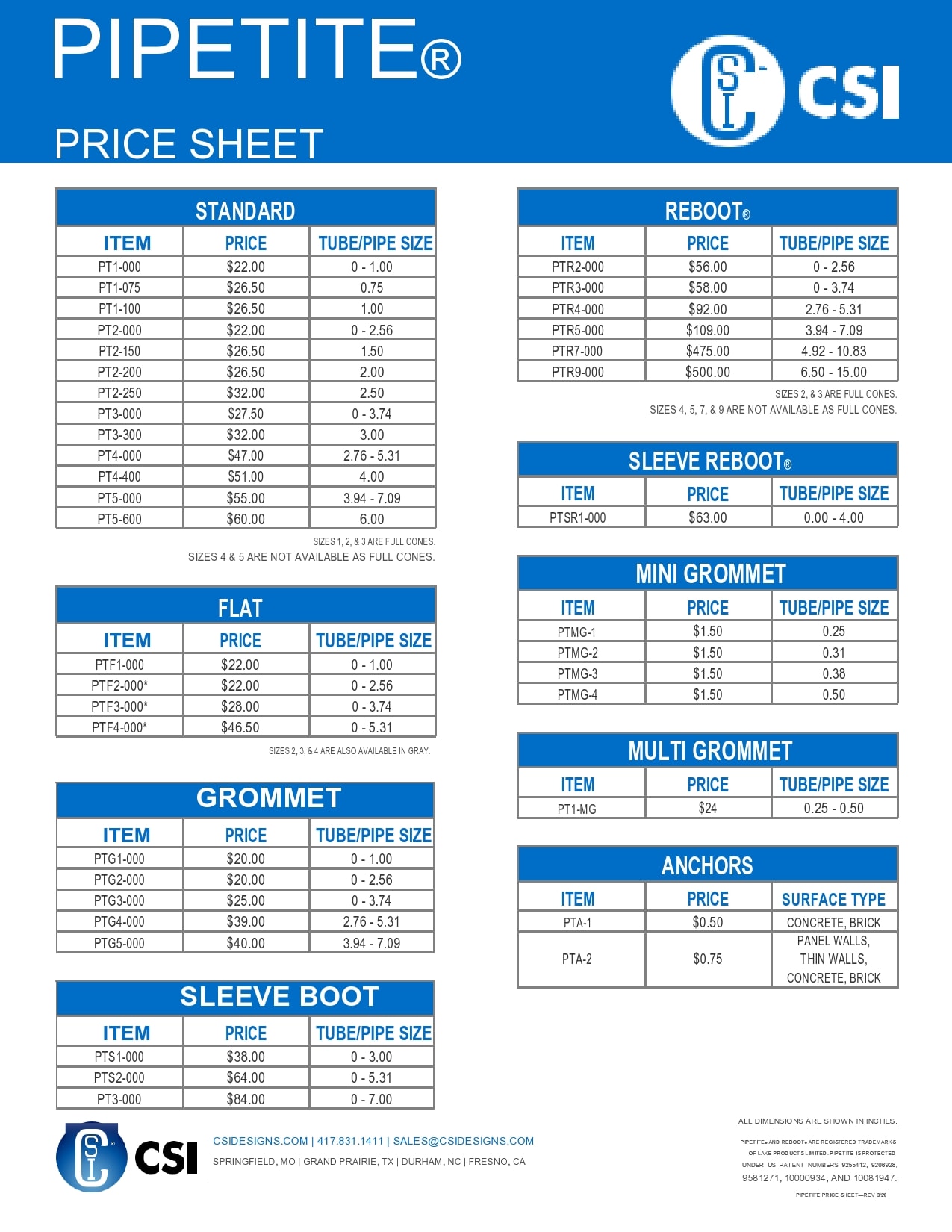
+
You can export your Excel file to various formats like PDF or CSV, or use Excel Online to share the document with others, even if they don’t have Excel installed.
Can I make my Excel price sheet update automatically?

+
While Excel doesn’t automatically update data from external sources, you can use VBA scripts or external data connections to periodically refresh data. Consider Excel’s Power Query feature for automated data importing and refreshing.
How can I ensure data accuracy in my price sheet?

+
To ensure data accuracy, use Excel’s built-in features like data validation, conditional formatting for error highlighting, and regularly audit your formulas for accuracy.



