Bulk Delete Excel Sheets: Easy Guide

In today's digital era, where data management plays a critical role in both personal and professional settings, Excel remains one of the most widely used tools for organizing and analyzing information. However, with the vast capabilities of Excel come intricate functionalities that might not be immediately obvious to all users. One such task that can be somewhat challenging, especially for those new to Excel, is bulk deleting sheets. This process is not just about removing unnecessary data but also about enhancing file efficiency, maintaining privacy, or simply decluttering your workbook. In this guide, we'll delve deep into how you can streamline your Excel experience by mastering the art of bulk deletion of sheets.
Why Bulk Delete Excel Sheets?

Before diving into the “how-to”, let’s briefly touch upon the “why”. Bulk deletion of sheets can be crucial for several reasons:
- File Size Reduction: By deleting unused sheets, you reduce the size of your Excel file, making it easier to manage and faster to process.
- Improved Security: Removing sheets containing sensitive information ensures that only relevant and necessary data is retained.
- Ease of Navigation: A cleaner workbook structure helps in navigating through relevant data quickly.
- Preparation for Sharing: Before sharing files, you might want to remove or reorganize sheets to present only what’s essential.
The Process of Bulk Deleting Sheets

Here’s a step-by-step guide on how to bulk delete sheets in Microsoft Excel:
Manual Bulk Deletion

- Open your Excel workbook.
- Right-click on a sheet tab. If you want to delete multiple sheets, select the first sheet by clicking on its name, then hold Shift and click on the last sheet you wish to delete.
- With all intended sheets selected, right-click any of the highlighted tabs.
- Choose “Delete” from the context menu that appears. Confirm any prompts if asked.
Using Excel VBA for Automation

For a more advanced approach, especially if you’re dealing with a workbook that has numerous sheets, using VBA (Visual Basic for Applications) can streamline the process:
- Press Alt + F11 to open the VBA editor.
- Insert a new module by clicking “Insert” > “Module”.
- Paste the following code into the module:
- Replace “Sheet1” with the name of the sheet you wish to retain. The macro will delete all other sheets.
- Run the macro by pressing F5 or by closing the VBA editor and clicking “Macros” on the Developer tab (enable the Developer tab if it’s not visible), then selecting and running the macro.
Sub BulkDeleteSheets()
Dim ws As Worksheet
For Each ws In ThisWorkbook.Worksheets
If Not ws.Name = “Sheet1” Then ‘Change “Sheet1” to whatever sheet you want to keep
Application.DisplayAlerts = False
ws.Delete
Application.DisplayAlerts = True
End If
Next ws
End Sub⚠️ Note: Always ensure to have a backup of your Excel file before running deletion macros to avoid accidental data loss.
Additional Considerations

- Sheet Naming: Be cautious with sheet names; this code will ignore sheets with names matching “Sheet1”, so ensure to adjust the code if necessary.
- Permissions: Some workbooks might have password-protected sheets; VBA will not be able to delete these unless you provide the password.
Summing Up

This guide has provided a comprehensive overview of how to bulk delete sheets in Excel, both manually and through automation with VBA. Remember, while Excel is incredibly powerful, it requires careful handling, especially when dealing with data deletion. Whether you’re looking to reduce file size, enhance security, or simply organize your data, understanding these methods can significantly improve your Excel workflow. Keep practicing, and soon you’ll find these tasks becoming second nature, allowing you to focus more on data analysis and less on file management.
What happens if I delete sheets without a backup?

+
If you delete sheets without a backup, you risk permanent data loss. Always ensure to have a backup copy of your workbook before performing bulk deletion.
Can I recover a deleted sheet in Excel?

+
No, once a sheet is deleted in Excel, it cannot be recovered through standard Excel features. However, if you have a backup or if you’ve recently saved the file, you might be able to revert to a previous version where the sheet exists.
Is there a way to undo bulk deletion?
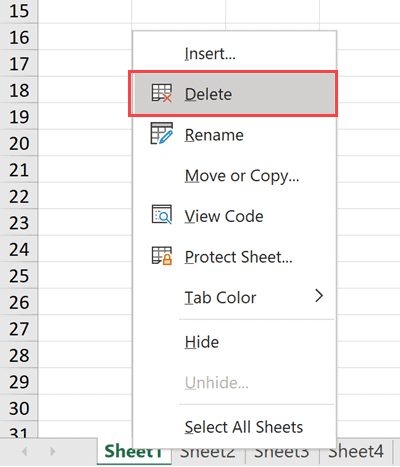
+
If you perform the deletion through VBA, Excel does not provide an undo option for these operations. You must revert to a backup to recover deleted sheets.



