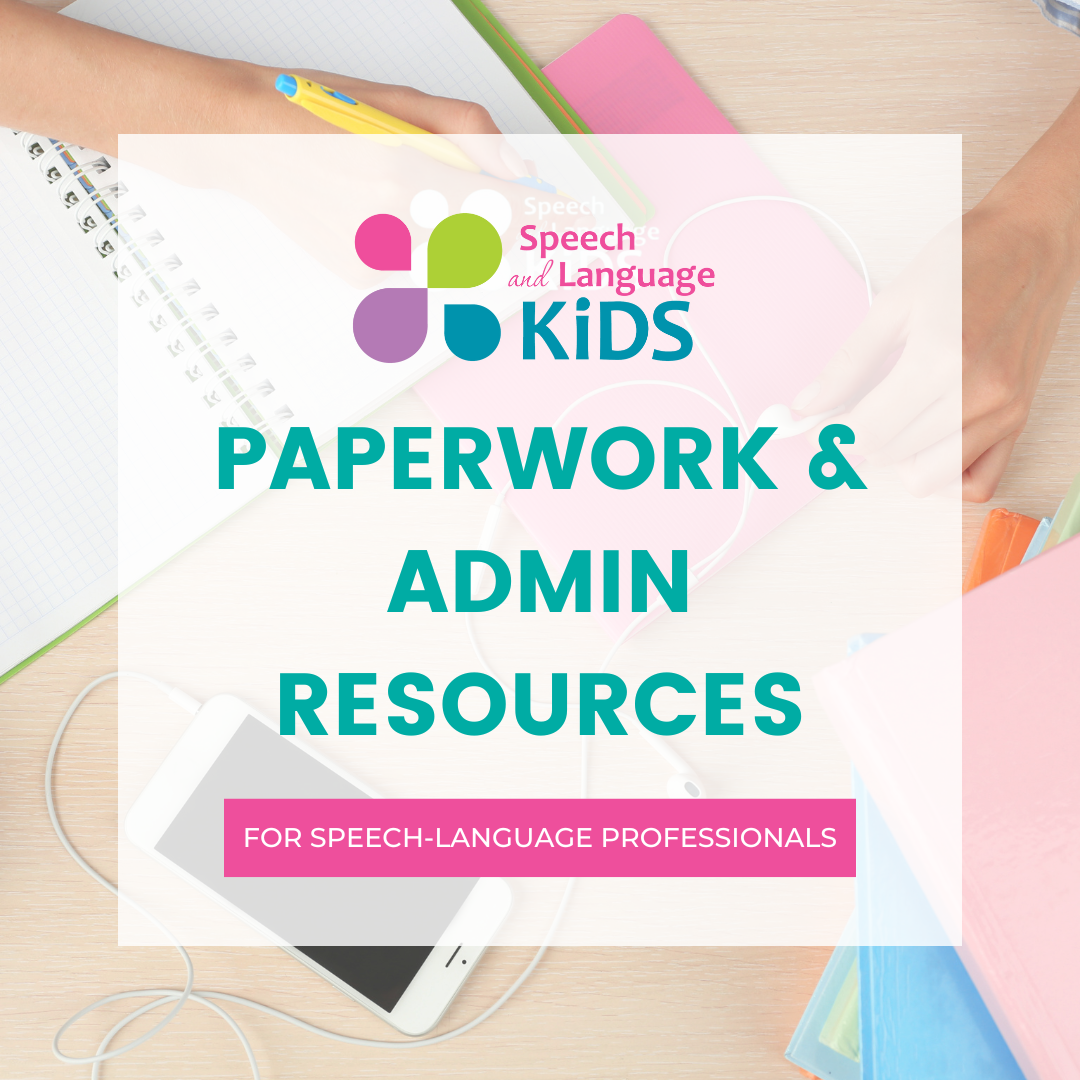Create PDF from Excel Sheet in Seconds

Creating PDFs from Excel sheets is a common task for businesses, data analysts, and anyone needing to share data in a universally accessible format. While there are various methods and tools available to accomplish this, this guide will walk you through some straightforward approaches to create a PDF from an Excel sheet quickly and efficiently.
Using Microsoft Excel’s Built-In Feature

If you have Microsoft Excel installed on your system, you already have access to a simple method to convert Excel to PDF:
- Open your Excel workbook.
- Select the tab that corresponds to the worksheet you want to convert.
- Go to File > Save As or Export (depending on your Excel version).
- From the ‘Save as type’ dropdown, choose PDF.
- Optionally, set the PDF options like range of pages to save, quality, etc.
- Choose a file location and click Save.
💡 Note: This method works best if you only need to convert one or a few sheets from the workbook. For multiple sheets, consider using add-ons or other software.
Using Online Converters

If you don’t have Excel or prefer a web-based solution, numerous online converters can transform your Excel file into a PDF:
- Find an online Excel to PDF converter that supports your file size and format.
- Upload your Excel file to the converter’s website.
- Select any settings needed for conversion (page range, layout options, etc.).
- Wait for the file to upload and convert.
- Download the resulting PDF file.
Using Adobe Acrobat

While it involves additional costs, Adobe Acrobat provides a comprehensive solution for converting Excel to PDF:
- Install Adobe Acrobat if you haven’t already.
- Open Acrobat and select File > Create > PDF from File.
- Browse to your Excel file and select it.
- Choose the Convert Settings for your PDF, then click Create.
- Save the generated PDF.
💡 Note: Adobe Acrobat is especially useful when you need to add security, bookmarks, or comments to your PDF document.
Automation with VBA

If you’re tech-savvy or deal with repetitive tasks, VBA (Visual Basic for Applications) can automate PDF creation:
- In Excel, press Alt + F11 to open the VBA editor.
- Insert a new module by clicking Insert > Module.
- Paste the following code:
<code>
Sub ExportAsPDF()
Dim ws As Worksheet
For Each ws In ThisWorkbook.Worksheets
ws.ExportAsFixedFormat Type:=xlTypePDF, Filename:="C:\YourPath\" & ws.Name & ".pdf"
Next ws
End Sub
</code>
<li>Modify the file path as needed and run the macro by clicking <strong>Run</strong> or pressing <strong>F5</strong>.</li>
Using Excel Add-ins

There are several Excel add-ins available, like those from Nitro PDF or PDF24 Creator, which can convert Excel files to PDF:
- Install the desired add-in.
- Open Excel and access the add-in from the toolbar or ribbon.
- Select the sheet or workbook to convert and choose the PDF options.
- Initiate the conversion process.
To wrap up, converting Excel sheets to PDF is a versatile need in today's digital landscape. The methods described above provide various approaches to suit different preferences and technical abilities. Whether you're a casual user preferring simplicity or someone looking to automate tasks, there's a solution for you.
Is it possible to convert only specific cells to PDF?
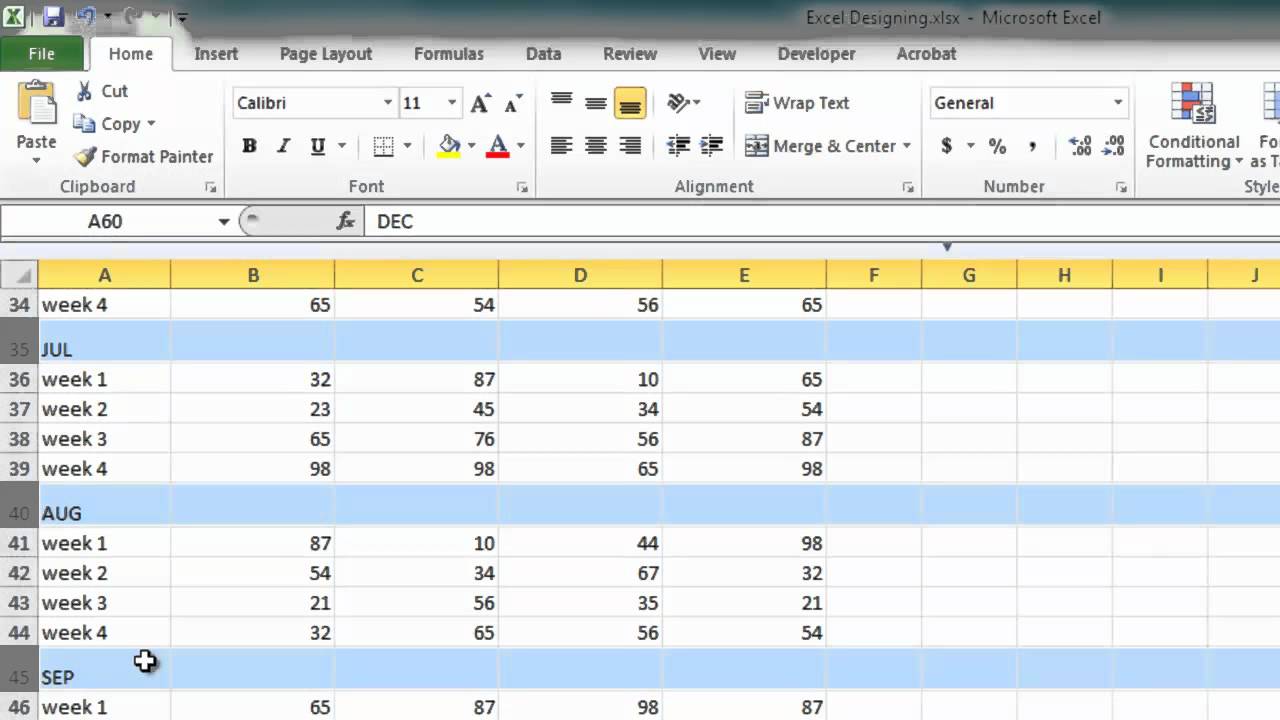
+
Yes, most software and online tools offer options to convert specific ranges or selections of your Excel sheet into PDF.
Can I convert an Excel sheet to PDF while keeping my formatting intact?

+
Absolutely, many converters like Adobe Acrobat and Microsoft Excel’s export function preserve the formatting during conversion.
How can I automate the conversion process?

+
Using VBA scripts or dedicated add-ins can automate the creation of PDFs from Excel sheets, especially useful for batch processing.