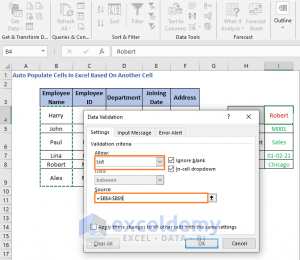Paperwork
5 Easy Ways to Create New Sheets in Excel

<p>When working with Microsoft Excel, <strong>creating new sheets</strong> is a fundamental task for organizing and analyzing data effectively. Whether you're compiling reports, tracking inventory, or managing complex datasets, knowing how to quickly add new sheets can streamline your workflow. Here are five easy methods to create new sheets in Excel:</p>
<h2 id="keyboard-shortcut">Keyboard Shortcut</h2>
<img src="excel_keyboard_shortcut.jpg" alt="Excel Keyboard Shortcut" class="blog-image" />
<p>For those who prefer efficiency and speed, using a keyboard shortcut is the quickest way:</p>
<ul>
<li>Press <strong>Ctrl + N</strong> to open a new workbook.</li>
<li>Within an open workbook, press <strong>Shift + F11</strong> or <strong>Alt + H + I + S</strong> to insert a new sheet.</li>
</ul>
<p class="pro-note">💡 Note: Ensure you are in the workbook where you want to add the new sheet before using these shortcuts.</p>
<h2 id="using-the-plus-icon">Using the Plus Icon</h2>
<img src="excel_plus_icon.jpg" alt="Excel Plus Icon" class="blog-image" />
<p>The plus icon in Excel is designed for visual users:</p>
<ul>
<li>Locate the plus (+) icon at the bottom of your Excel window, near the sheet tabs.</li>
<li>Click the icon to instantly add a new sheet to the right of the current worksheet.</li>
</ul>
<h2 id="right-click-menu">Right-click Menu</h2>
<img src="excel_right_click_menu.jpg" alt="Excel Right-Click Menu" class="blog-image" />
<p>Right-clicking provides a contextual menu with various options:</p>
<ul>
<li>Right-click on any existing sheet tab at the bottom of the workbook.</li>
<li>Select <strong>Insert</strong> or <strong>New Sheet</strong> from the menu to create a new sheet.</li>
</ul>
<h2 id="home-tab-ribbon">Home Tab Ribbon</h2>
<img src="excel_home_tab_ribbon.jpg" alt="Excel Home Tab Ribbon" class="blog-image" />
<p>The Excel ribbon is packed with useful tools, including sheet manipulation:</p>
<ul>
<li>Navigate to the <strong>Home</strong> tab.</li>
<li>In the <strong>Cells</strong> group, click on <strong>Insert</strong>.</li>
<li>Select <strong>Insert Sheet</strong> to add a new sheet to your workbook.</li>
</ul>
<h2 id="renaming-and-moving-sheets">Renaming and Moving Sheets</h2>
<img src="excel_renaming_moving.jpg" alt="Renaming and Moving Sheets in Excel" class="blog-image" />
<p>Once you've created new sheets, you might want to rename or reorder them for better organization:</p>
<ul>
<li>To rename, double-click the sheet tab and type the new name.</li>
<li>To move, click and drag the sheet tab to the desired position.</li>
<li>To copy, hold <strong>Ctrl</strong> while dragging the sheet to a new location.</li>
</ul>
<p class="pro-note">✅ Note: Excel limits the number of sheets in a workbook to 255, but typically, you'll encounter system memory constraints first.</p>
<p>By mastering these methods to add new sheets, you enhance your Excel productivity significantly. Whether you're a power user or just starting out, these techniques provide the flexibility to manage your work efficiently. From keyboard shortcuts for the swift, to visual cues for the less keyboard-oriented, Excel accommodates various workflows. Adopting these simple yet effective strategies ensures that your data management in Excel remains smooth, logical, and reader-friendly.</p>
<div class="faq-section">
<div class="faq-container">
<div class="faq-item">
<div class="faq-question">
<h3>Can I change the default number of sheets in a new workbook?</h3>
<span class="faq-toggle">+</span>
</div>
<div class="faq-answer">
<p>Yes, you can modify the default number of sheets in a new workbook via Excel Options under 'When creating new workbooks,' then set the 'Include this many sheets' value.</p>
</div>
</div>
<div class="faq-item">
<div class="faq-question">
<h3>What's the quickest way to insert multiple sheets at once?</h3>
<span class="faq-toggle">+</span>
</div>
<div class="faq-answer">
<p>Select as many sheets as you need by holding down the Shift key, then right-click and choose 'Insert.' This inserts one sheet, but you can repeat the process for multiple sheets.</p>
</div>
</div>
<div class="faq-item">
<div class="faq-question">
<h3>How do I quickly navigate between sheets?</h3>
<span class="faq-toggle">+</span>
</div>
<div class="faq-answer">
<p>Use Ctrl + Page Up or Ctrl + Page Down to move left or right through your sheets. Alternatively, use the sheet tabs at the bottom to click and jump directly to the desired sheet.</p>
</div>
</div>
</div>
</div>