5 Steps to Create an Excel Sheet with Java

Working with Excel files in Java is a skill that can significantly boost productivity and efficiency, especially when dealing with large volumes of data. Whether you're creating reports, automating data processes, or managing database information, Java, coupled with the right libraries, provides a robust platform for Excel manipulation. Here's a comprehensive guide on how to create an Excel file using Java:
1. Setting Up Your Environment


Before diving into coding, you need to ensure your development environment is properly configured:
- Install JDK: Ensure Java Development Kit (JDK) is installed on your system.
- Set up a development environment: Use an IDE like Eclipse, IntelliJ IDEA, or NetBeans for efficient coding.
- Add dependencies: You will need external libraries like Apache POI for handling Excel files. Include these in your project’s build path or add them to your project via Maven or Gradle.
2. Adding Apache POI Library


Apache POI is the most popular library for manipulating Excel files in Java:
- If you’re using Maven, add the following dependencies to your
pom.xmlfile:
org.apache.poi poi 5.2.3 org.apache.poi poi-ooxml 5.2.3
build.gradle:implementation ‘org.apache.poi:poi:5.2.3’
implementation ‘org.apache.poi:poi-ooxml:5.2.3’
⚠️ Note: Ensure you select the correct version of POI as newer versions might break compatibility with your Java version.
3. Creating the Excel Workbook and Sheet


With POI, you can now start creating your Excel file:
// Import necessary POI classes import org.apache.poi.ss.usermodel.*; import org.apache.poi.xssf.usermodel.XSSFWorkbook;public class ExcelExample { public static void main(String[] args) { // Create workbook Workbook workbook = new XSSFWorkbook();
// Create sheet Sheet sheet = workbook.createSheet("Sample Sheet"); // Proceed to add data to this sheet }}
4. Writing Data into the Sheet


Once you have your sheet, you can add data:
// Continue from where we left in the previous step// Create a row Row row = sheet.createRow(0); // Create cells and add data Cell cell = row.createCell(0); cell.setCellValue("Hello, Excel!"); row = sheet.createRow(1); cell = row.createCell(0); cell.setCellValue(100); row = sheet.createRow(2); cell = row.createCell(0); cell.setCellValue(0.56);
5. Saving the Workbook to a File


After populating your Excel sheet, you’ll need to save it:
// Continue from where we left in the previous step// Write the output to a file try (FileOutputStream fileOut = new FileOutputStream("example.xlsx")) { workbook.write(fileOut); } catch (IOException e) { e.printStackTrace(); } // Close the workbook try { workbook.close(); } catch (IOException e) { e.printStackTrace(); }
In recap, creating an Excel file with Java involves setting up your Java environment, incorporating the Apache POI library, initializing a workbook and sheet, populating the sheet with data, and then saving the workbook as a file. This process enhances data management, automates reporting, and provides a powerful toolset for handling spreadsheets programmatically.
Understanding how to create an Excel file through Java opens the door to a multitude of applications, from basic data entry to complex data analysis and reporting. Now, let's consider some frequently asked questions related to this topic:
What are the alternatives to Apache POI for Excel manipulation in Java?
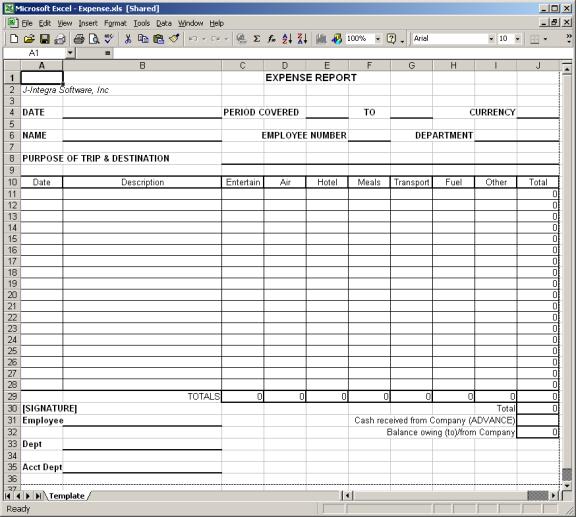
+
While Apache POI is widely used, other libraries like JExcelApi, Aspose.Cells for Java, and JAXB (for XML-based Excel files) are also available.
Can I work with both .xls and .xlsx files using POI?

+
Yes, Apache POI supports both the older .xls format (HSSFWorkbook) and the newer .xlsx format (XSSFWorkbook).
How can I style my Excel sheets with Java?

+
POI provides a comprehensive set of methods to apply cell styles, including fonts, colors, borders, and even conditional formatting.
Are there any limitations with POI regarding Excel file sizes or features?

+
Large files can be memory intensive. Also, some of the latest Excel features might not be fully supported, or you might need to use specific POI implementations to access them.
Is it possible to read data from an existing Excel file with POI?
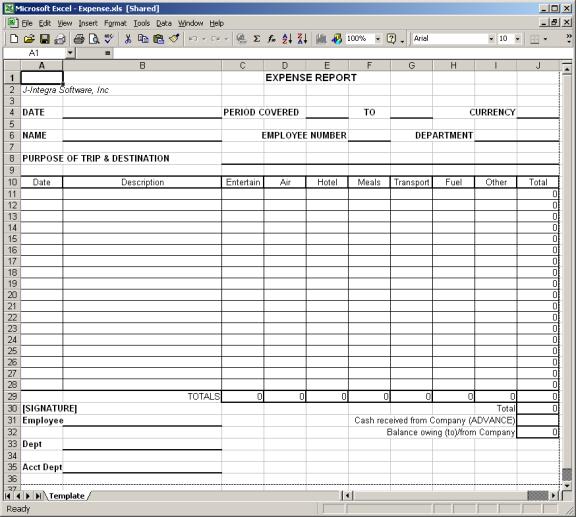
+
Yes, you can read from existing Excel files using POI, which allows you to both read and write Excel files.



