Excel Dropdown from Another Sheet: Simple Steps

Creating a dropdown list in Excel that pulls data from another sheet can significantly enhance your spreadsheet's functionality and usability. Whether you're managing a large dataset, compiling reports, or just organizing information more efficiently, this feature can save you time and reduce errors. Let's explore how to set up this dynamic tool step by step.
Preparation

Before diving into the setup, here are some essential preparations:
- Ensure that your data source is well-organized on another worksheet. This could be a list of employee names, product codes, or any other data.
- Make sure the column or row containing your data has a header row, which will help in defining the named range later.
- Keep in mind that Excel works best with structured data. If your data is chaotic, organize it first.
Step-by-Step Guide

1. Name Your Data Range

Naming your data range is the first crucial step:
- Select the data range, including the header, in the source sheet.
- Go to the 'Formulas' tab, click 'Define Name', and give your range a clear, descriptive name like 'EmployeeList' or 'ProductList'.
2. Create the Dropdown on the Target Sheet

Now, let's create the dropdown on the sheet where you need it:
- Click on the cell where you want the dropdown to appear.
- Navigate to the 'Data' tab and select 'Data Validation' from the 'Data Tools' group.
- Set 'Allow' to 'List'.
- In the 'Source' field, enter or select the named range you created earlier (e.g., '=EmployeeList').
- Press OK to apply.
3. Verify and Test

After setup, always double-check your work:
- Click on the dropdown arrow to ensure all items from your named range appear.
- Test the dropdown by selecting different values to make sure they interact correctly with your spreadsheet.
💡 Note: If the dropdown does not appear, check if you've entered the source range correctly and whether the range still exists in its original location.
Advanced Techniques

Using Dynamic Named Ranges

For datasets that might change, dynamic named ranges can be a lifesaver:
- Define a dynamic named range by using the OFFSET formula, which adjusts as your data grows or shrinks. For instance:
=OFFSET(SourceSheet!A2,0,0,COUNTA(SourceSheet!A:A)-1,1)
👍 Note: This method ensures your dropdown list automatically updates with any changes to your source data.
Creating Dependent Dropdown Lists

You can create dropdowns that depend on each other, enhancing your spreadsheet’s interactivity:
- Use Excel’s
INDIRECTfunction combined with named ranges. For example, if you select a country in one dropdown, the next dropdown could show only the cities in that country.
Data Validation with Multiple Sheets

If your data spans across multiple sheets, consider:
- Using a ‘Master’ list that combines or references data from other sheets to ensure your dropdowns remain current.
This recapitulation provides a comprehensive overview of how to leverage Excel's features for creating dropdown lists from another sheet. By following these steps, you can easily maintain and modify your spreadsheets to be more dynamic and user-friendly.
Can I use this method for large datasets?
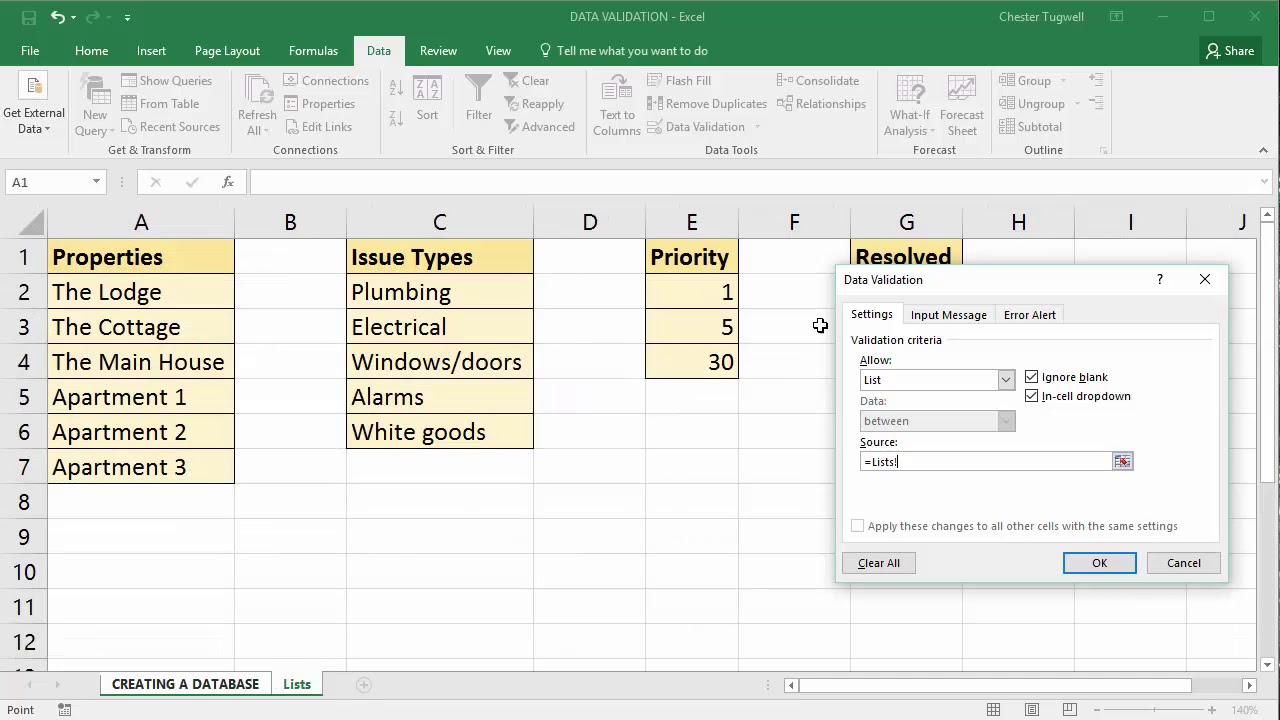
+
Yes, Excel can handle large datasets for dropdown lists. Ensure your source data is optimized for performance by keeping it structured and in a single continuous range.
What if my data source changes?

+
If your data source changes (like adding or removing items), you can use dynamic named ranges as explained above to automatically update your dropdown lists without manual intervention.
Is there a way to filter the dropdown list?

+
Excel doesn’t support filtering within dropdown lists directly. However, you can achieve similar functionality by using VBA or creating separate filtered lists on another sheet that your dropdown can reference.



