Copy Excel Sheet to Another File Easily

When it comes to managing data, efficiency is key. Whether you're dealing with financial reports, inventory, or any other kind of data, copying an Excel sheet to another file is a common and necessary task. However, what seems like a straightforward process can sometimes involve a few nuanced steps. In this post, we'll explore the various methods to copy an Excel sheet, offering you a comprehensive guide to streamline your workflow.
Understanding Excel Workbooks and Sheets

Before diving into the specifics, let’s clarify some terminology:
- Workbook: This is the file containing your Excel data, which can have multiple sheets.
- Sheet: Individual tabs within a workbook where your data is organized.
Method 1: Using Excel’s In-Built Copy Function

Here’s how to quickly copy a sheet:
- Open the source workbook.
- Select the tab of the sheet you want to copy.
- Right-click on the sheet tab, hover over “Move or Copy…”
- In the dialog box that appears:
- Choose the destination workbook from the “To book:” drop-down menu.
- Check the “Create a copy” checkbox.
- Select where you want the sheet to be placed in the destination workbook.
- Click “OK”.
📌 Note: If the destination workbook is closed, you can open it first or Excel will create a new workbook for you.
Method 2: Copy and Paste Directly

This method involves a bit more manual work but can be useful for particular scenarios:
- Select the entire content of the sheet you want to copy by clicking the arrow in the top-left corner of the sheet or pressing Ctrl+A.
- Copy the selection with Ctrl+C or right-click and choose “Copy.”
- Open the destination workbook or create a new one.
- Select the sheet where you want to paste or create a new sheet.
- Paste the content using Ctrl+V or right-click and choose “Paste.”
📌 Note: This method does not copy sheet-specific settings or conditional formatting unless you use specific paste options.
Method 3: Save As a Separate File

If you want to keep an existing workbook intact while creating a new one:
- Select the sheet you want to save as a new file.
- Press Alt+F11 to open the VBA editor.
- Paste this code into a new module:
Sub SaveSheetAsNewWorkbook() Dim sheetToCopy As Worksheet Set sheetToCopy = ThisWorkbook.Sheets(“SheetName”) sheetToCopy.Copy ActiveWorkbook.SaveAs Filename:=“C:\Path\To\NewWorkbook.xlsx” ActiveWorkbook.Close End Sub - Modify the sheet name in the code and the path for saving the new file.
- Run the macro by pressing F5.
📌 Note: You must enable macros to run VBA scripts in Excel.
Method 4: Using Excel Services
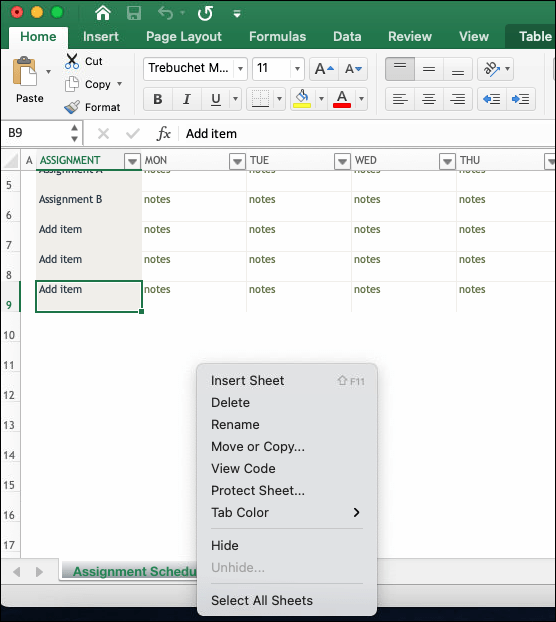
For enterprise users, Excel Services on SharePoint can simplify this process:
- Upload the source workbook to SharePoint.
- Navigate to the workbook, and under “Open in Excel Online,” choose “Download a Copy.”
- You’ll get a new workbook with the copy of the original sheet.
Method 5: Through Excel’s Power Query

Power Query provides a robust way to manage data movement:
- From the Excel ribbon, select “Data,” then “From Other Sources,” and “From Microsoft Query.”
- Connect to the source workbook.
- Query the data from the sheet you want to copy.
- Load the data into a new workbook or the current one.
| Method | Best for: | Level of Automation |
|---|---|---|
| Excel's Copy Function | One-time or occasional tasks | Manual |
| Copy and Paste | Simple, quick copying with specific formatting | Manual |
| Save As | Creating new files with one or more sheets | Semi-automated |
| Excel Services | Enterprise-level solutions | Automated |
| Power Query | Advanced data manipulation and workflow integration | Automated |

In wrapping up, copying Excel sheets to another file can be managed in several ways, each with its own merits depending on your specific needs. Whether you're looking for a quick solution or a more robust, enterprise-level approach, Excel provides tools to simplify this process. By understanding these methods, you can increase your productivity and ensure your data management remains organized and efficient. Remember, the method you choose should align with the complexity of your task, the volume of data involved, and how often you perform this task.
Can I copy multiple sheets at once?
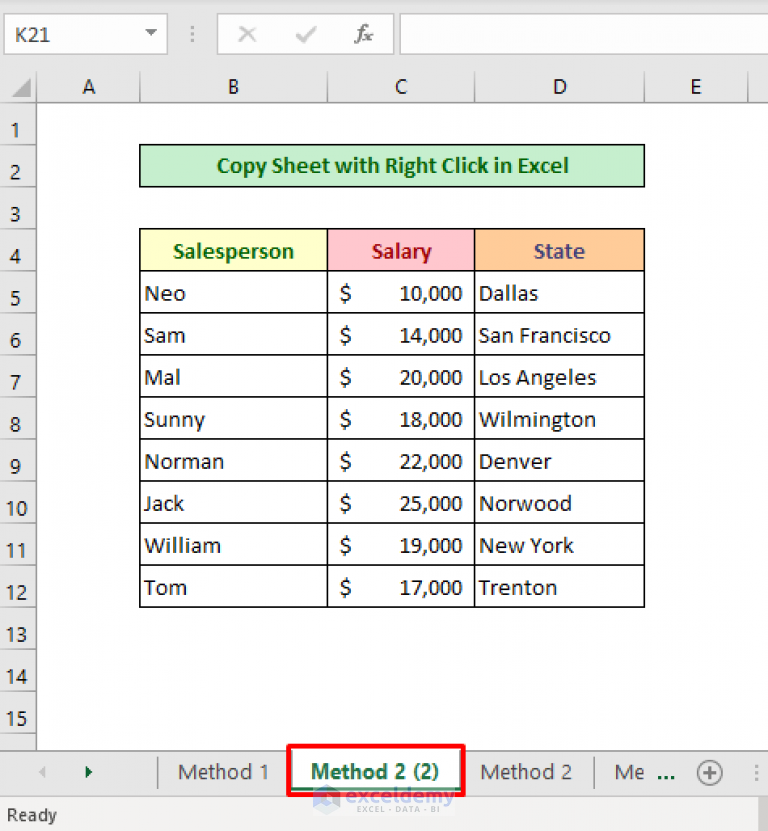
+
Yes, you can copy multiple sheets at once by holding down the Ctrl key and selecting multiple sheet tabs before right-clicking to copy.
Will formatting be preserved when copying a sheet?

+
Yes, Excel retains the formatting, cell references, charts, and many other settings when you use the “Move or Copy” function.
What if the destination workbook doesn’t have the same Excel version?

+
Ensure you use a compatible file format (like .xlsx) to avoid issues. Features not supported in older versions might be lost or altered.



