How To Copy Excel Sheet With Formulas To Another Sheet

Excel is an exceptionally powerful tool for data analysis, manipulation, and presentation, used extensively in both professional and academic environments. One of the common tasks you might encounter is copying a sheet with all its formulas from one workbook to another or within the same workbook. This task, although simple, requires a specific approach to ensure that all data, formatting, and especially formulas, are preserved without issues. This detailed guide will walk you through the steps to achieve this effectively.
Why Copy Sheets with Formulas?

- Project Management: When managing multiple projects, it's often beneficial to replicate a template sheet with predefined formulas into new projects.
- Financial Modeling: Analysts often duplicate financial models to forecast different scenarios.
- Data Consolidation: Combining data from various sources while maintaining formula integrity.
Steps to Copy Excel Sheets with Formulas

Step 1: Preparing Your Source Sheet
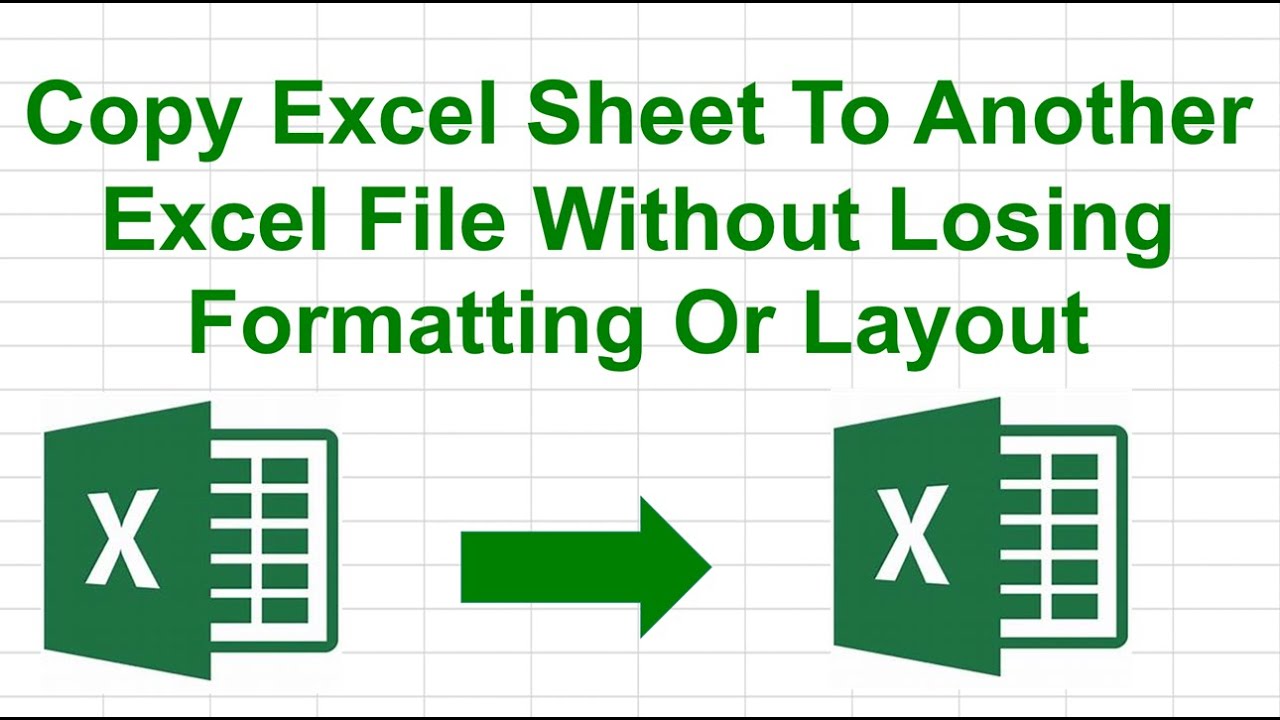
Before you start copying:
- Make sure all formulas in your source sheet are working correctly.
- Check for any references to external workbooks or sheets. If present, you might need to update these references later.

Step 2: Using the ‘Move or Copy’ Feature

To copy the sheet within the same workbook or to another:
- Right-click on the sheet tab of the source sheet you want to copy.
- Select “Move or Copy…”.
- In the “Move or Copy” dialogue:
- Choose where you want to place the new sheet.
- Check the ‘Create a copy’ box to ensure you’re copying, not moving.
- Click “OK” to finalize the copy.
Step 3: Handling Formulas After Copy

Sometimes, when you copy a sheet, references to cells in the original sheet might break:
- If formulas reference other sheets within the same workbook, they usually remain intact unless you’ve changed the sheet’s name or position.
- If there are references to external workbooks or specific sheet names:
- You might need to adjust formulas manually or use find and replace if the references are widespread.
Step 4: Checking Formula Integrity

After copying:
- Go through the formulas in the new sheet to ensure they are referring to the correct ranges or cells.
- If there are errors, Excel will display ‘#REF!’ errors for references that can’t be found.
- Use tools like “Trace Dependents” or “Trace Precedents” under the “Formula” tab to troubleshoot.
Step 5: Copying Sheets to Another Workbook

If you’re copying to another workbook:
- Open both source and destination workbooks.
- Right-click on the sheet tab and follow steps similar to copying within the workbook but select the other workbook in the “Move or Copy” dialogue.
- Consider linking formulas if you want data to update dynamically between the two workbooks.
🛈 Note: Ensure both workbooks are saved in the same location if formulas link to each other, to prevent #REF! errors due to broken links.
Best Practices for Copying Sheets

- Document References: Keep a record or comments within your sheet to explain complex formulas or external references for ease of maintenance.
- Test Copies: Test the copy in a separate workbook or sheet before integrating it into your main work to ensure all formulas and references are correct.
- Use Defined Names: Instead of cell references, use defined names which can simplify formula management when copying sheets.
By following these steps, you'll be able to replicate sheets in Excel, preserving the functionality of your data analysis or financial models effectively.
Remember, when working with complex data sets or important financial models, it’s beneficial to take your time and ensure that all aspects of the sheet are functioning as intended after copying.
Can I copy sheets with formulas between different versions of Excel?

+
Yes, you can copy sheets between different versions of Excel, but there are caveats. Newer versions of Excel have features or functions that older versions might not support, which can result in formulas not working or displaying errors after copying.
What happens if I copy a sheet that has macros?

+
Macros will also be copied along with the sheet. However, you need to ensure that both source and destination workbooks have macro-enabled settings (.xlsm or .xlam). If not, Excel will prompt you to enable macros or disable them.
Is there a way to automate the copying process for repeated tasks?

+
Absolutely. You can use VBA (Visual Basic for Applications) to create macros that automate the process of copying sheets, including maintaining or updating formulas as needed.



